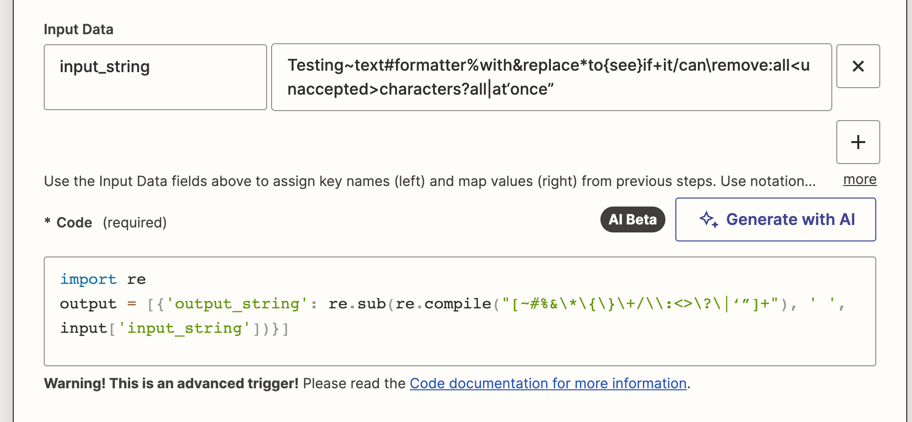Hello. As the title states I am looking for a way to replace multiple characters that may be found within the “Input text” field of Formatter/Replace. The reason for this is we are attempting to pass along a new Teams channel name to Microsoft Graph and there are known characters that don’t play nice.
~#%&*{}+/\:<>?|‘”
I am able to test with only one of these characters in the “Find” field and achieve removing that characters, but how do I include several(all of them would be ideal) from a single step?
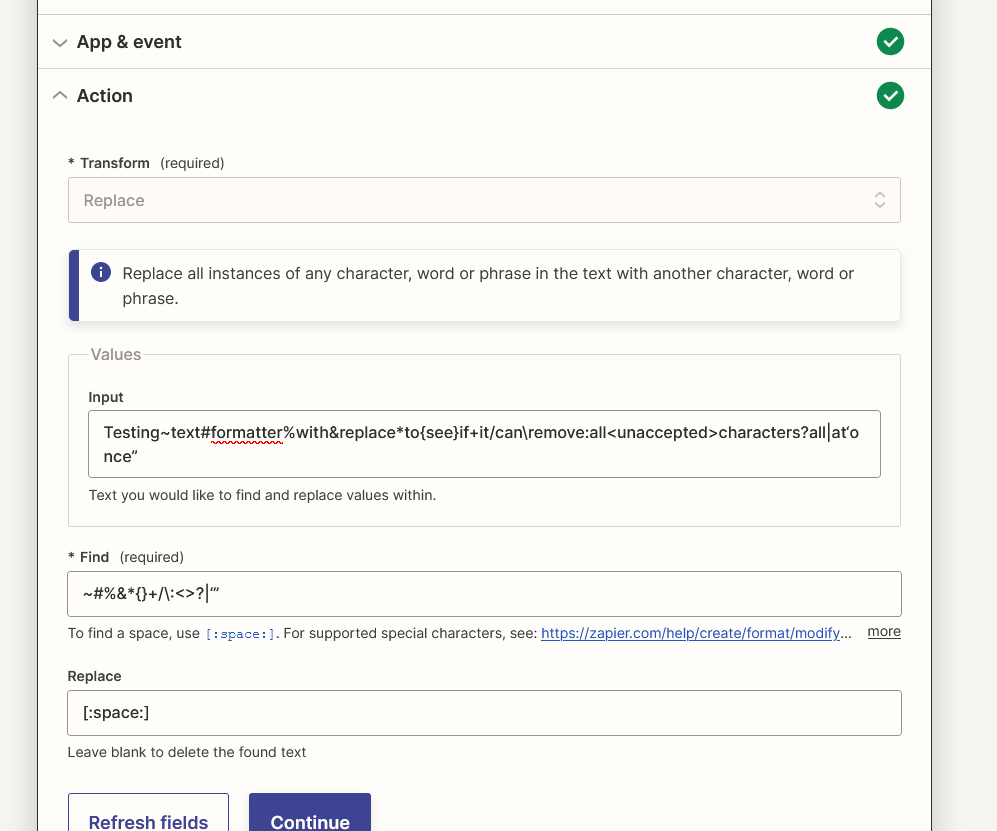
Many thanks for any assistance.