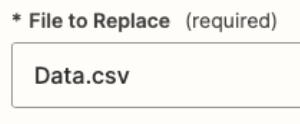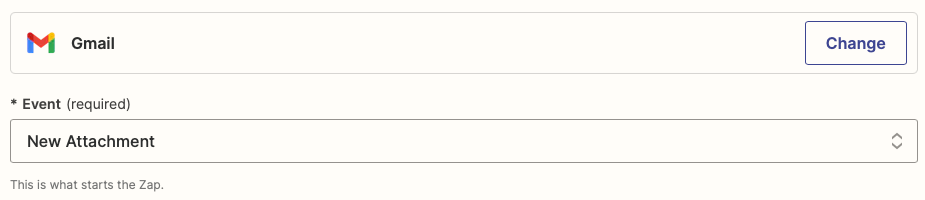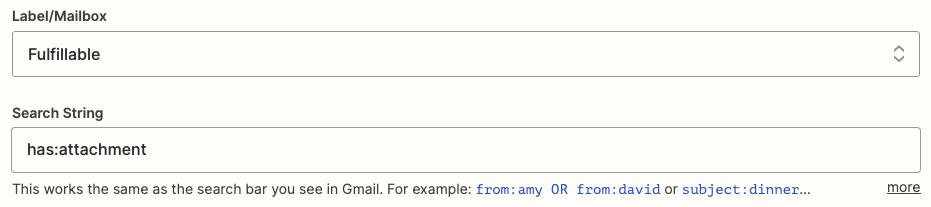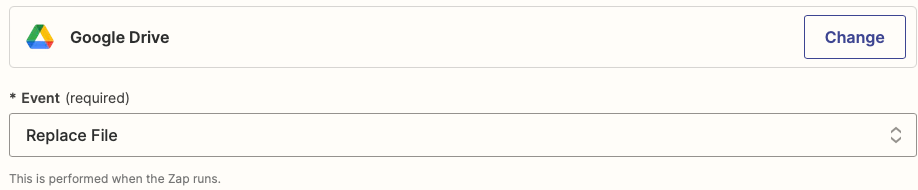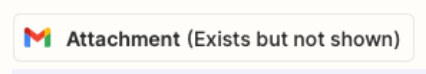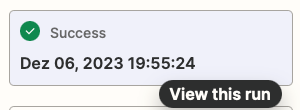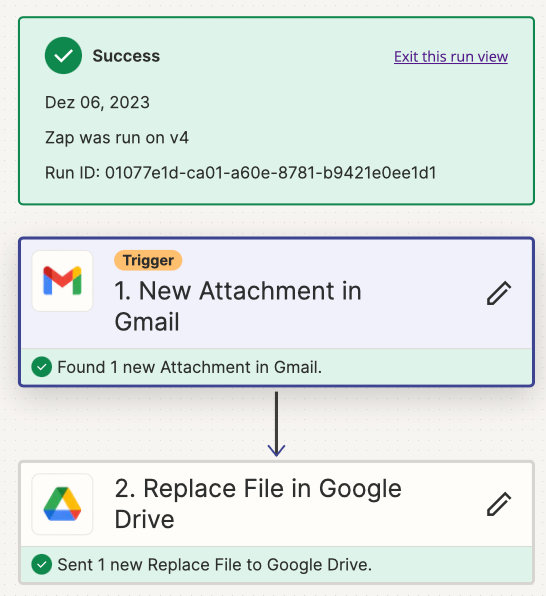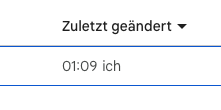Hi everyone
the setup shhould be staight forward, but is unfortuantely no working.
My trigger is a new attachement in a specific folder in Gmail, which is daily a “Data.csv”
This should be replaced at Gdrive in order to keep the same URL. In the action I’ve chosen Replace File in Google Drive, the according folder and file “Data.csv.”
Then I have to chose, which file I want to upload and there are a bunch of options, which I don’t understand or are not self explaining to me. I’ve tried “Attachments (no data)” or “Attachement (exists, but not shown)” and some more, but nothing works. Which is the correct one to choose or where do I do the mistake?
Thanks and KR