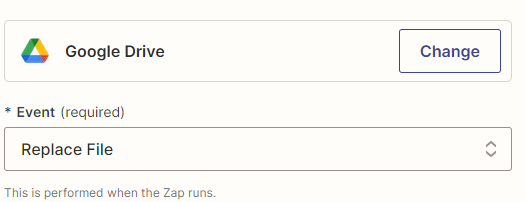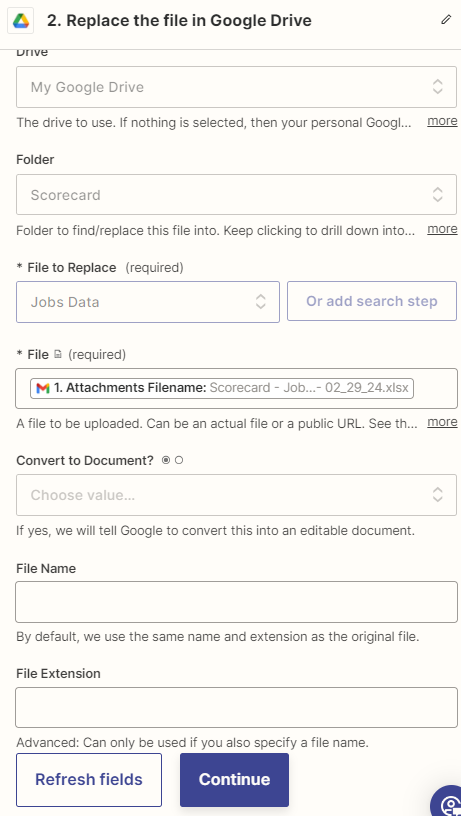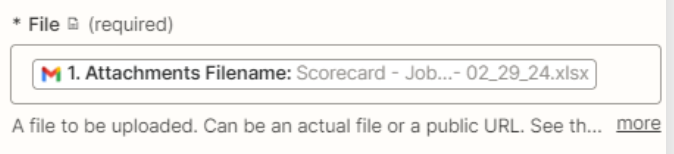I’m a newbie, so my apologies if I’m ignorant on any of this. I have a Google Sheet that feeds some other workbooks in Drive. I get an email every morning with updated invoice information on it. That attachment is .xlsx. I have been opening the file and copy/pasting the data into that Sheet.
I’ve been able to activate the trigger and even get as far as replacing the file. My issue is that it keeps changing my Sheet to .txt...and I have no actions that say to do that. Any help or guidance would be greatly appreciated.