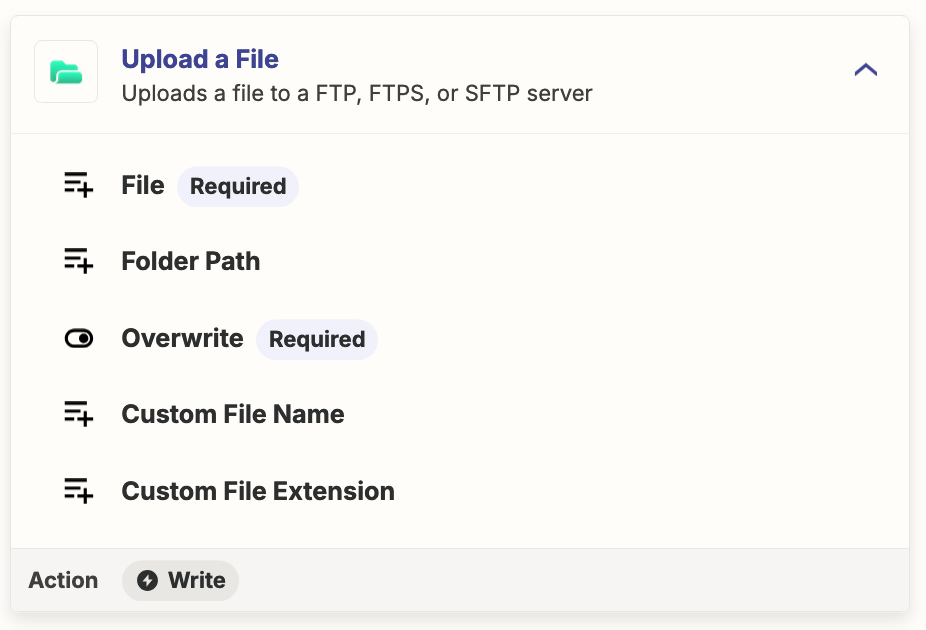Hello Zapier Support Team,
I'm trying to upload files from a JotForm form to EasyFTP, while renaming the uploaded file based on one of the fields in the form. However, I want to retain the original file extension as it was uploaded in JotForm.
For example: if the user uploads an ID photo with the file name `image123.jpg`, I would like to rename it to include the ID number entered in the form, such as `123456789_id.jpg`, while keeping the original `.jpg` extension. This also applies to files with other extensions like `.png`.
Is there a way to set this up in Zapier? I would appreciate any guidance on how to configure it.
Thank you in advance for your help!