When pulling from a Squarespace submission form, to a notion CRM database, my first name, last name category is pulling with “tags”. How do I get rid of these tags?
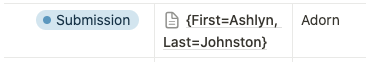
When pulling from a Squarespace submission form, to a notion CRM database, my first name, last name category is pulling with “tags”. How do I get rid of these tags?
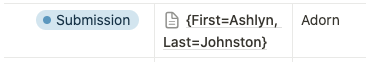
Best answer by ken.a
Hi
I did some digging into this, and it seems like this is a known bug with Squarespace where the trigger is sending "{First=NAME, Last=NAME}" instead of separate name fields. Our team is aware of the issue and we're working with Squarespace on a fix. I've added your email address as another affected user. That does a few things:
Unfortunately, I do not have an ETA, but I’ve added you to the list of users affected by this issue so we can let you know as soon as we have any updates.
Hopefully, this helps!
Enter your E-mail address. We'll send you an e-mail with instructions to reset your password.