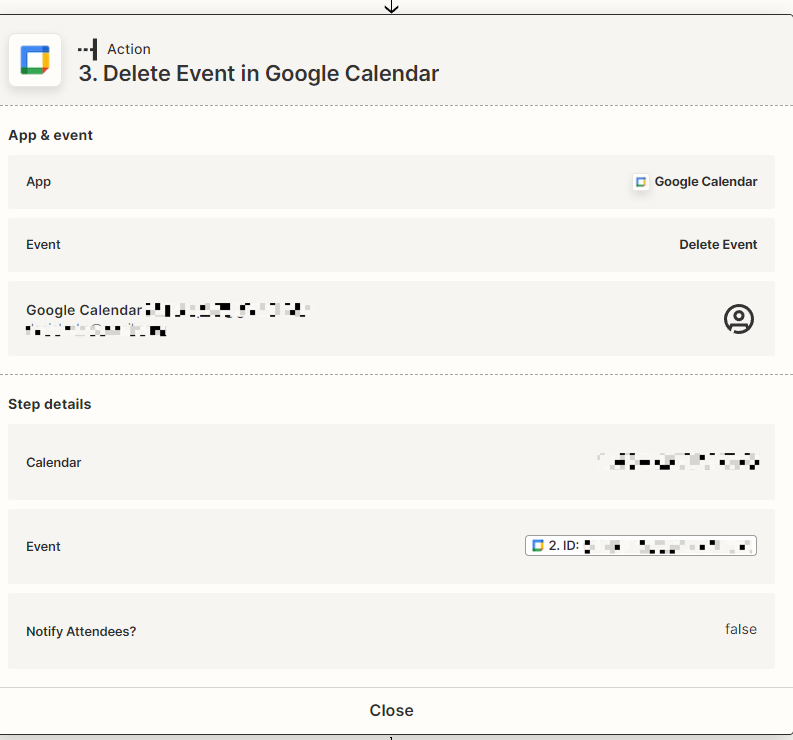Hello!
I know there is a template on the zapier website to do this, but it unfortunately is not working.
I would like for an event to be removed from my calendar when the client cancels it.
Right now it seems my issue is finding the correct event to be removed. I have tried the meeting ID, the meeting UUID and the persons email.
All help is appreciated!