I tried with the below, however it did not work, the output was the exact same as the input, the ‘1’ at the front was still there. Anyone know how?
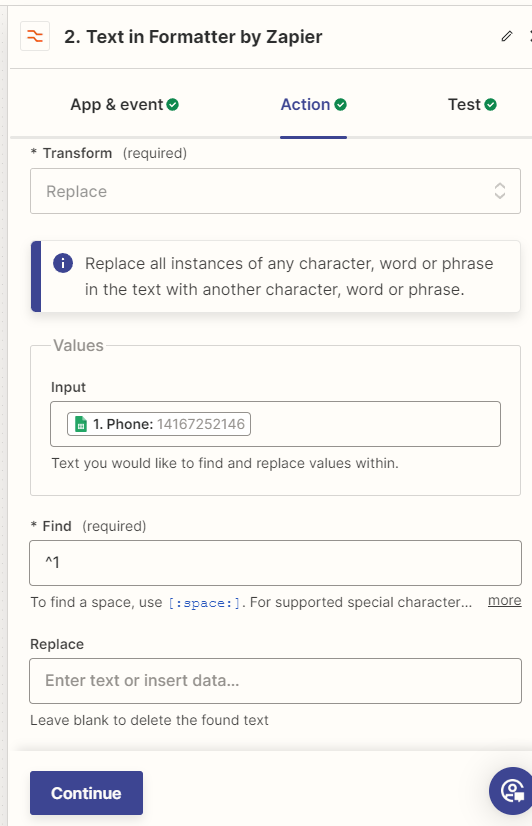
I tried with the below, however it did not work, the output was the exact same as the input, the ‘1’ at the front was still there. Anyone know how?
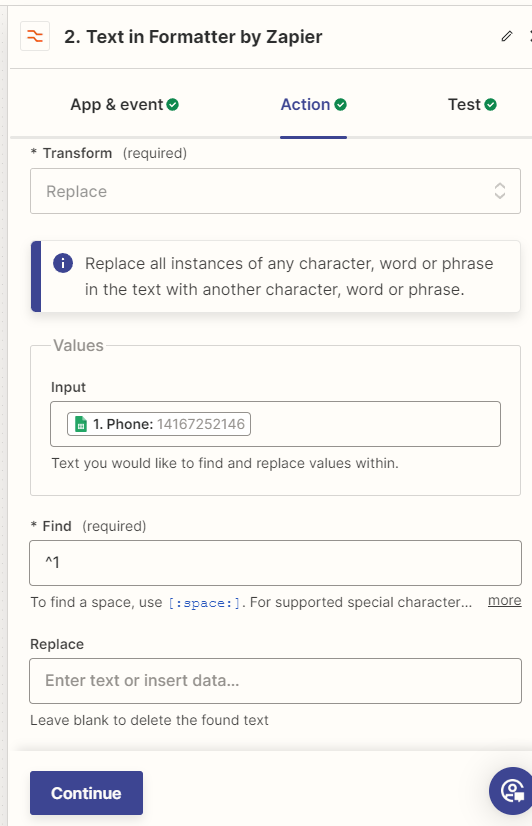
Best answer by Troy Tessalone
Change the Formatter to use Formatter > Numbers > Format Phone Number
https://zapier.com/apps/formatter/help
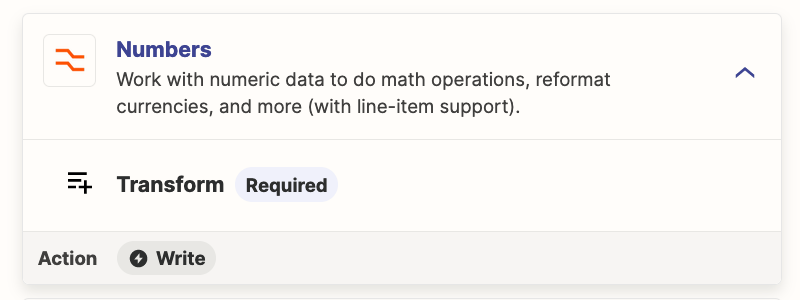
You are using a Formatter > Text > Replace
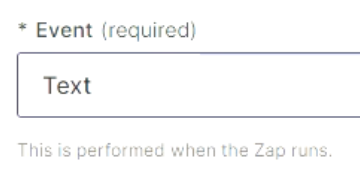
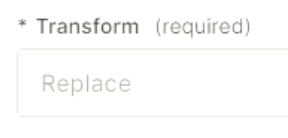
Enter your E-mail address. We'll send you an e-mail with instructions to reset your password.