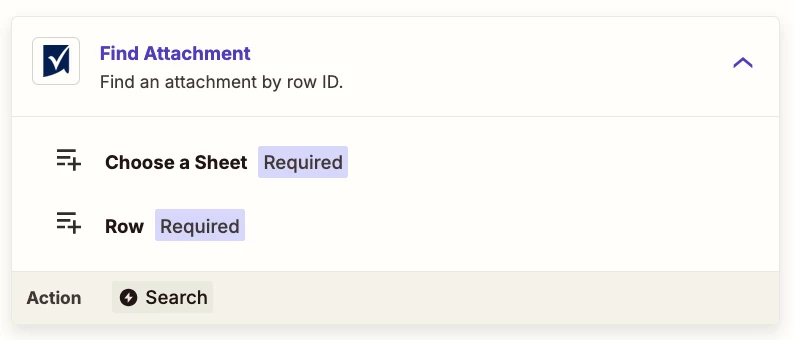When a new smartsheet row is created (an attachment is auto-generated for that row)
Find the attachments in that new row.
Then create a new folder in Dropbox with a folder name pulled from a value in the row (column name Report Number - Data sample “NCR-0015”. So folder in Dropbox would be /NCR-0014
Then copy the attachment from the new smartsheet row to the newly created dropbox folder
<<<<notes>>>>
I have made “most” of it work - but if I start with “New Attachment” trigger - I do not get access to the row data. If I start with “new row” trigger - I can’t find the file and/or send it to Dropbox.