I have a question regarding a zap between ClickUp and Zapier.
I work with clickup forms for my clients. They can fill out the question and answer form so I can gather all project requirements.
One of the question I ask is the amount of images they want. There are 3 options, this is created with a custom field called dropdown in ClickUp.
Unfortunately this information doesn't sync very well with Zapier. It just shows the 3 different options but it doesn't show which option was selected by the client.
In clickup itself I can see which option the client selected as you can see on the image below:
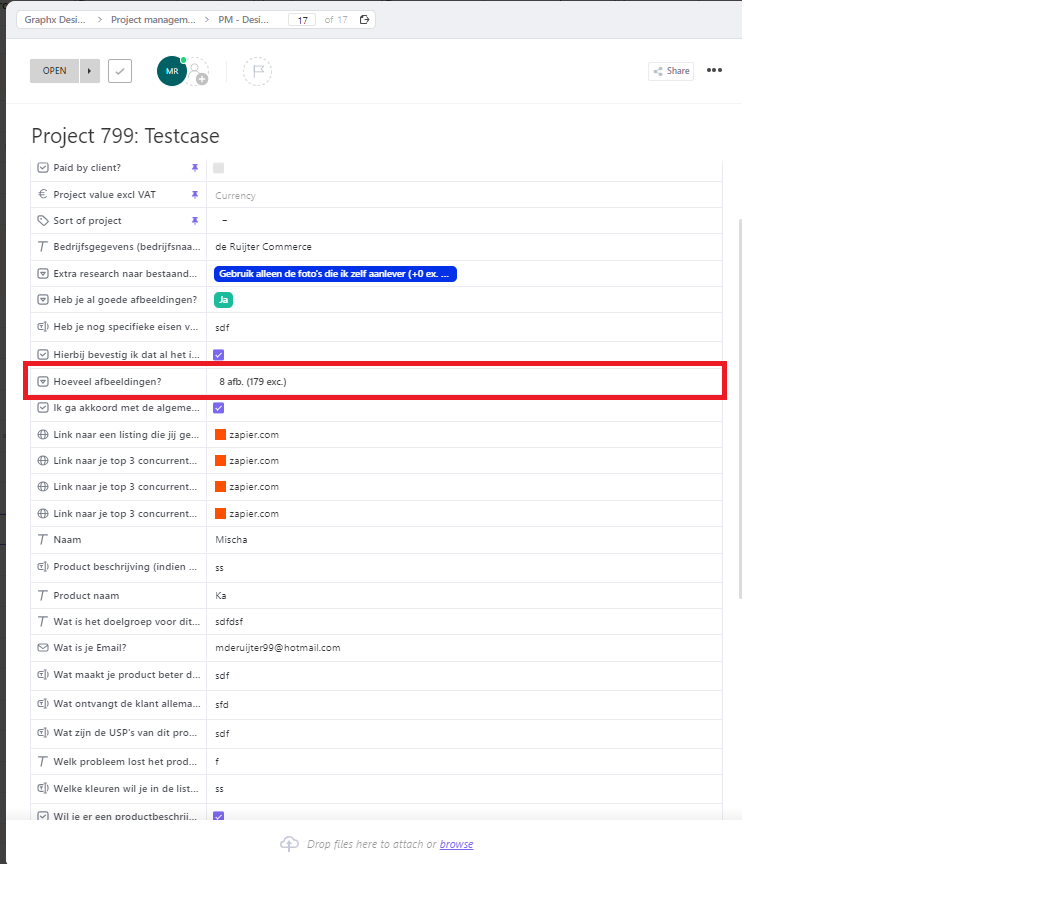
I also found that there are actually 66 references to the question of how many images the client wants to purchase (see screenshot). I am not sure why this number is so high?
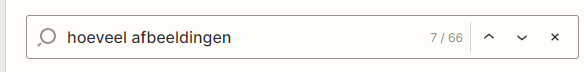
Here's (a part of the) data that is pulled in by Zapier, I highlighted the actual options the client has in bold
Name: Hoeveel afbeeldingen wil je afnemen?
- Type: drop_down
- Type Config:
- Default: 0
- Placeholder:
- Options:
1. ID: a7d14444-caa9-4fa0-9693-2778bf73d28f
Name: 6 afbeeldingen (159 exc.)
Color: #bf55ec
Order Index: 0
2. ID: 4b1c1020-7b52-4a56-8aca-ef1bb82a9130
Name: 8 afbeeldingen (179 exc.)
Color: #7C4DFF
Order Index: 1
3. ID: d5958ad5-3ae1-473a-a21b-5f536b41c530
Name: 10 afbeeldingen (197 exc.)
Color: #667684
Order Index: 2
- Date Created: 1692179423352
- Hide from Guests: false
- Required: false
Name: Hoeveel afbeeldingen wil je afnemen?
- Type: drop_down
- Type Config:
- Default: 0
- Placeholder:
- Options:
1. ID: 36a76665-c269-4c51-858f-0b939e6da7cd
Name: 6 afb. (159 exc.)
Color:
Order Index: 0
2. ID: 58206b92-7001-444a-911a-751d7593a1a3
Name: 8 afb. (179 exc.)
Color:
Order Index: 1
3. ID: d61ab173-ed3e-4f68-aad1-4daedb7ae5c1
Name: 10 afb. (197 exc.)
Color:
Order Index: 2
- Date Created: 1629811712658
- Hide from Guests: false
- Value: 0
- Required: false
Does anyone know how I can properly extract the number of images and thus the revenue which is generated for our company?
Any help is greatly appreciated!



