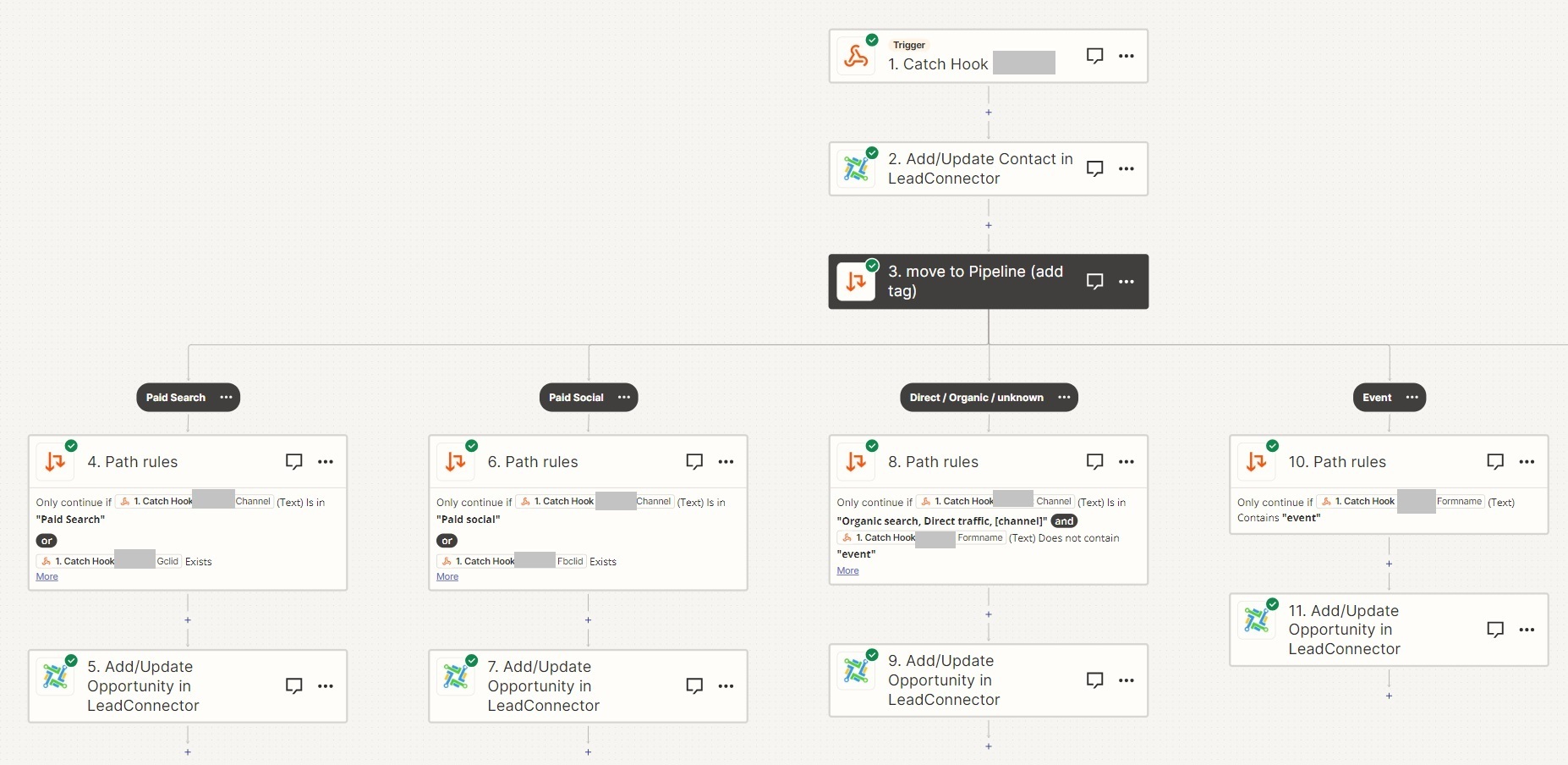Hi!
I crated quite a branching logic to move incoming leads into a specific pipeline for the CRM I am using, based on UTM and tracking parameters for each submission.
I found out that Zapier tries to go trough every path, even if one paths already was successful.
I want to prevent exactly that. I recon Zapier starts with the first path and goes on to the next to the right.
Question:
-
Is it possible, that when a the first path was successful, to prevent it going onto the next paths?
-
For every Path successful the data entry gets a tag. I tried to use this tag for other paths as a filter, but it did not work.
-
Is there a better way to do it?
-
Additionally, I would like to have one path as a "catch all" for those who did not fit in any other path (but only then)
Thanks!!