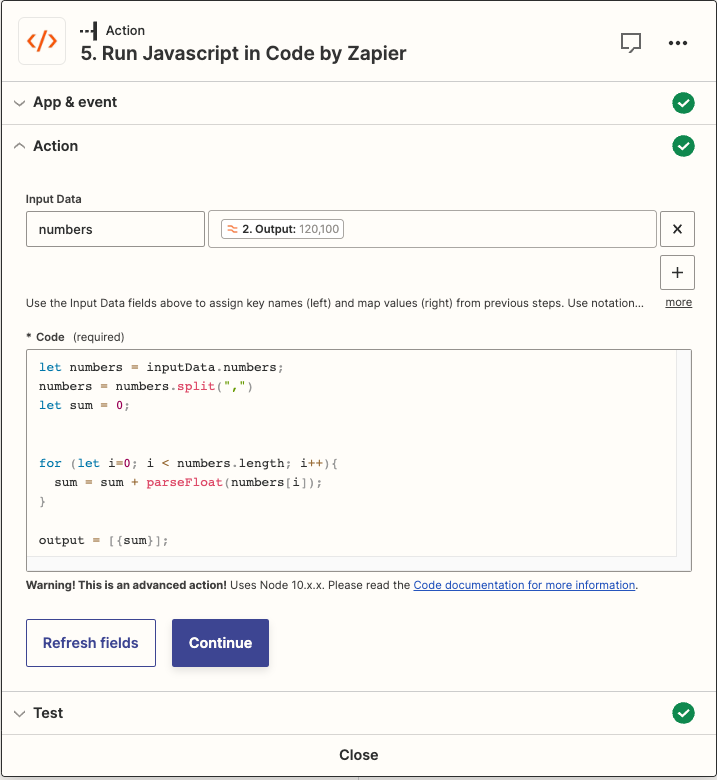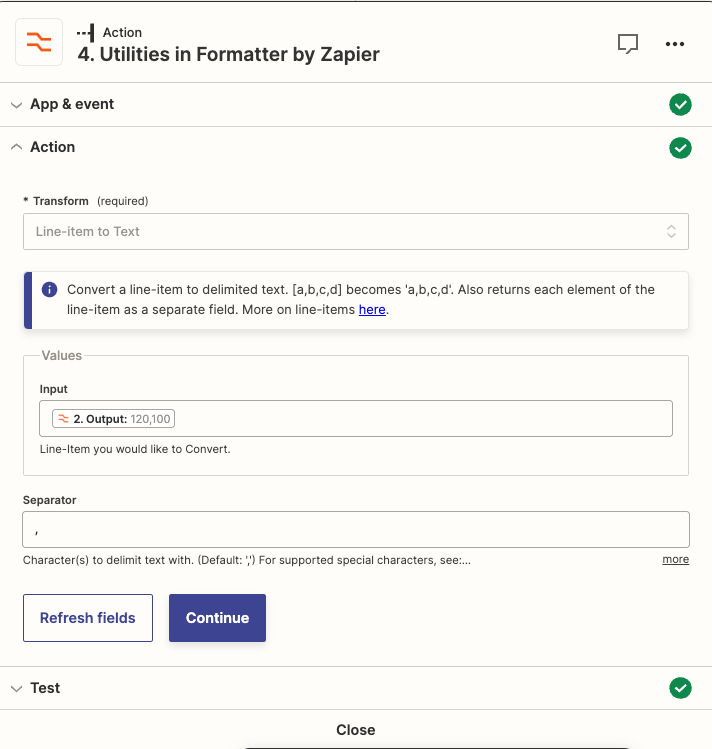Hey community, I have an action that is getting certain records from a zapier table:
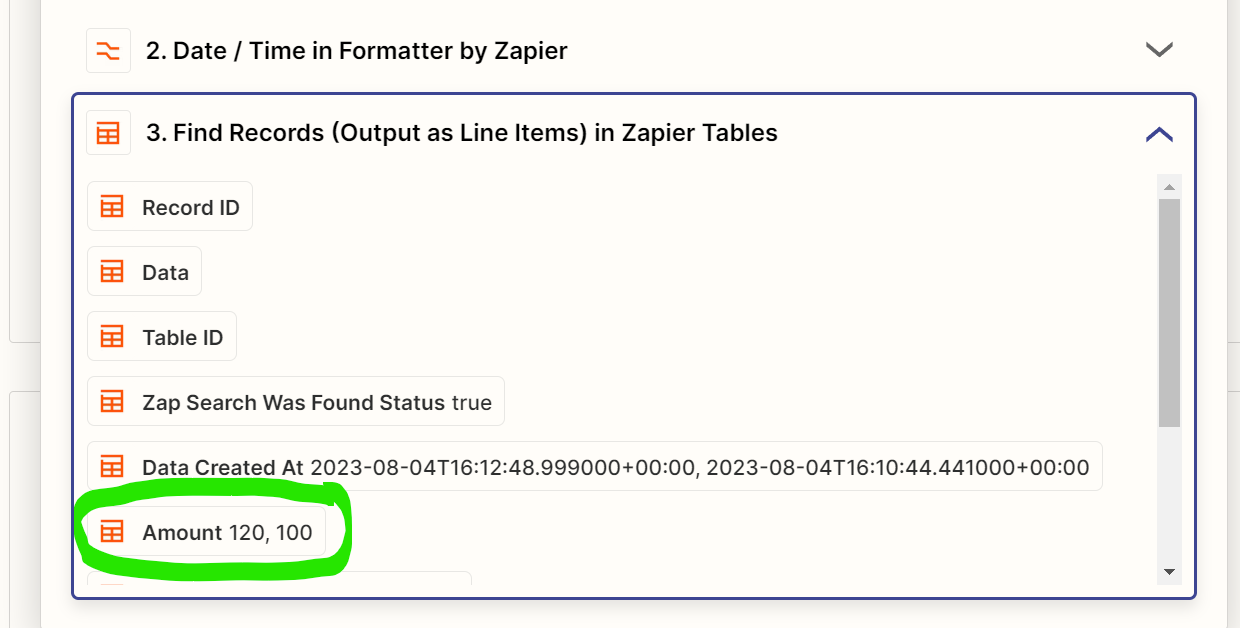
I then want to perform spreadsheet style operations on one of the outputs (in my example above, I wand to sum the amounts).
If I then use the Zapier formatter > numbers > spreadsheet style formula and the SUM formula and select my Amount outputs from the previous step, it removes the space after the comma preventing the SUM formula from working. Here’s what it looks like:
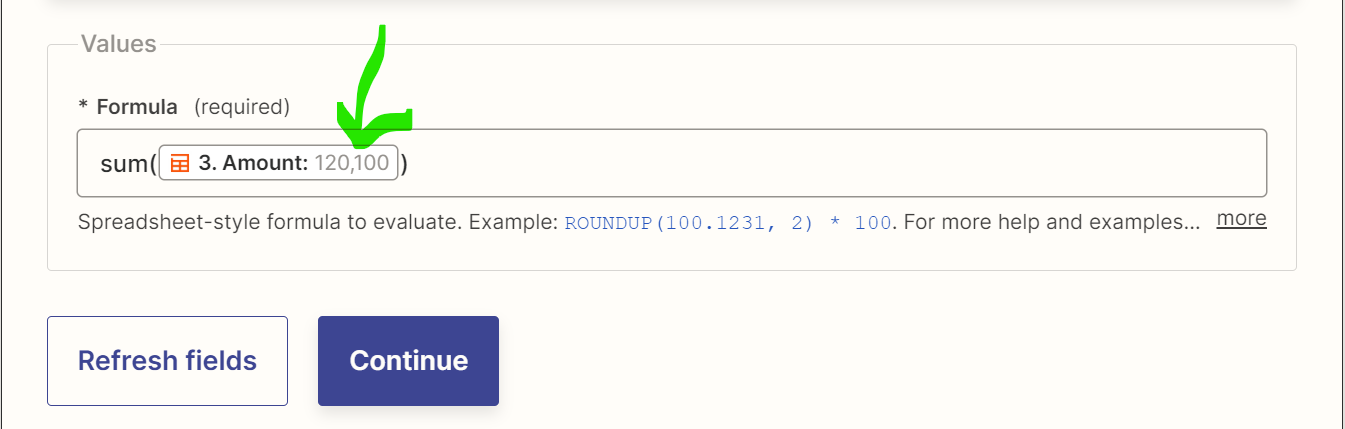
Any ideas on how I can keep the space in there so the formula works?