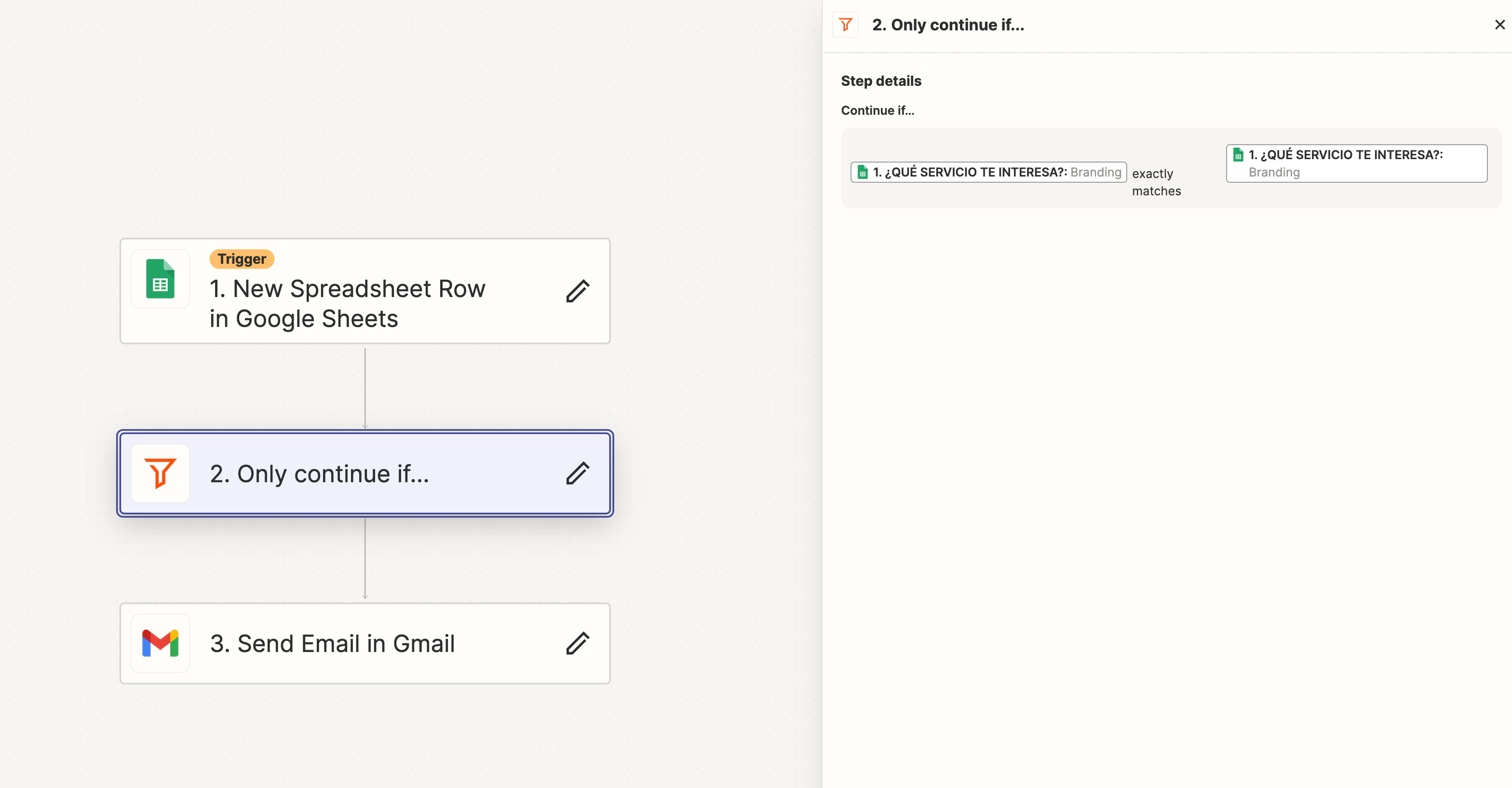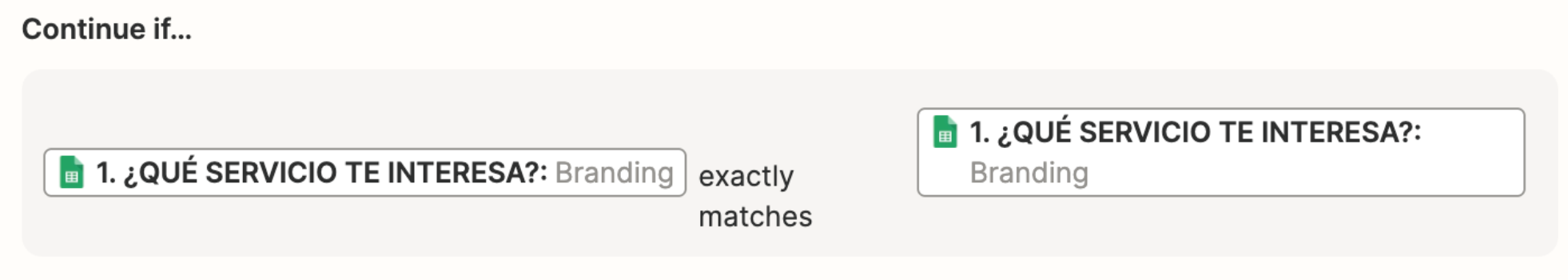I have a google form that works this way:
Select a service:
A
B
C
D
Select a company size:
1
2
3
4
If you choose:
A1 – receive email A1
A2 – receive email A2
A3 and 4 – receive email A3/4
(this part works OK)
But if you select:
B1 B2 B3 B4 - receive email B
C1 C2 C3 C4 - receive email C
D1 D2 D3 D4 - receive email D
Doesn’t matter the company size.
The problem goes like this:
A is running ok, they are receiving the right email.
but if they choose B, C or D and the company size, they are receiving 2 emails.
For example: If they choose B2 they received email B and also A2.
If they choose D3 they received email D and also A3.
I’ve already tried connectors And and Or and can’t find a way to make it work.