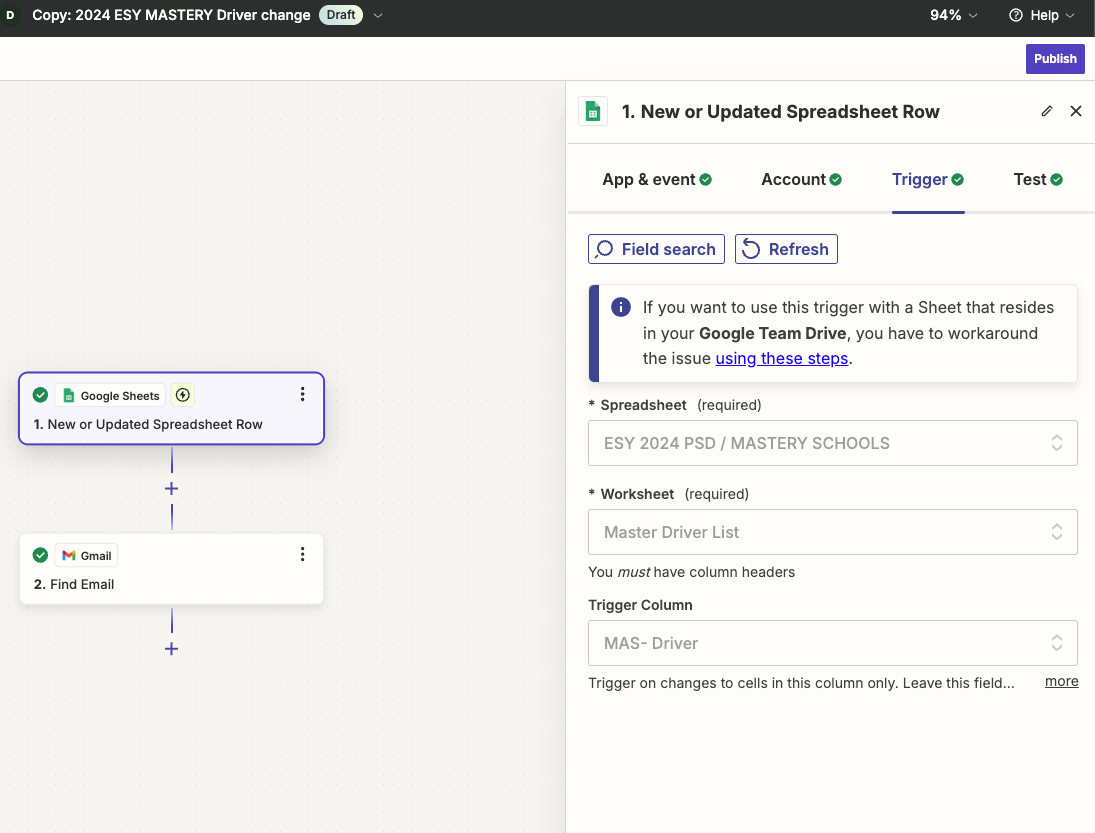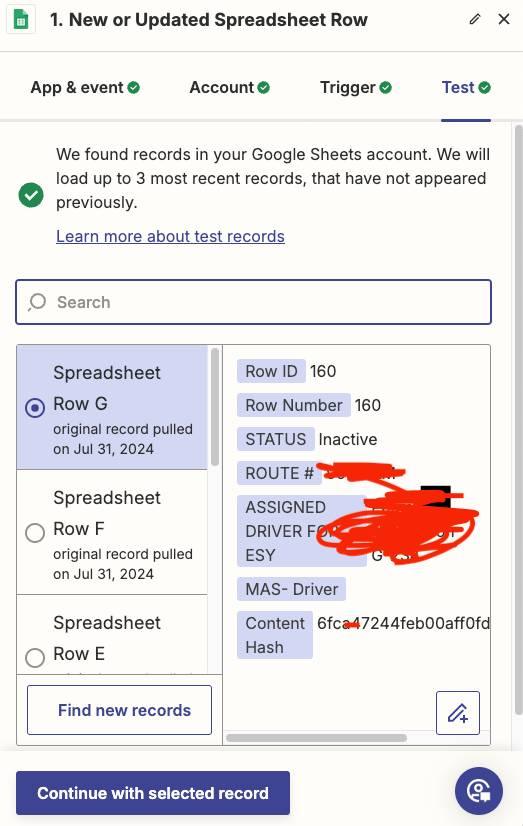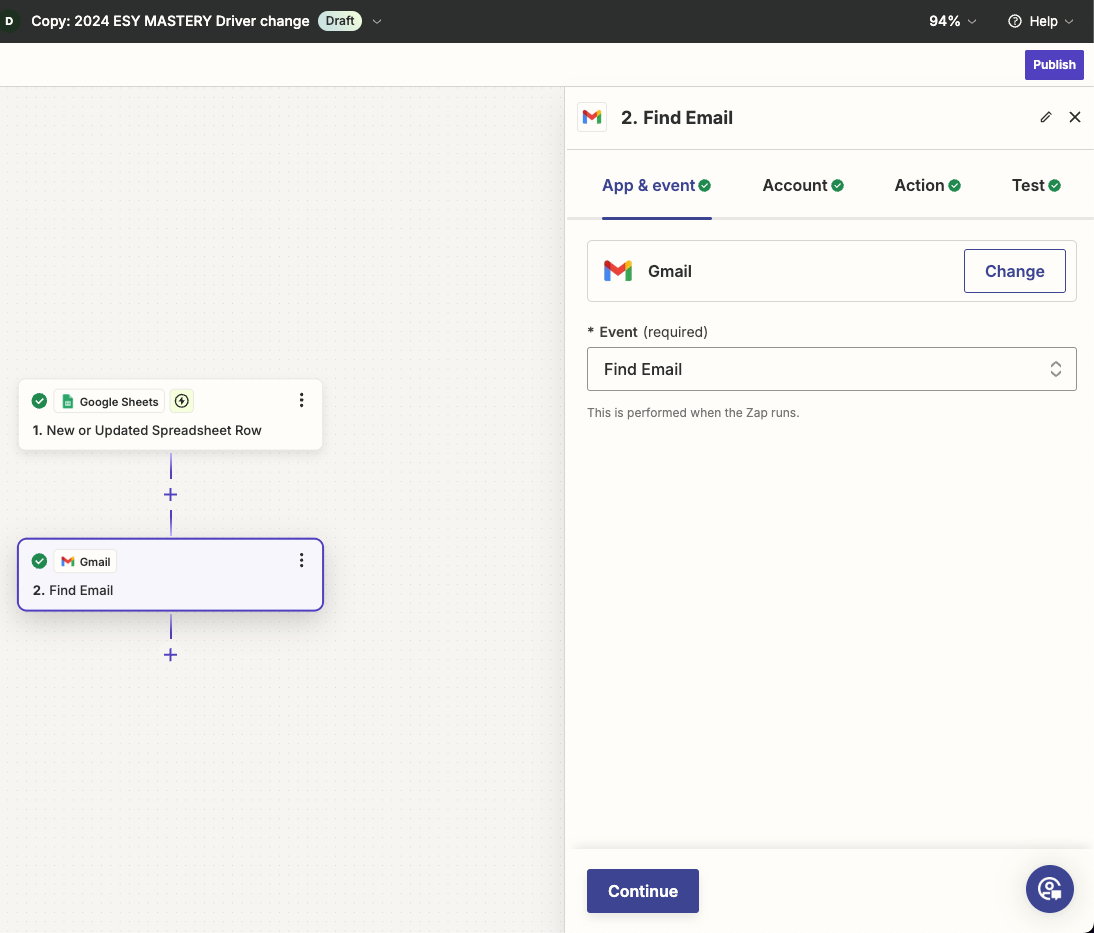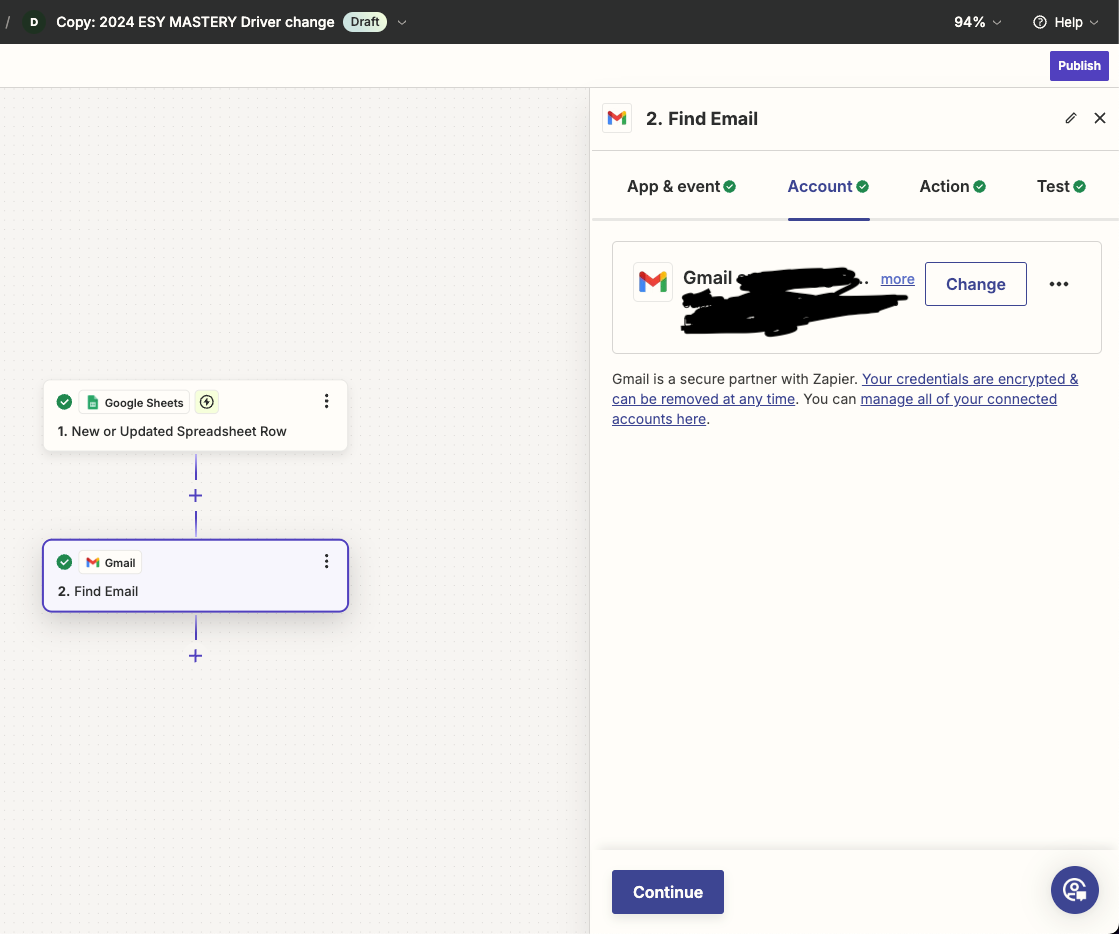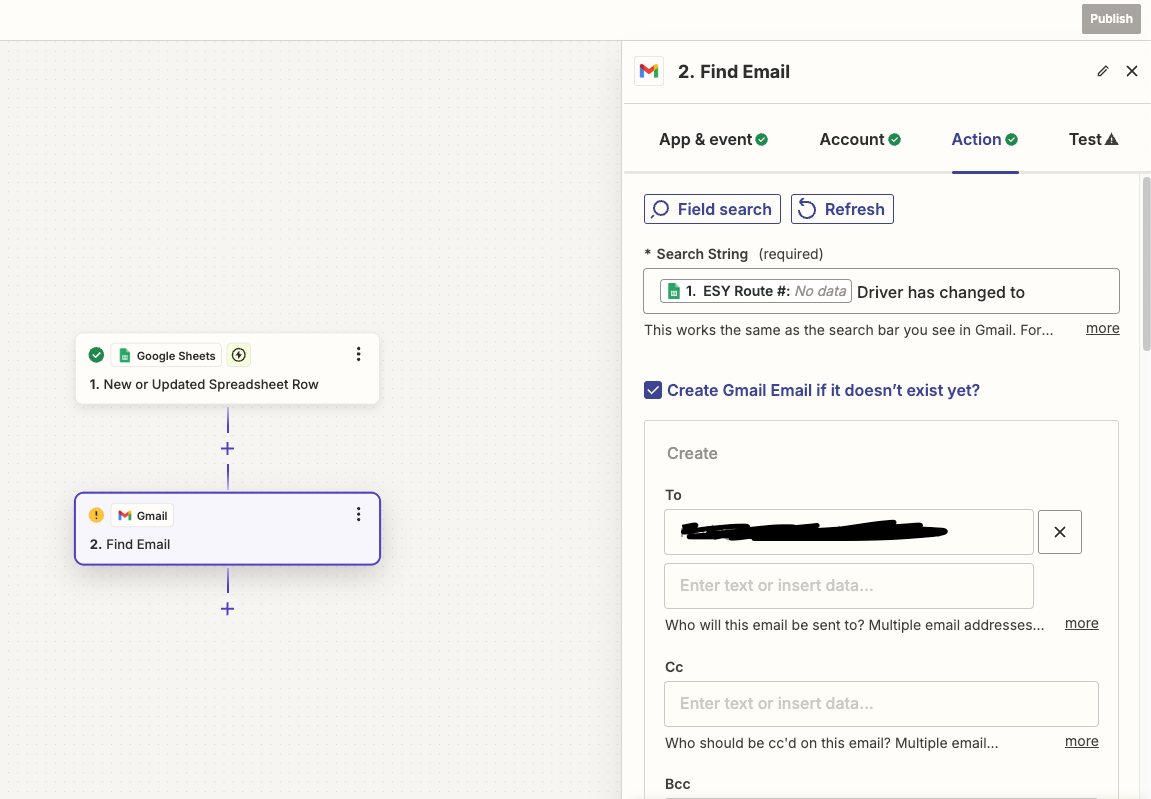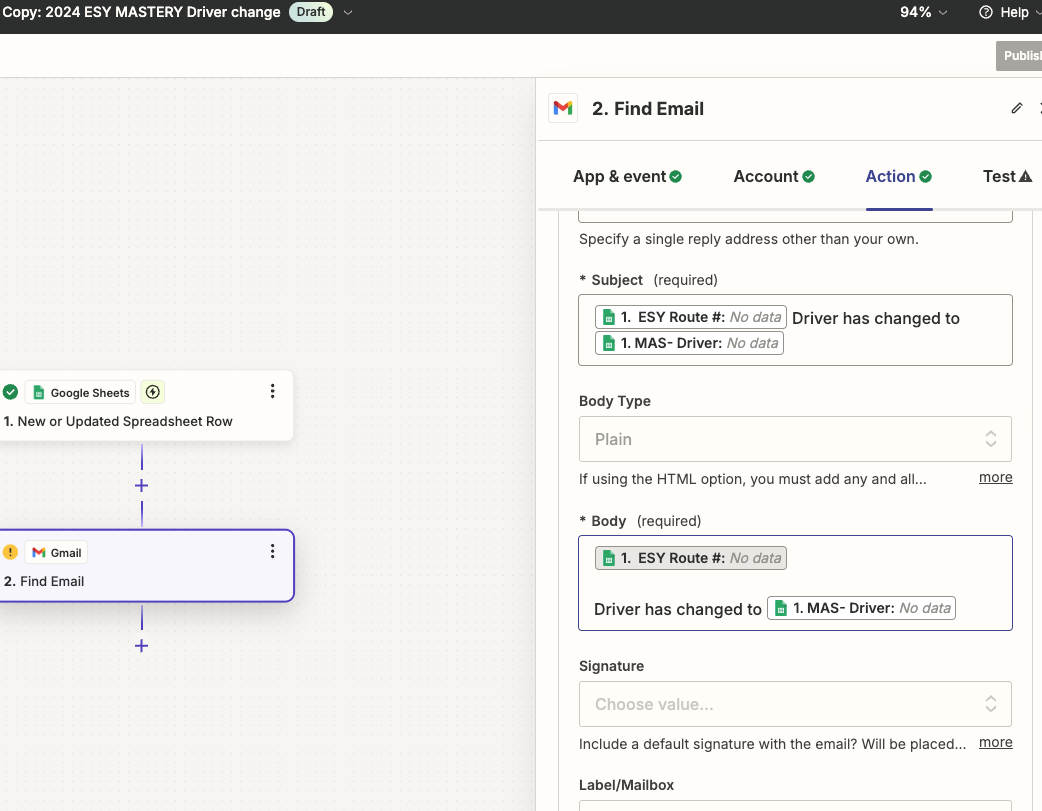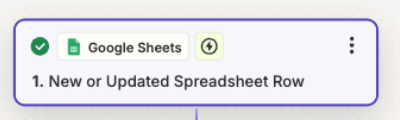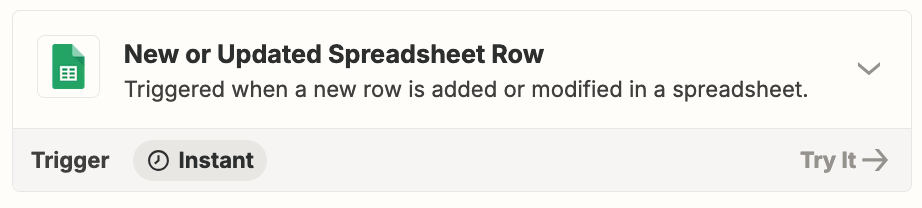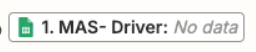Hi, i have a working zap for gsheets-gmail, whenever a row is updated. I constantly get a bunch of zaps by mistake when the sheet is sorted, organized etc.. (seperate post)
I was thinking it would do email lookup to help with the tons of emails and confusion on which was the latest info.
But, when i do that, it wasnt finding the email.
I use my googlesheets account, but when the email is generated, its coming from a differnt email (instead of mine otherwise it was going straight to inbox). but, still, its not looking for a previous email with same subject line and just creates a new email instead (after i clicked that option).
What am i doing wrong?