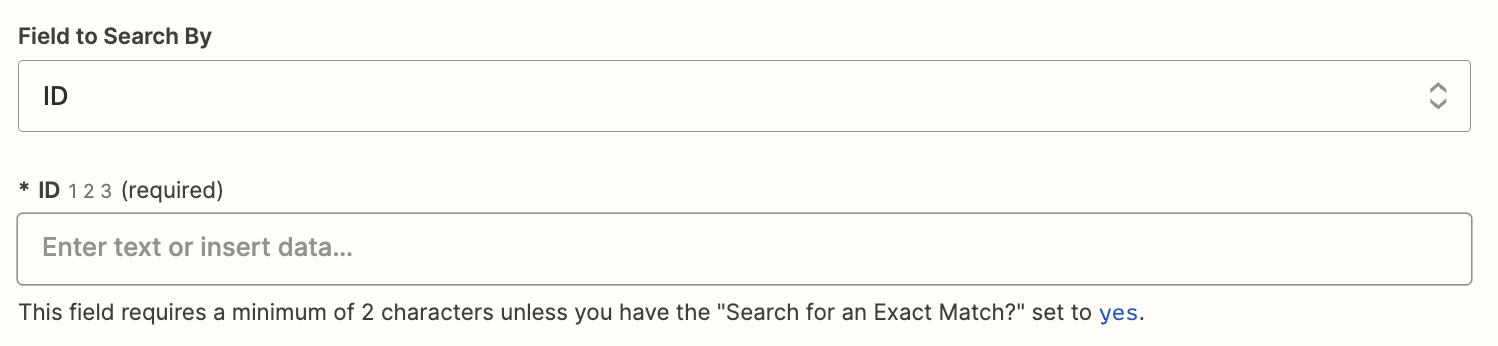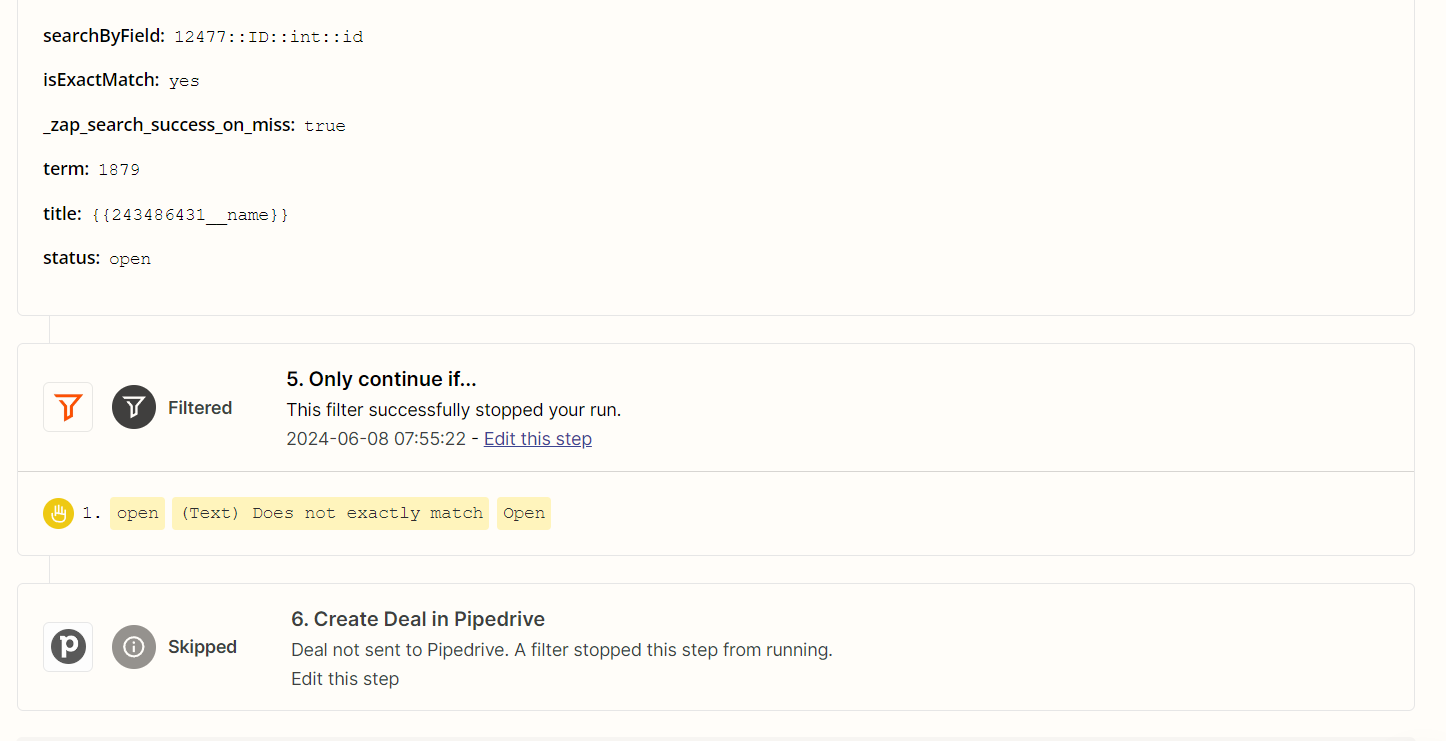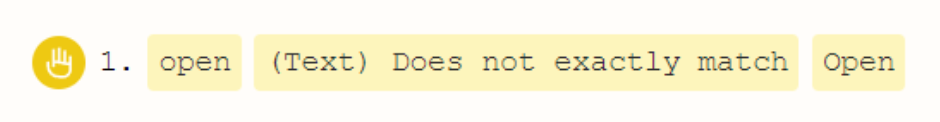Hi. I have a problem with automating contacts entering PipeDrive. I want to create automation so that before a new contact is created and then a new sales opportunity is created, I would like the automation to verify whether there is an open sales opportunity for a given customer. If there is an open sales opportunity - do not open a new one, just close the automation and do nothing. When there is no open sales opportunity for a customer, create a new sales opportunity. I have a problem with the fact that after setting everything up, the verification of open sales opportunities doesn't work properly. Even though there is an open sales opportunity for the customer - automation creates another one (and it is supposed to stop). I used GPT's and followed its instructions, but it still opens up more sales opportunities for this user. What is wrong ? How to solve this problem ?
I am attaching screenshots of the set automation