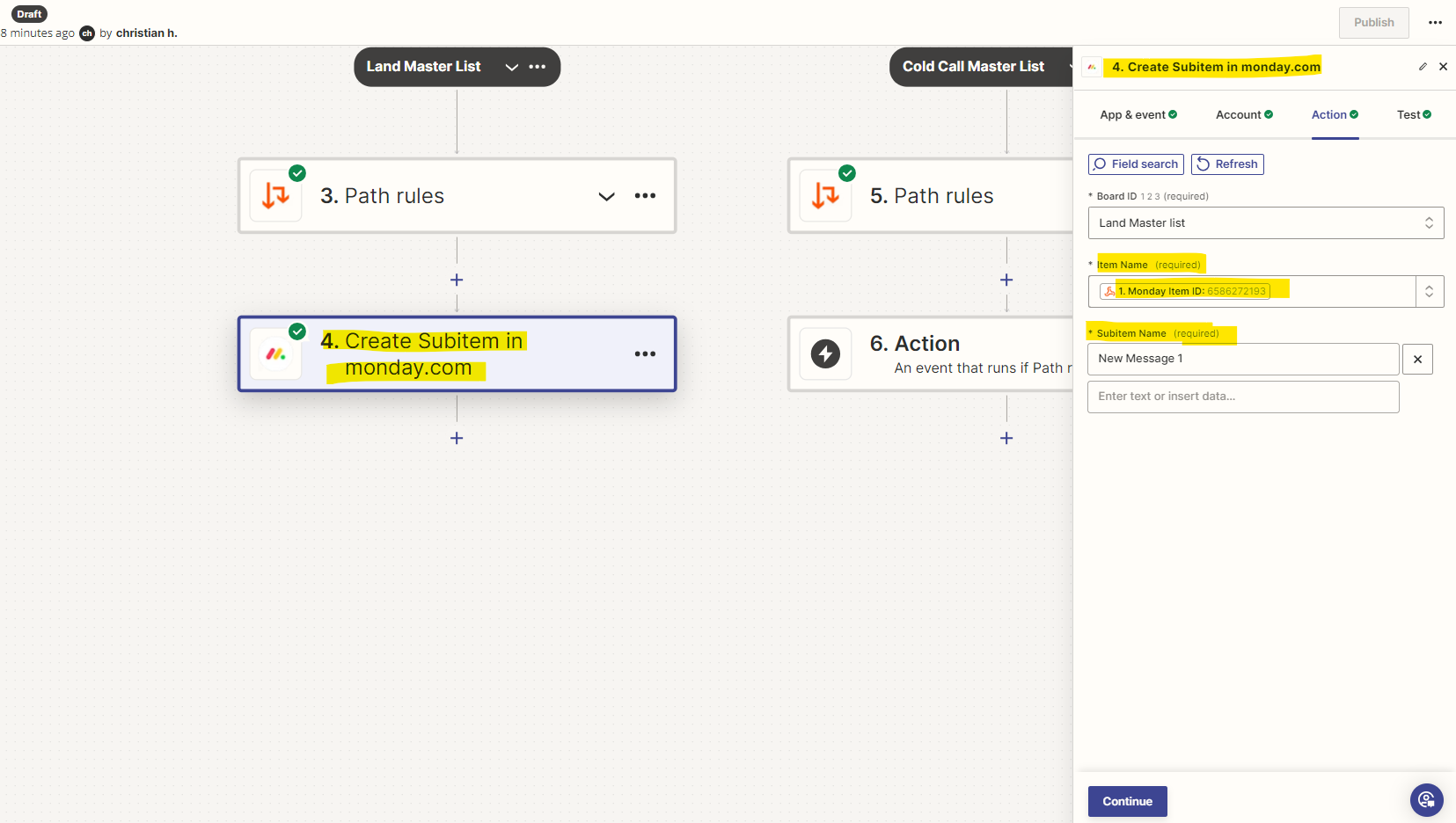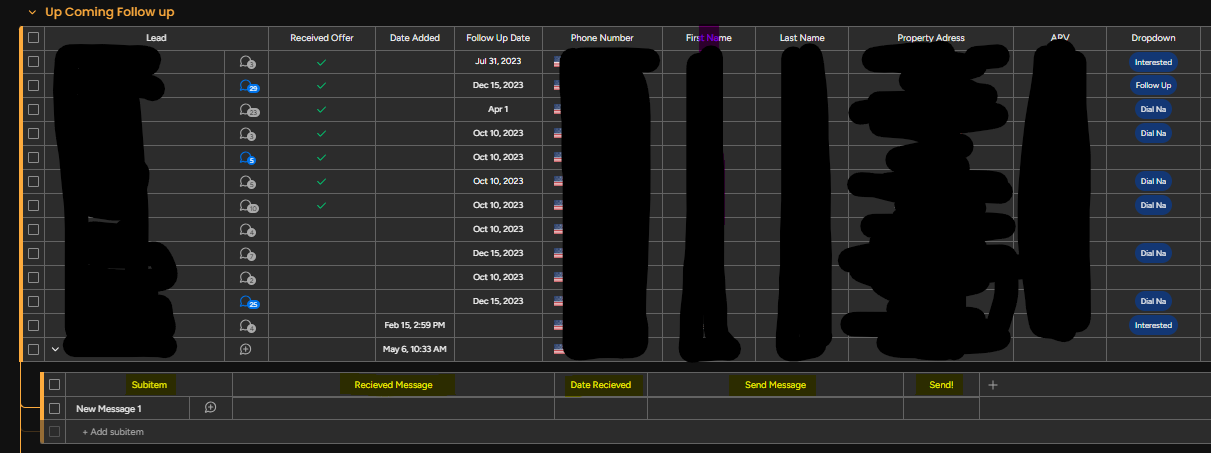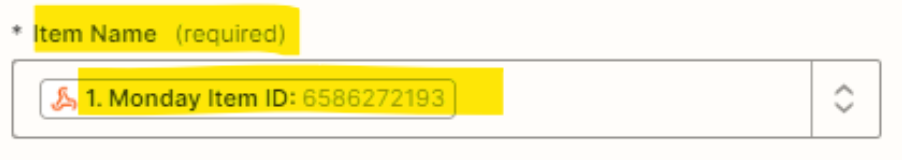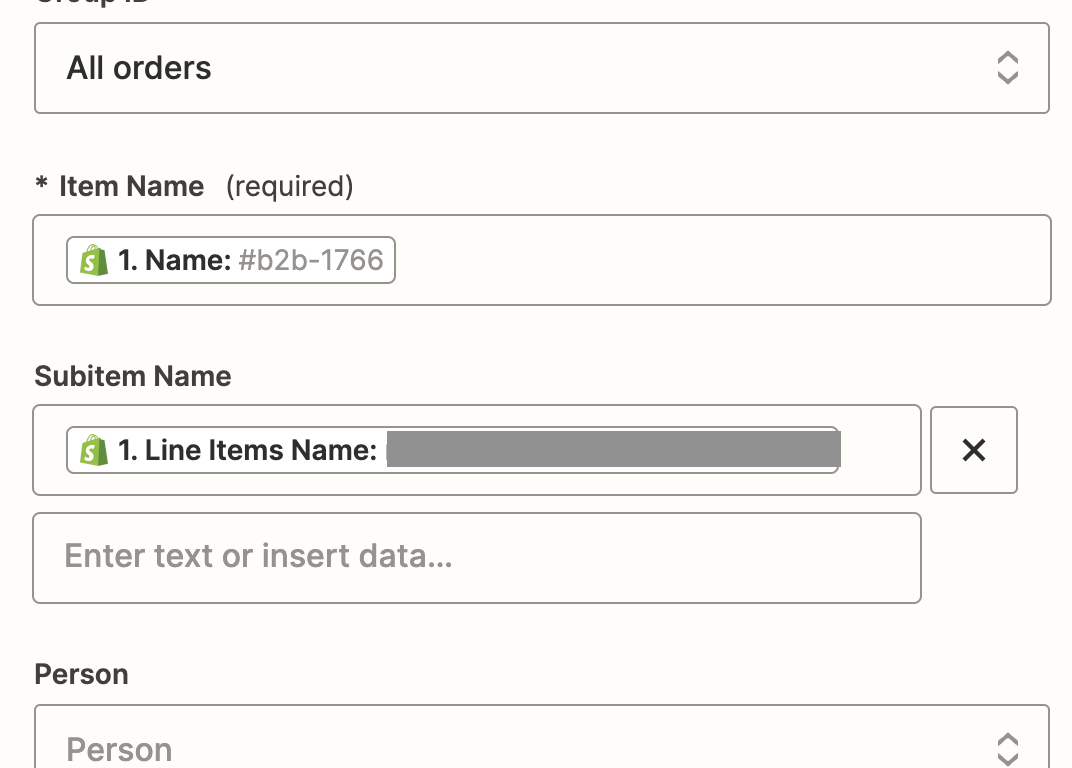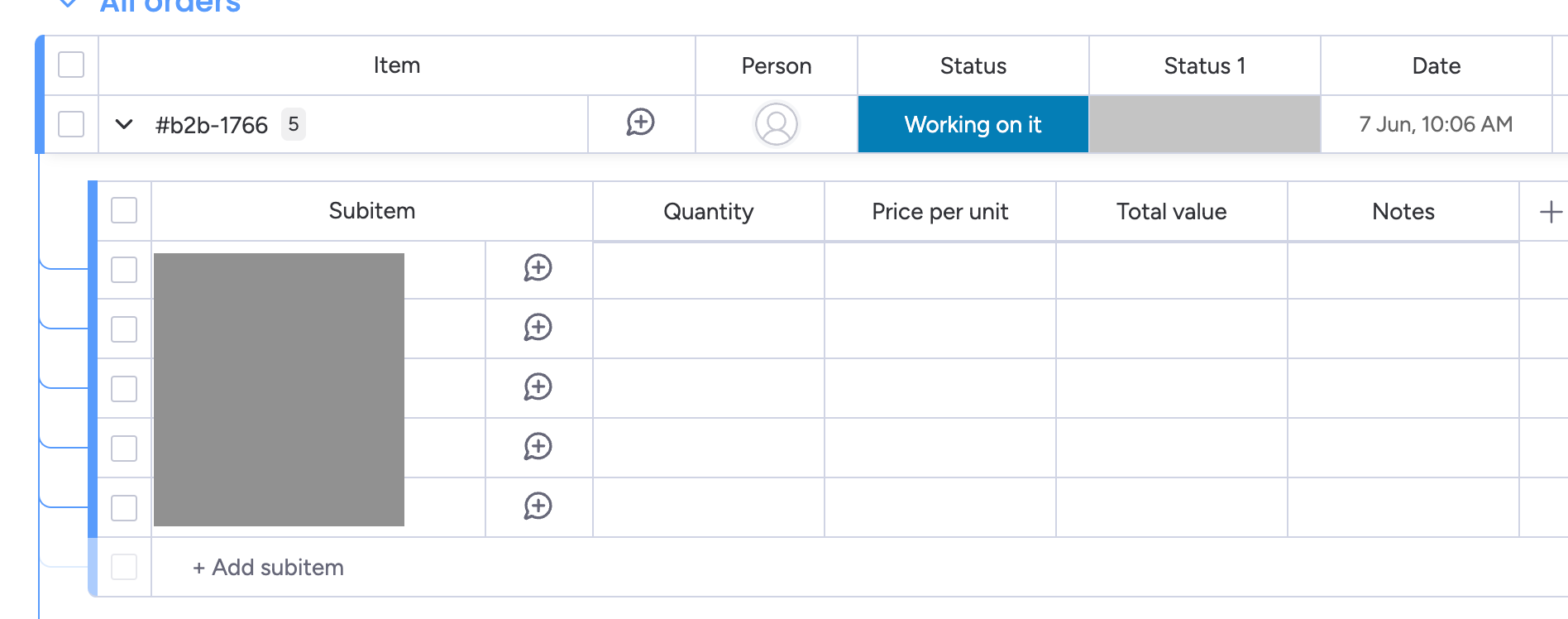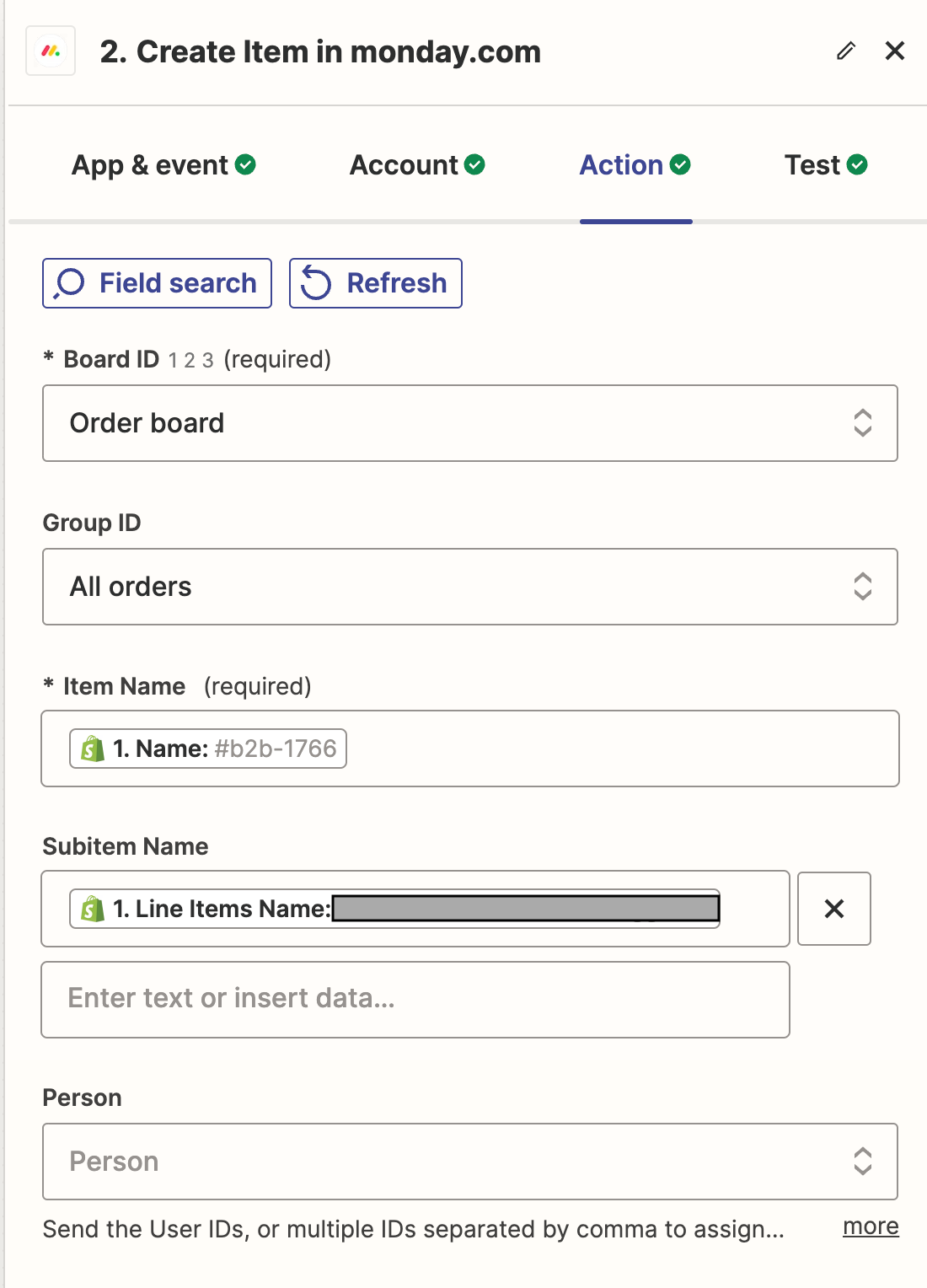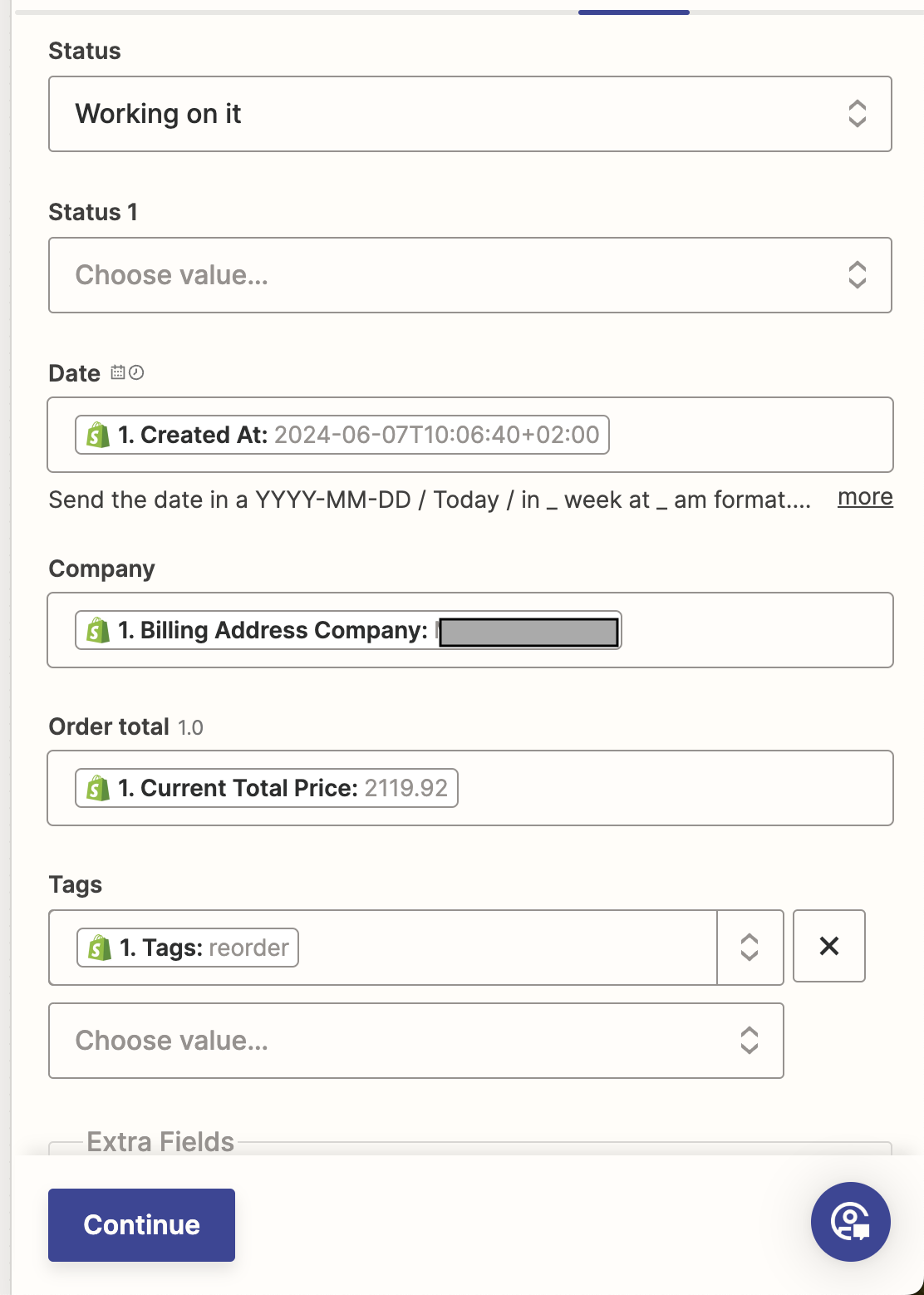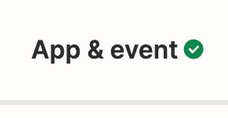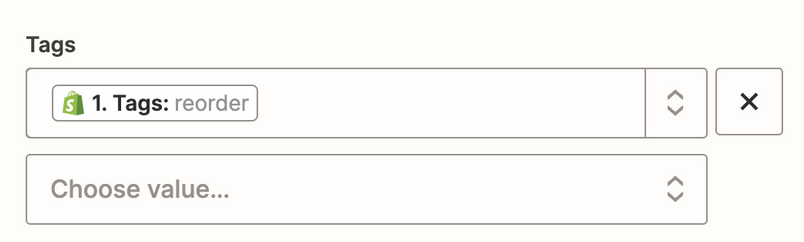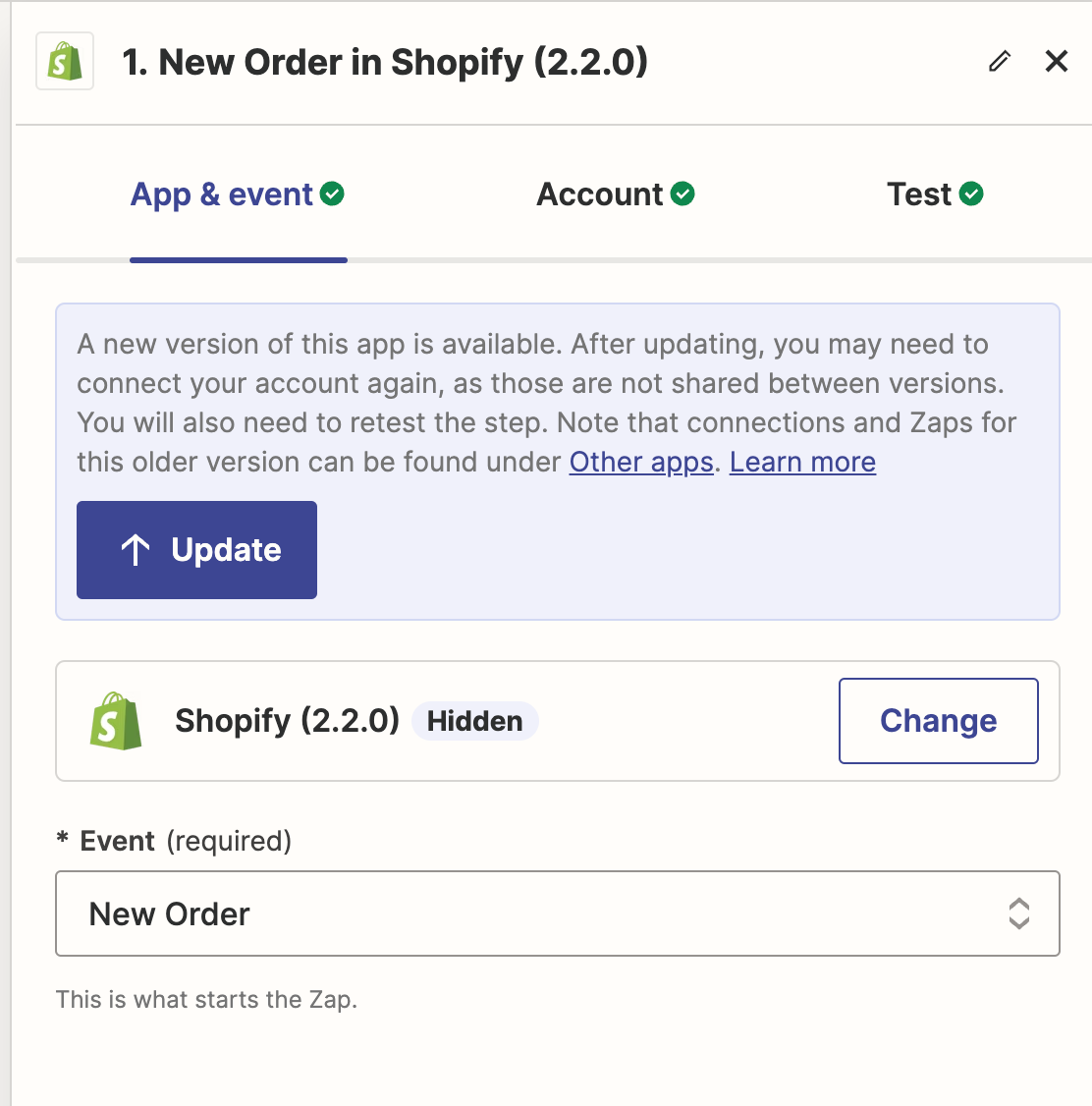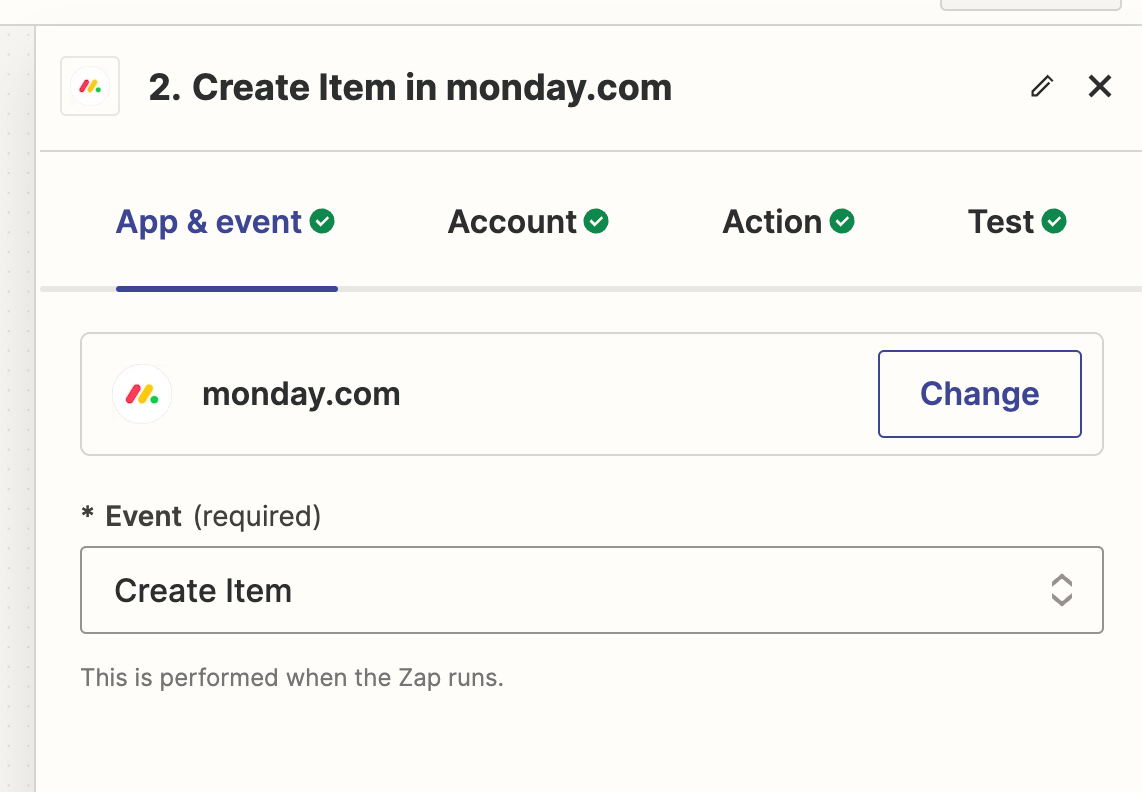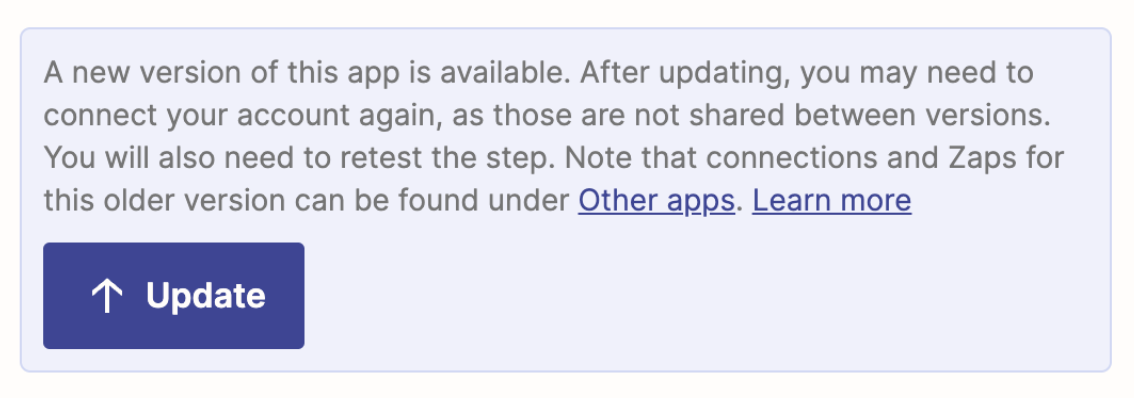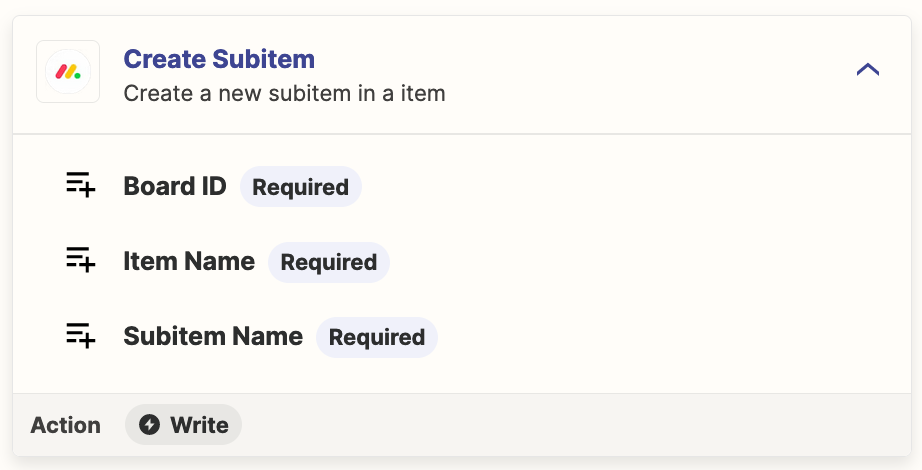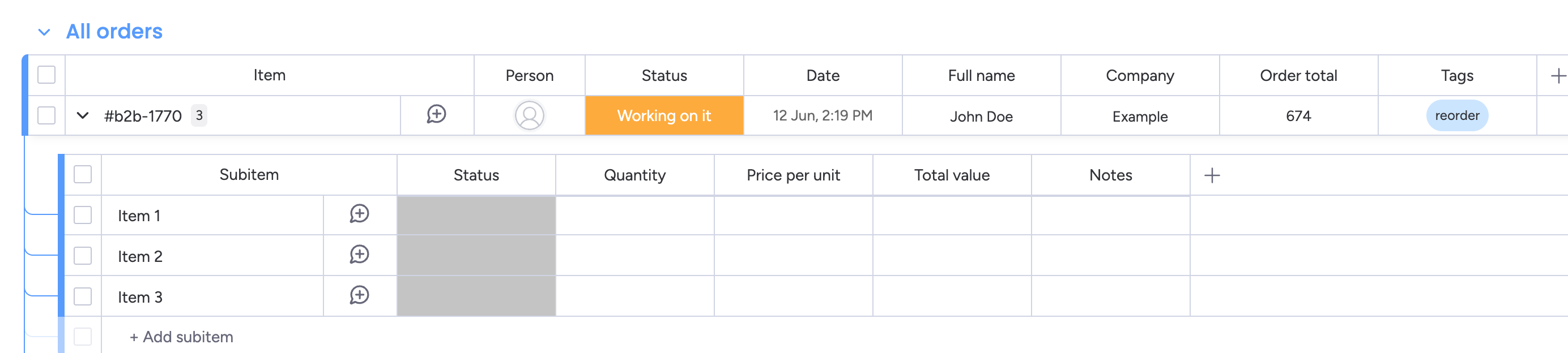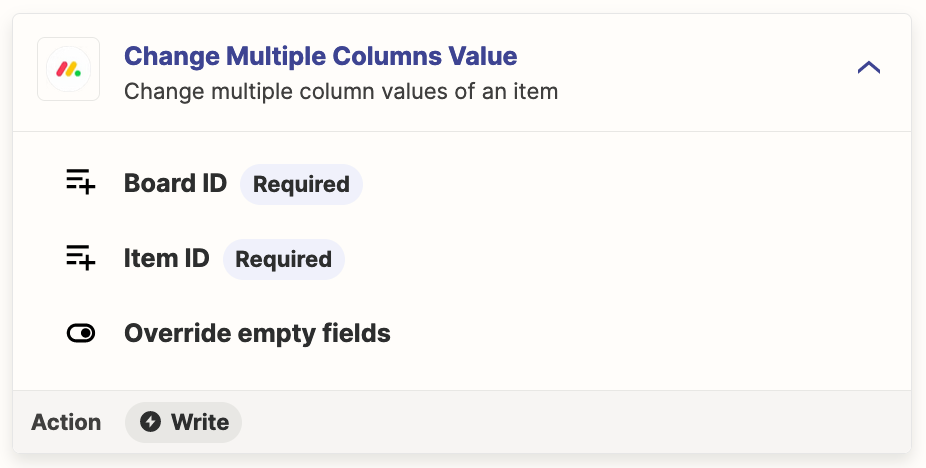Am I doing something wrong here? I am creating a zap that goes into a certain board & creates a subitem under a specific (item)..
However for some reason I cannot see the columns I have created, under that specific item. (Subitem Columns) it just shows the name of the subitem as the only column I can edit.. No corresponding columns.
I want to also update 2 of the columns that exist within the sub item. But I cannot.
What am I doing wrong here? Thanks!