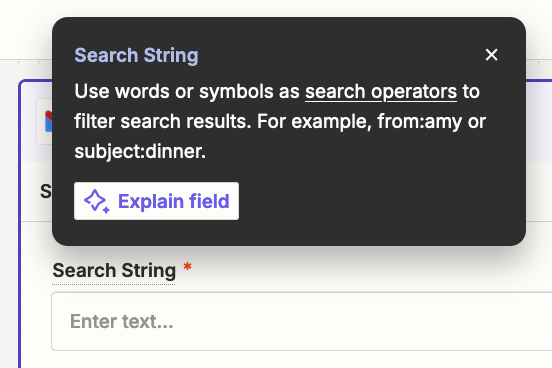Are there any workarounds to do more sophisticated queries of Gmail messages? The “Find Email” step seems incredibly limited. I’m coming to Zapier after years of using Make.com, and I'm surprised by some of the limitations.
Any way to search and retrieve multiple emails?
Filter queries by before/after date? label? sender vs recipient? by subject?
For my current workflow, I'm looking for a way to query the first email received from a given sender.
Any guidance would be appreciated.
Best answer
How do I perform advanced queries on Gmail messages using Zapier?
Best answer by Troy Tessalone
Also just to clarify, there is not a way to return multiple messages using this step?
Single email message is returned.
Explore creating a custom action (if available) with the help of AI: https://help.zapier.com/hc/en-us/articles/16277139110157-Create-a-custom-action
Are there help docs for each app with descriptions of what steps are available and how they work?
Zap apps can be searched here: https://zapier.com/apps
Each Zap app has a profile page that lists the available triggers/actions and help links.
e.g. Gmail
This post has been closed for comments. Please create a new post if you need help or have a question about this topic.
Enter your E-mail address. We'll send you an e-mail with instructions to reset your password.