Hello,
I am trying to pause a zap overnight from 10 pm until 9 am in the morning, do you have an idea how I can achieve this ?
Thank you!!
Hello,
I am trying to pause a zap overnight from 10 pm until 9 am in the morning, do you have an idea how I can achieve this ?
Thank you!!
Best answer by Troy Tessalone
In the case that you want to delay the processing until the morning, then consider adding Delay Until steps to your Zap: https://zapier.com/help/create/customize/add-delays-to-zaps#delay-after-queue
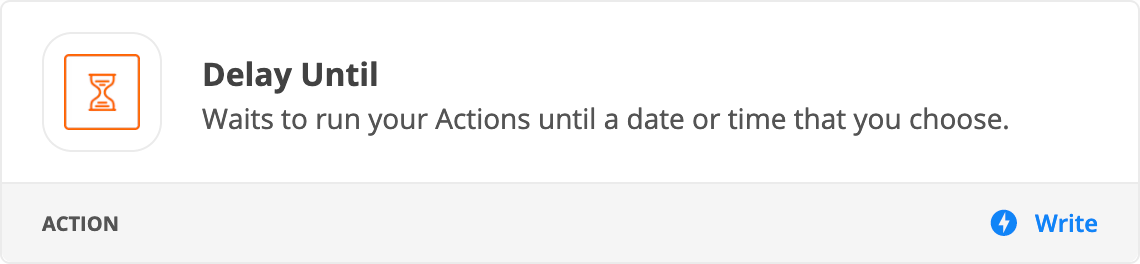
Concept is to have 2 Zaps
Formatter > Date & Time > Format: https://zapier.com/help/create/format/modify-date-and-time-formats-in-zaps
Filter: https://zapier.com/apps/filter/help
Or you can try using Paths in a Zap: https://zapier.com/help/create/customize/add-branching-logic-to-zaps-with-paths
Enter your E-mail address. We'll send you an e-mail with instructions to reset your password.