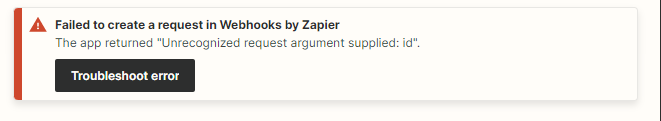Good morning! I’m using the OpenAI Prompt integration to build out an SMS and FB Messenger flow for a new product and I love it. Everything is working amazing.
I’m just wondering if anyone knows how to pass a User ID using the zap? It isn’t a field you can set in Zapier when you build a zap, but it is available in the API for OpenAI.
I’m looking to add this so I can keep context for users when they message my bot. Basically right now without a user ID, the prompt replies all treat it like a brand new conversation without the history of the user’s questions, etc.
If it isn’t something possible yet, how do we request that feature/addition to the OpenAI integration?