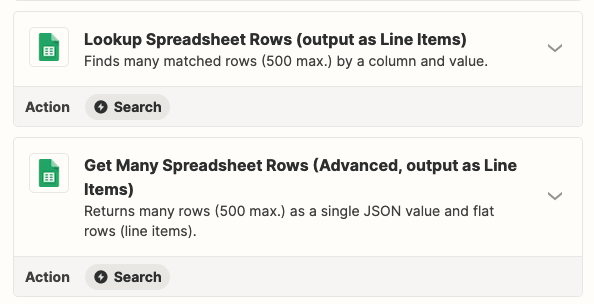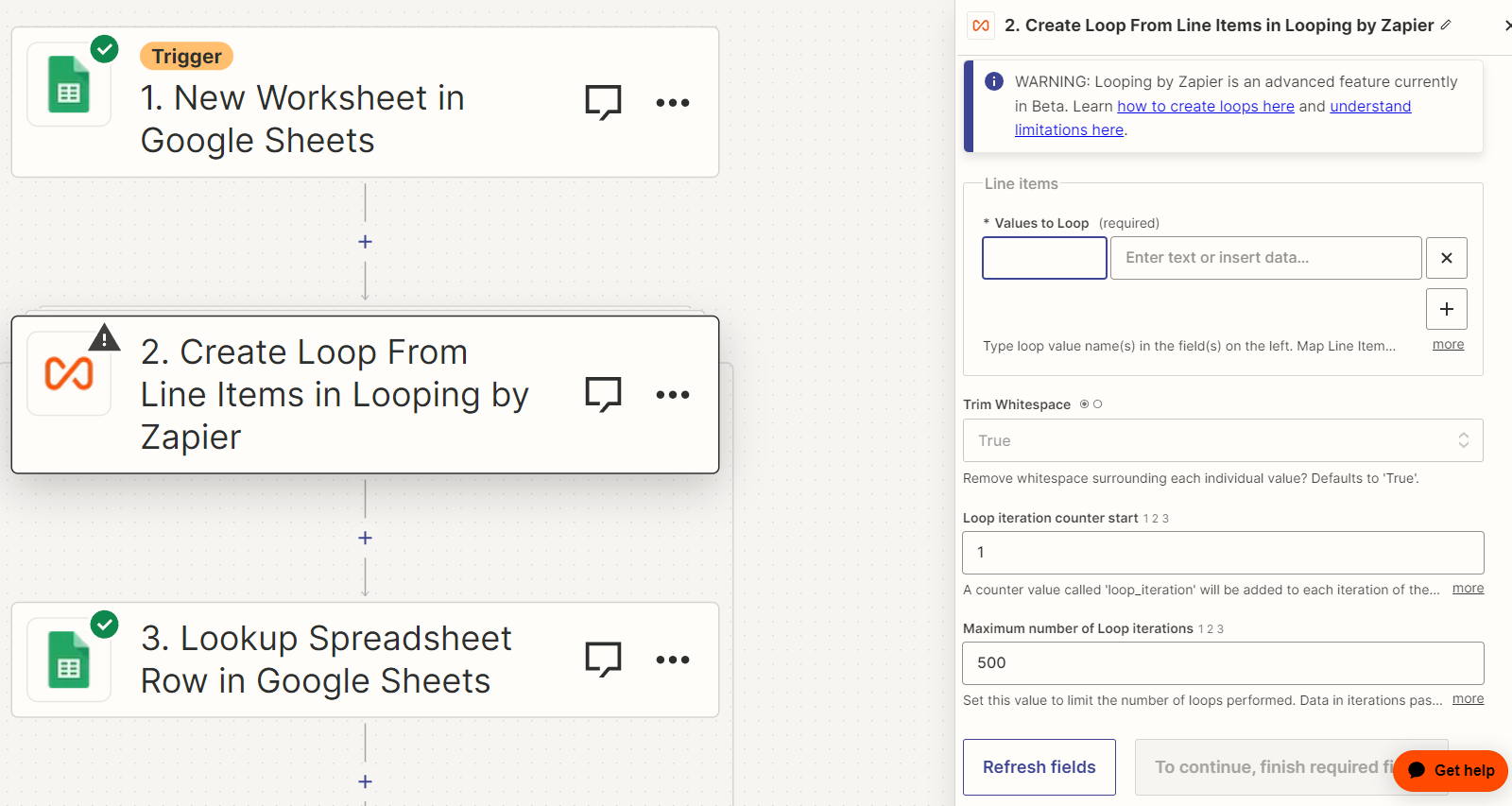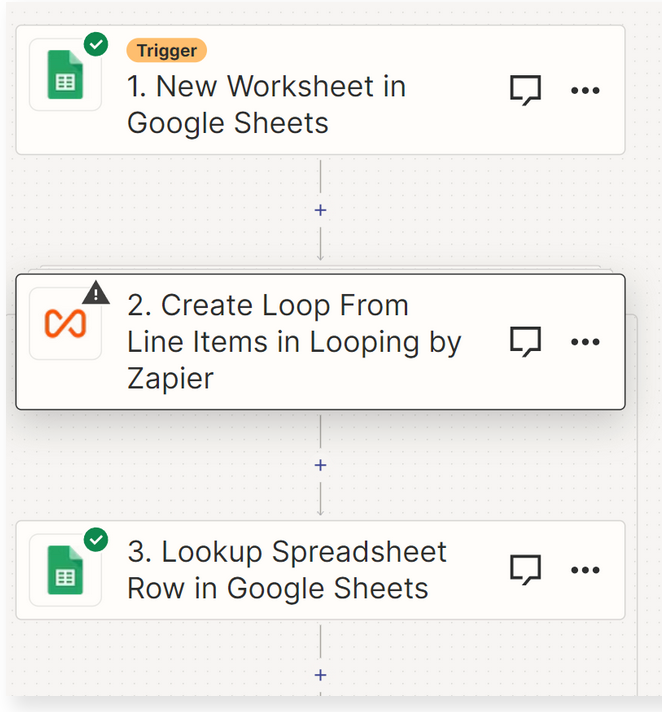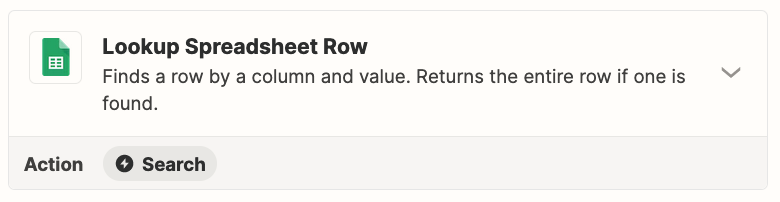I receive google sheets of potential clients for my business and I would like to create a zap that inputs all of them in my program I use. I have already used a zap to parse emails into my program but these sheets span hundreds of entries and the google sheet actions only seem to work when a single new row has been added or updated.
I want to be able to pull all 3 of these potential clients.
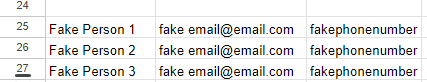
I can include any other needed screenshots, of failed attempts or anything else needed.
Would it work if I just manual changed a fourth cell? The sheets have multiple pages with the product that each client is interested in, I could mass copy paste to update the cells