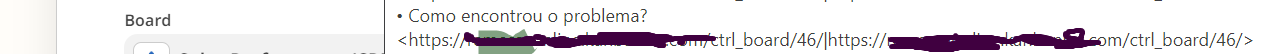Hi,
I have an integration with Slack>Zapier>Kanbanize appsWhen I fill out a form in Slack and go to Zapier , "<" and " >" are inserted in the information and duplicate information URLExample: Slack: URL: http:www.minhapagina.com/testeZApier: URL: <http:www.minhapagina.com/teste|http:www.minhapagina.com/teste>Kanbanize: URL: I need this information not to be entered because in Kanbanize i have problem.Kanbanize Answer: The URL is omitted most likely due to the HTML tags opening/closing tags and this is caused by a security mechanism that we have in place, to prevent cross-site scripting.