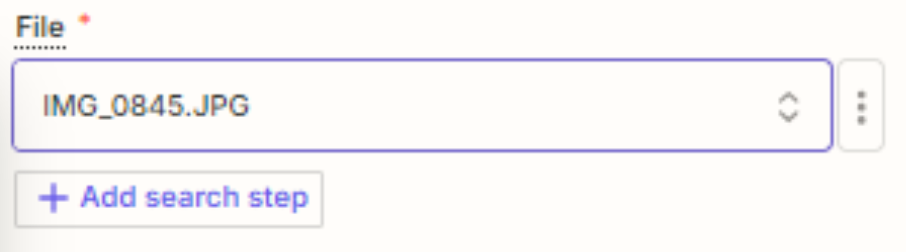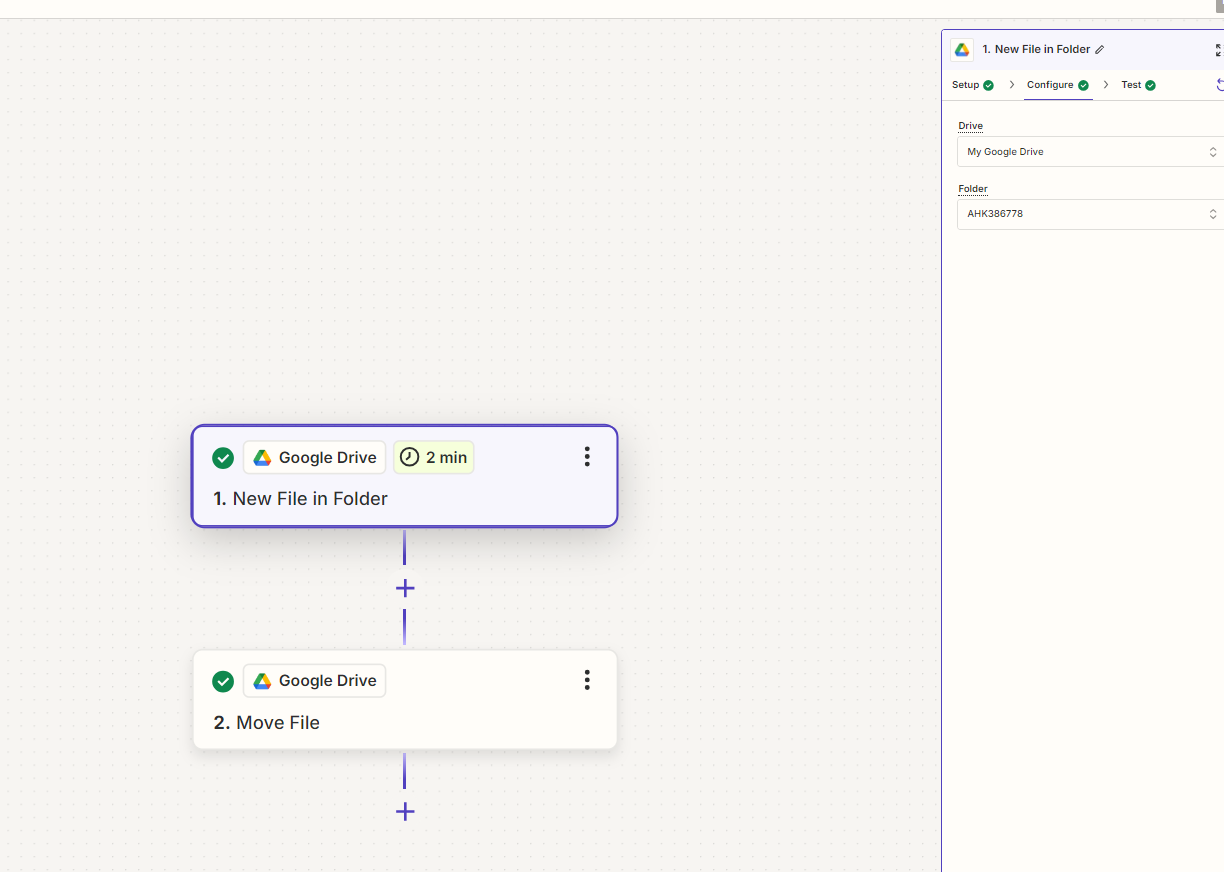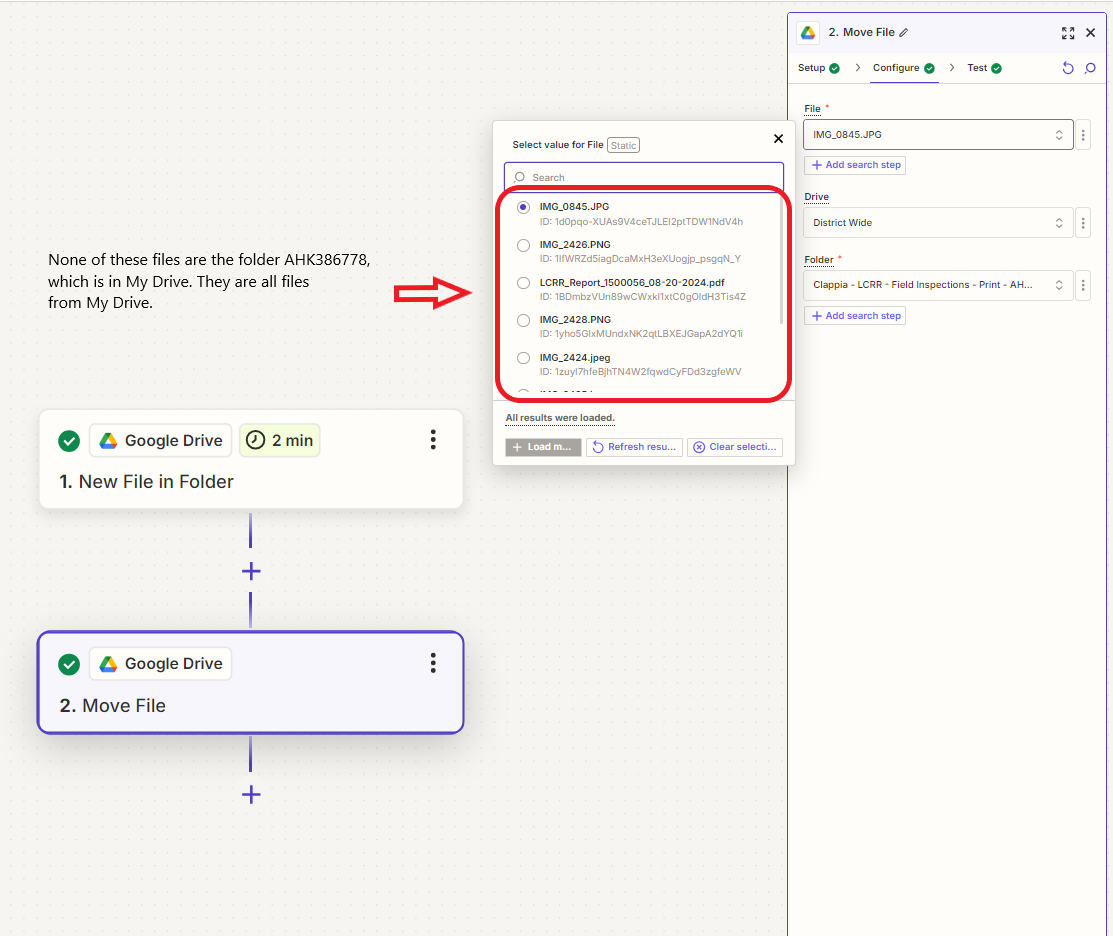Hello. I have not found an answer to my issue in topics that I have researched. If there is one, I would greatly appreciate being directed to it.
I am trying to move a file between Google Drive folders. I have it set up in 2 steps:
- Step 1 is the New File in Folder. I select the folder where the file appears …. simple. When I run a test, it pulls up a file from that folder.
- Step 2 is Move File. I select the Drive and folder where I would like the file to be moved …. simple. The problem I have is that when I go to select a file, the files that I can choose from are from My Drive and not the folder listed in Step 1. I changed the folder name to the folder in Step 1. I selected a file from it and then changed the folder back to the intended destination folder. The test worked but when I ran the zap, it didn’t work.
I don’t know why it is so complicated. It seems like an easy setup but I am sure I am setting it up incorrectly or missing a step.