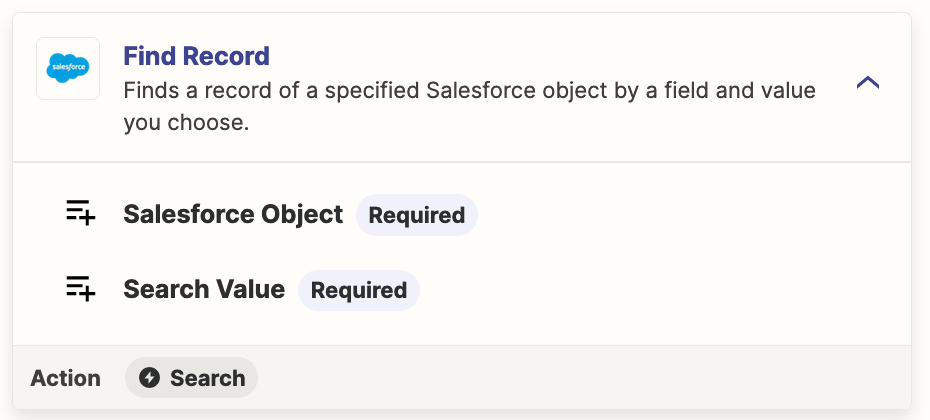I saw a few other posts on this topic that were closed and seemed unresolved.
I am trying to move a Closed Won Opportunity in Salesforce to generate an invoice in Quickbooks. The zap used to work but recently stopped working.
I can’t seem to find the field for the “Account Name” in Salesforce to search for the Customer account in Quickbooks. It was replaced with the “Account ID” field in Salesforce which is a long text string and does not connect to anything in Quickbooks.
How can a match with the “Account Name”?