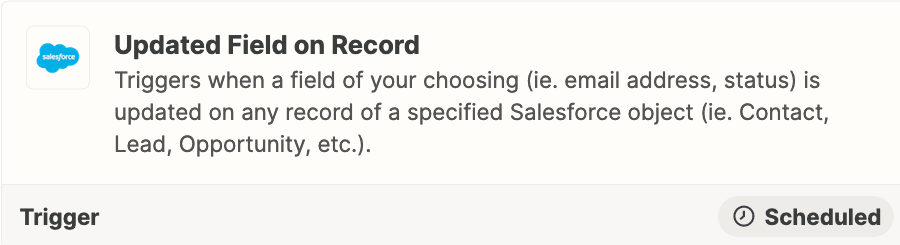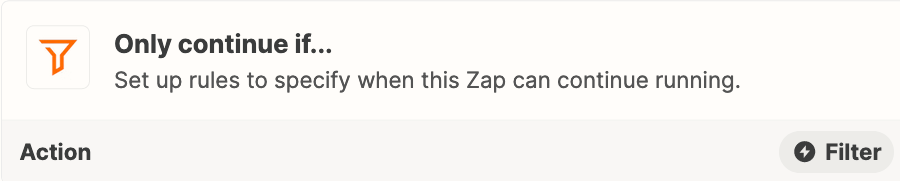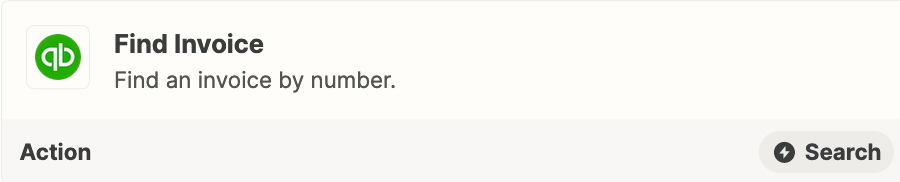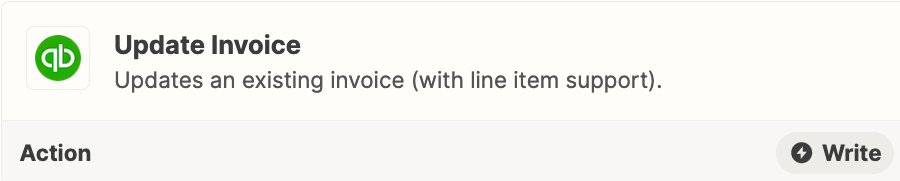I was able to create a Zap that creates an invoice in QuickBooks when an Opportunity of a certain record type is created in Salesforce. It finds the related customer account and creates the pledge invoice, no problem.
Now I need to update the QuickBooks invoice to Received when the Salesforce Opportunity is updated to Received and vice versa. I can’t figure out how to match the QuickBooks invoice to the Salesforce Opportunity to do the update. Has anyone done this before? Can I do this with a Zap or do I need to use Transfer?