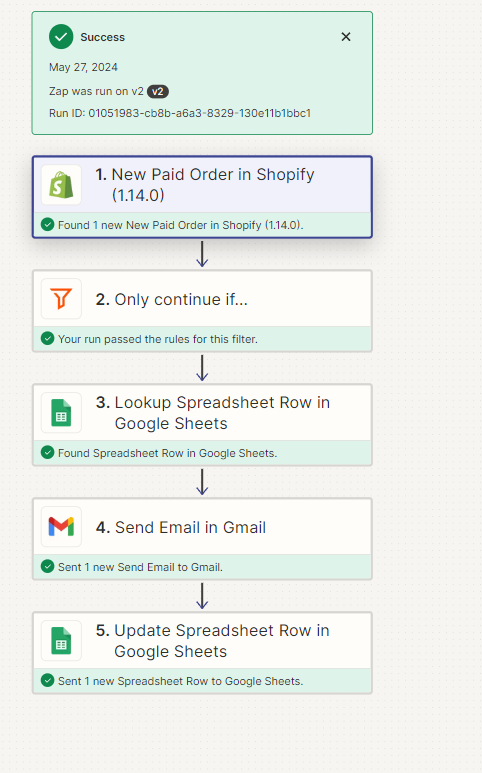Hello, I sell digital items and I want to make it so that when the automation is complete, it would mark order fulfillment status as fulfilled and also notify the customer of shipment like it would notify when you manually fulfill it. I have been trying to do that using ChatGPT and API, but it was unsuccessful, can anybody help me do that? Thanks in advance.
How do I mark shopify fulfillment status as fulfilled
Best answer by ken.a
Hi there
Welcome to the Community! 🎉
Unfortunately, the action to create a fulfillment is not supported at the moment. However, we do have an existing feature request for this exact functionality. I have added your vote to the open feature request. That does a few things:
- Bring this to the attention of the integration developers
- Help track interest in this feature being implemented
- Allows us to notify you via email if this feature becomes available in the future
While I don't have an ETA on when this feature might be implemented, we will notify you via email if it is!
In the meantime you might want to explore API Request (Beta) as a workaround. Just to be upfront, the API Request Beta is considered an advanced feature, so our support for it may be more limited. Not because we don't want to help, but because APIs can be tricky to troubleshoot since we can't see what's happening on the other side. Every API that you send a request to is going to have slightly different structures that are required.
This makes it hard for us to know why the request may be receiving errors or not working as expected, beyond taking a general look at what's showing in Zapier.
Here are some helpful resources:
- Make raw HTTP requests with API Request actions (Beta): https://help.zapier.com/hc/en-us/articles/14096700504717-Make-raw-HTTP-requests-with-API-Request-actions-Beta-
- Set up an API request action: https://help.zapier.com/hc/en-us/articles/12899607716493-Set-up-an-API-request-action
- Create an API request in your Zaps: https://help.zapier.com/hc/en-us/articles/12899473501453-Create-an-API-request-in-your-Zaps
- Supported apps for API Request actions: https://help.zapier.com/hc/en-us/articles/19055937195149-Supported-apps-for-API-Request-actions
Hopefully, this helps!
Enter your E-mail address. We'll send you an e-mail with instructions to reset your password.