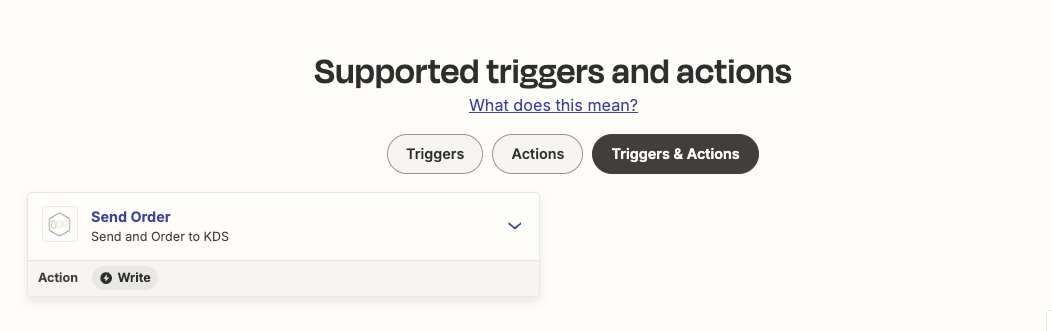How do i map or send Phone Number to Fresh KDS using the Google sheets connections, or if there is a round about way to make the same thing happen without paying for another outside service.
Question
How do i map or send Phone Number to Fresh KDS.
This post has been closed for comments. Please create a new post if you need help or have a question about this topic.
Enter your E-mail address. We'll send you an e-mail with instructions to reset your password.