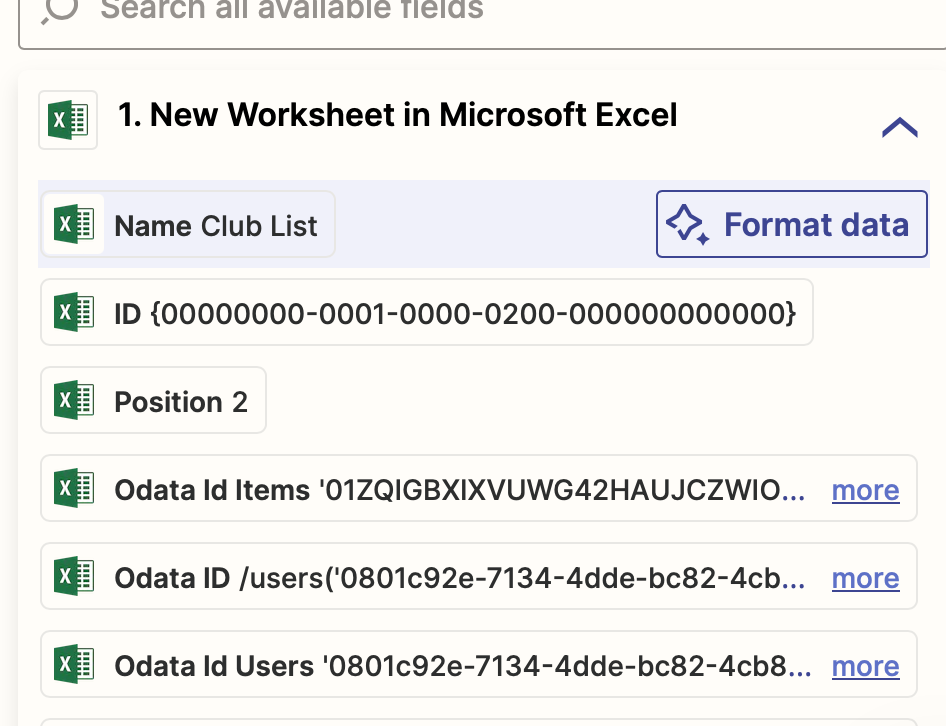Hello everyone!
I am new to Zapier, and having some trouble matching up my excel columns to the Monday.com columns I would like my information to auto populate into.
My zap is ‘when an excel doc is added to this folder, then create an item in Monday.com on this board in this group.’
What I’m running into is when mapping excel columns to Monday.com columns, I get a weird code. Is this something I need to address within the excel sheet? Or is there an explanation to the current naming conventions so that I can figure out which title belongs to which column in excel?
Photo below for reference: