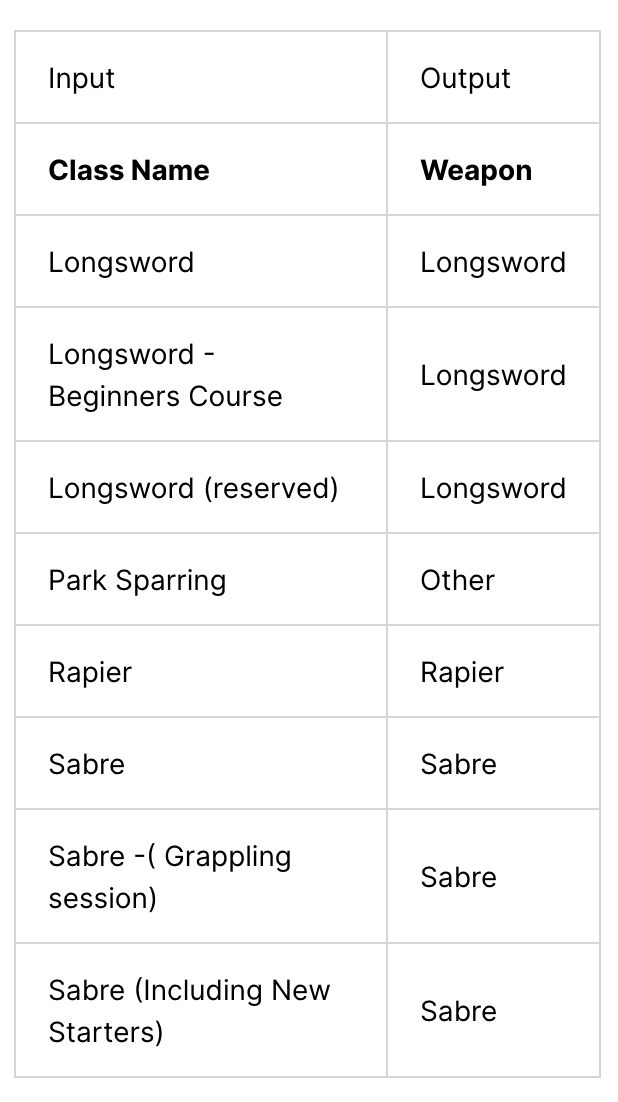Hi All,
I’m fairly new to Zapier and think this is probably going to be quite simple, but I’m not sure what to search for to find a help article. I am sending data from WooCommerce (new completed order) to Xero (New Sales Invoice). One of the fields I am passing is some meta data from our events booking plugin, Amelia. Our customers are booking weekly classes in historical fencing. Each of the classes is generally known, but there is some unknown variation.
For example;
| Input | Output |
| Class Name | Weapon |
| Longsword | Longsword |
| Longsword - Beginners Course | Longsword |
| Longsword (reserved) | Longsword |
| Park Sparring | Other |
| Rapier | Rapier |
| Sabre | Sabre |
| Sabre -( Grappling session) | Sabre |
| Sabre (Including New Starters) | Sabre |
What I am after is a mapping step such that if any of the possible values for “Weapon” are contained in the string for “Class Name” then to Output that weapon, otherwise to Output “Other”. Can someone point me in the right direction for how to do this?
Dan