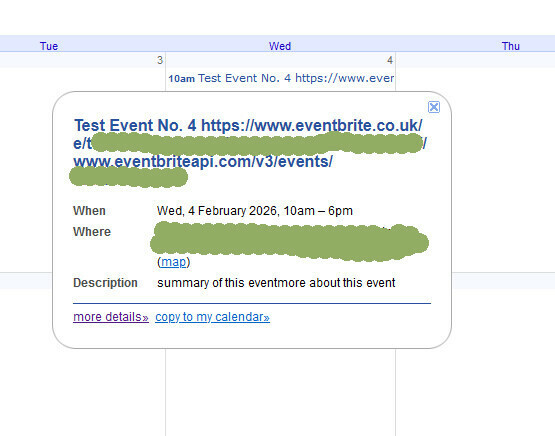I have a Zap to add new Eventbrite Events to Google Calendar automatically. It seems to work OK, but doesn’t create a clickable link to the event in Eventbrite, although it does include the correct URL (which I don’t really want to see in Google Calendar). Really, I just want the title of the event to link directly to the event on Eventbrite. The only way to link to the Eventbrite event just now is to copy and paste the URL. Any ideas please?