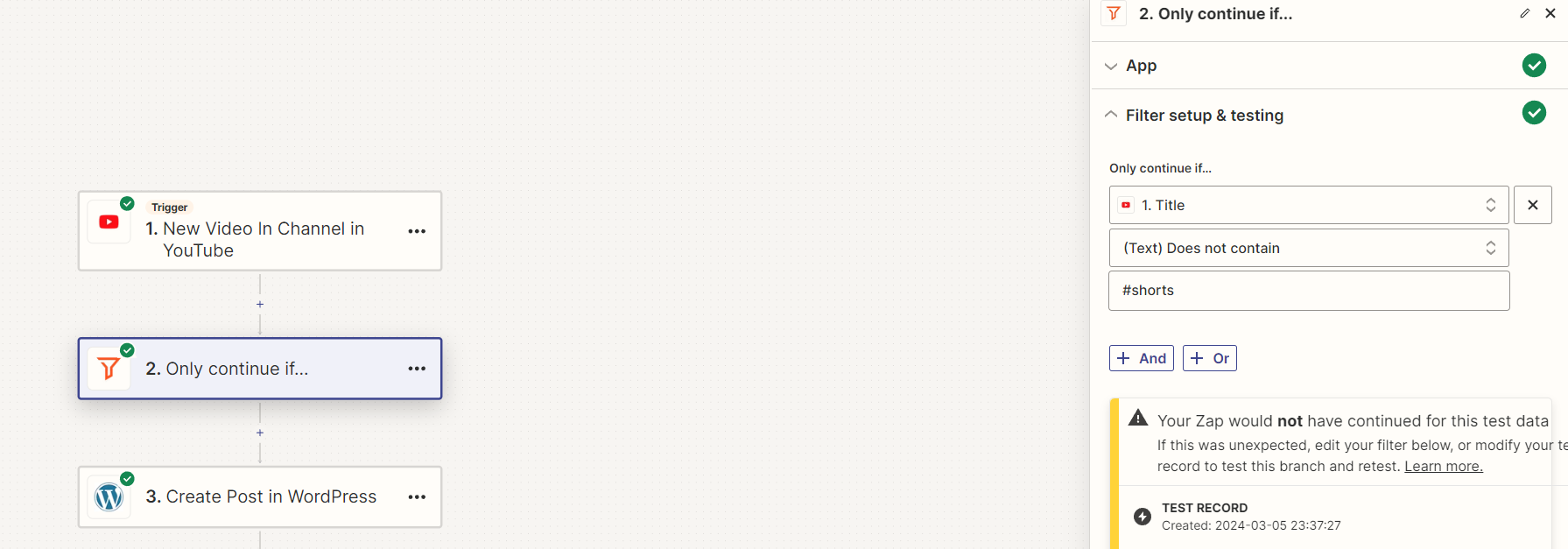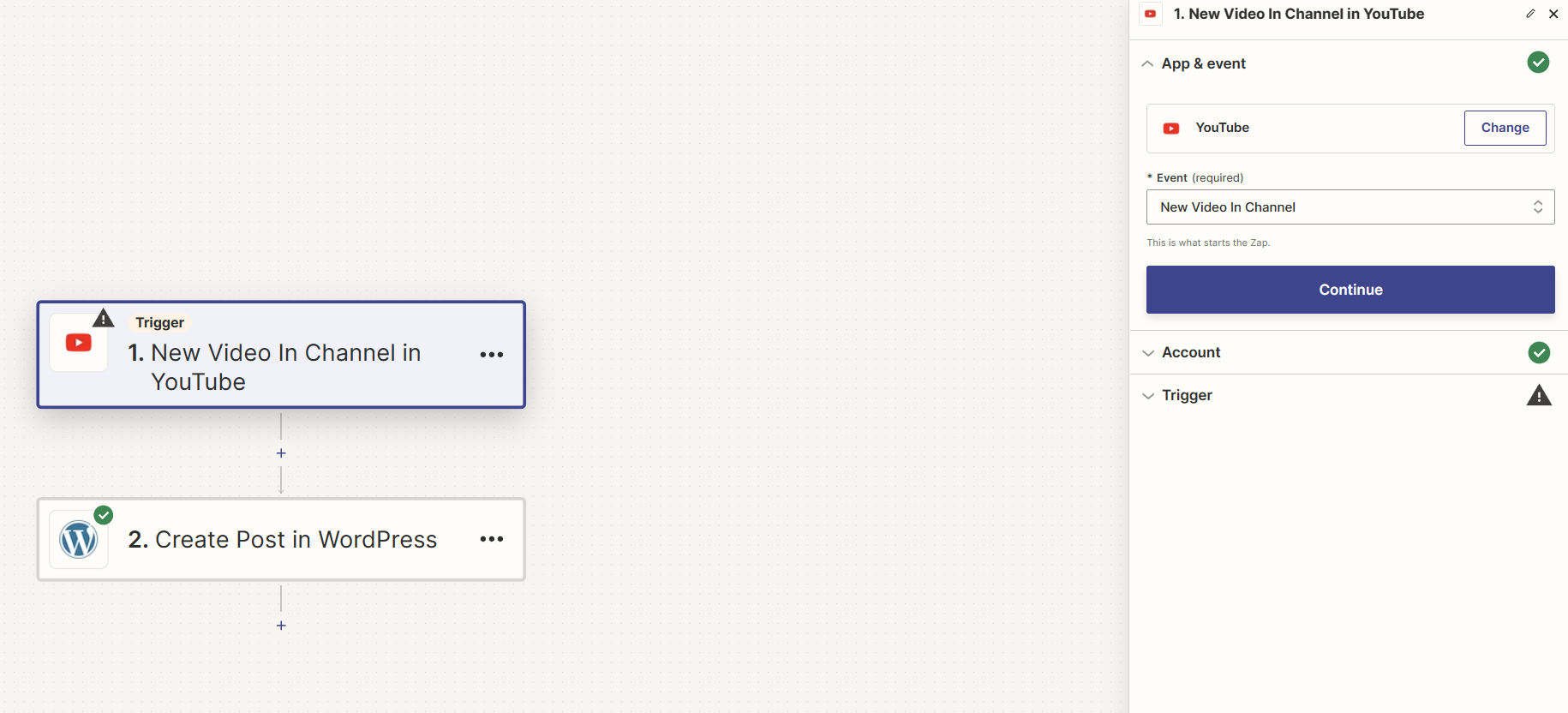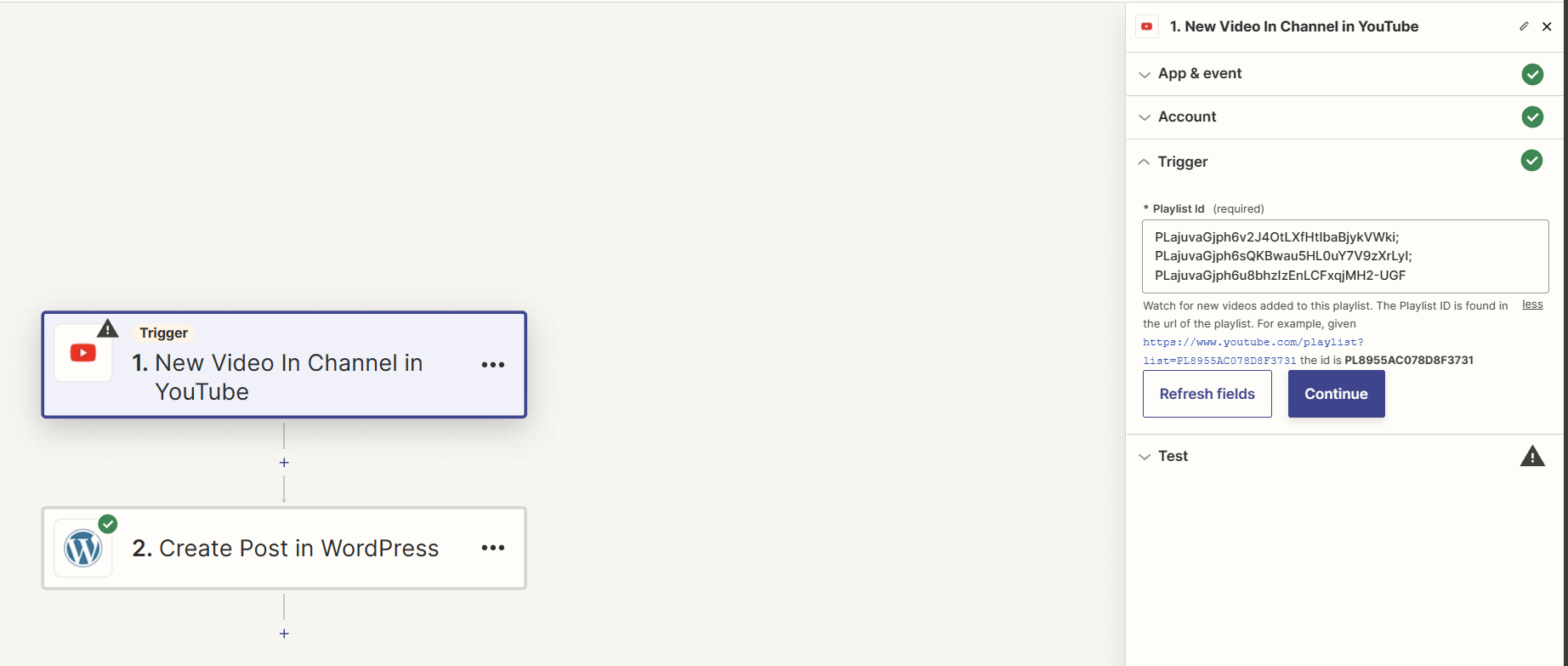I have a zap set up to make a WP blog post upon uploading a YouTube Video. However, I’m now uploading YT #shorts all the time and I do NOT want a blog article to be created automatically when I upload these types of videos.
The best workaround I can think of is to have all YT Shorts be uploaded to a “Shorts” playlist and then use the YT New Video in Playlist action to monitor multiple playlists for new videos uploaded to all other playlists for my channel (e.g. Software Playlist, Tutorial Playlist, Reviews playlist, etc...).However, this would require a LOT of zaps…
Is this possible by using something like a ";" to include multiple playlists in a single field for the zap?
Thanks so much!