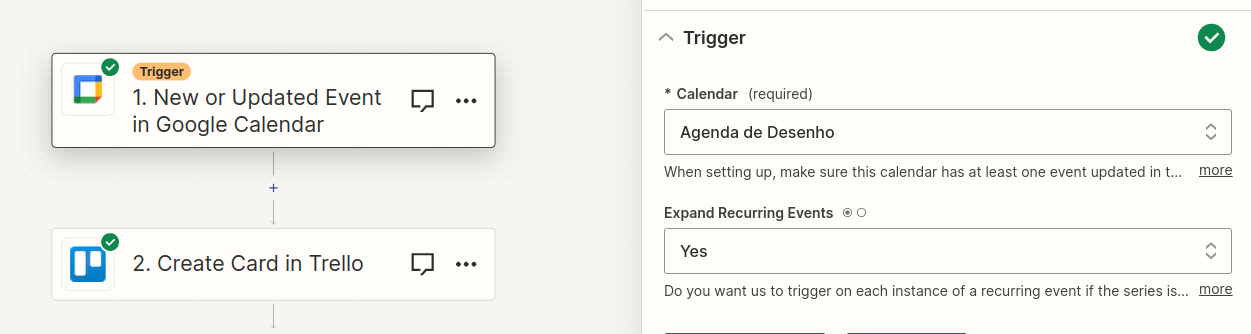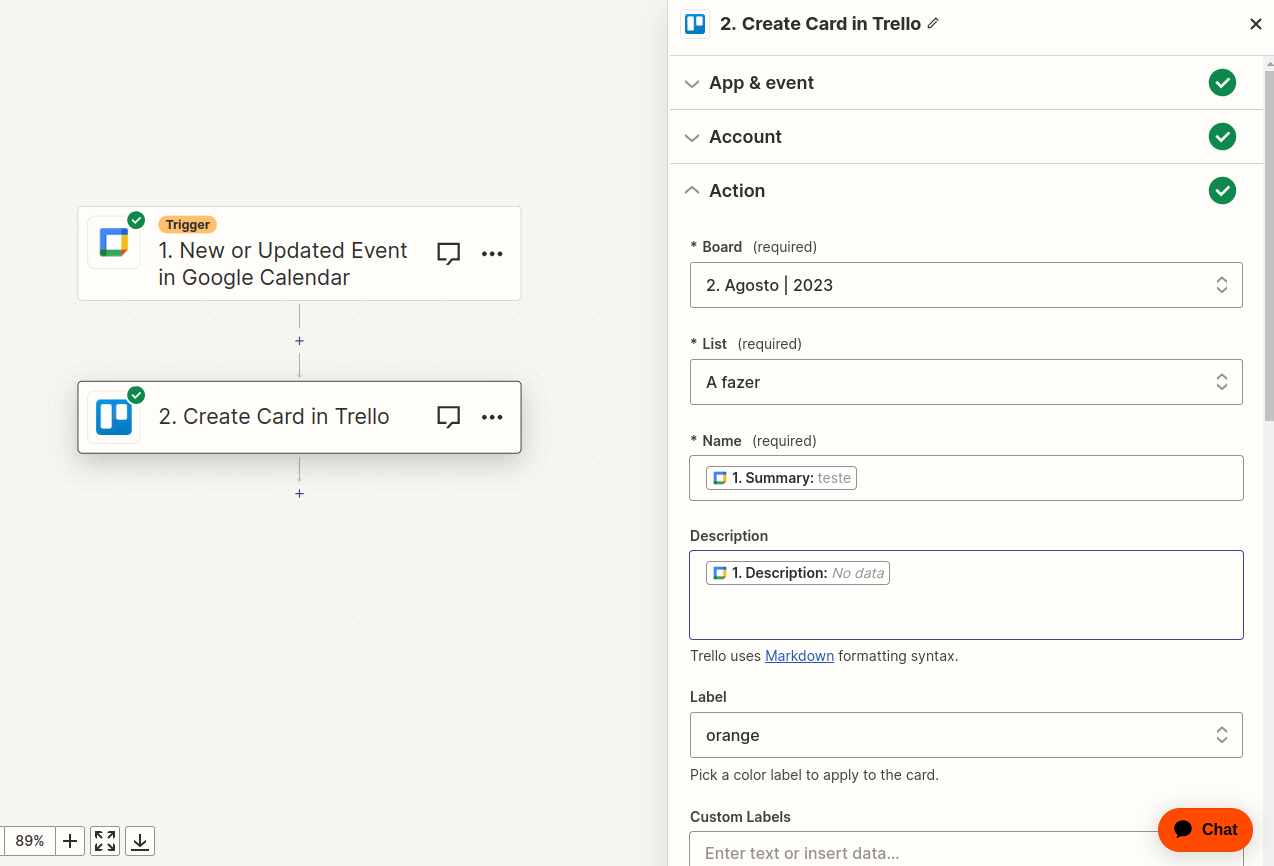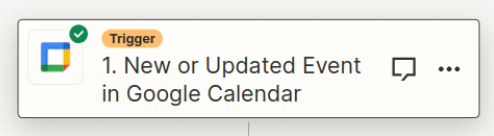uma integração parece correta. Todo evento criado na agenda cria um cartão no trello, porém toda vez que esse evento é editado na agenda um novo cartão é criado no trello, sendo duplicado.
Enter your E-mail address. We'll send you an e-mail with instructions to reset your password.