Hello!
I am trying to set up an automatic Gmail in html format but cannot get it to fit the screen. It is in a strange column. Below is a screenshot of what is happening. Does anyone know how to correct this? Thank you!
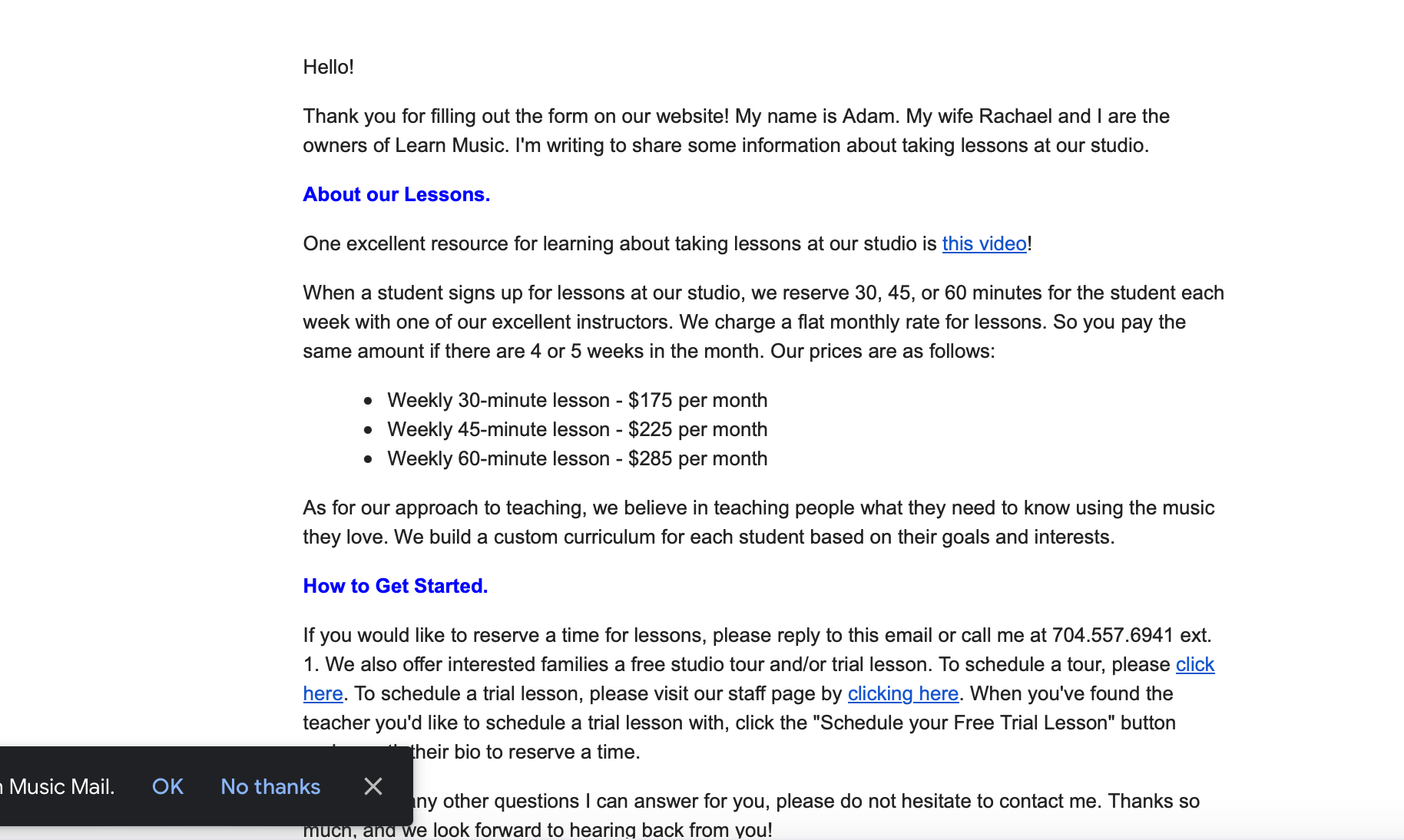
Hello!
I am trying to set up an automatic Gmail in html format but cannot get it to fit the screen. It is in a strange column. Below is a screenshot of what is happening. Does anyone know how to correct this? Thank you!
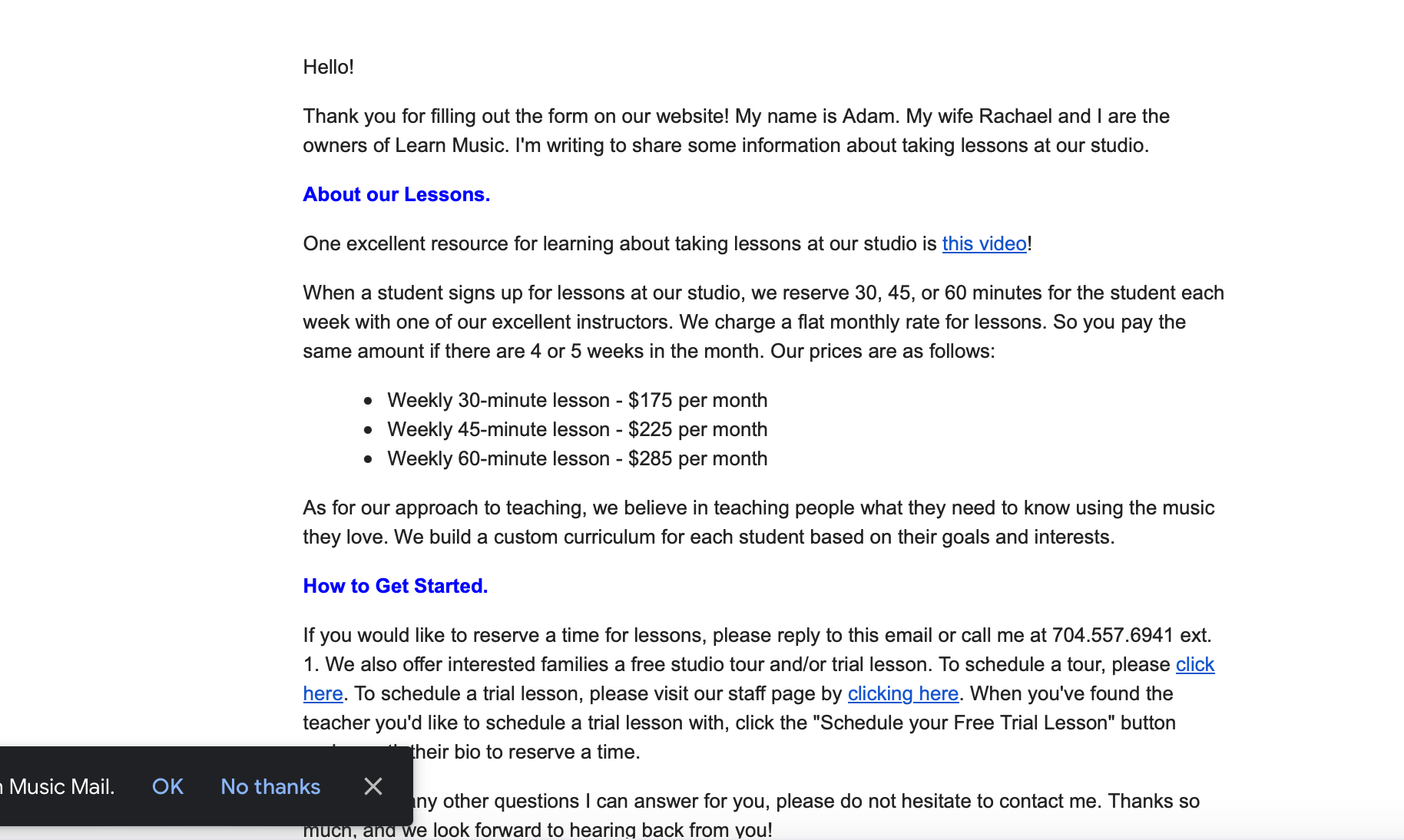
Best answer by Troy Tessalone
Try using inline HTML formatting and remove the <head> styling.
Enter your E-mail address. We'll send you an e-mail with instructions to reset your password.