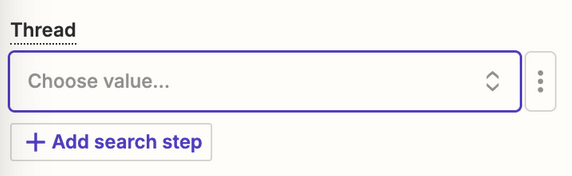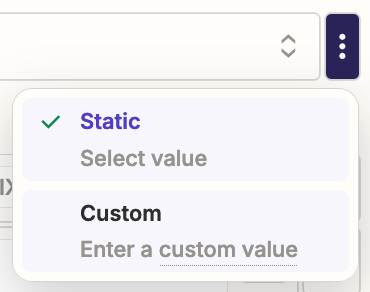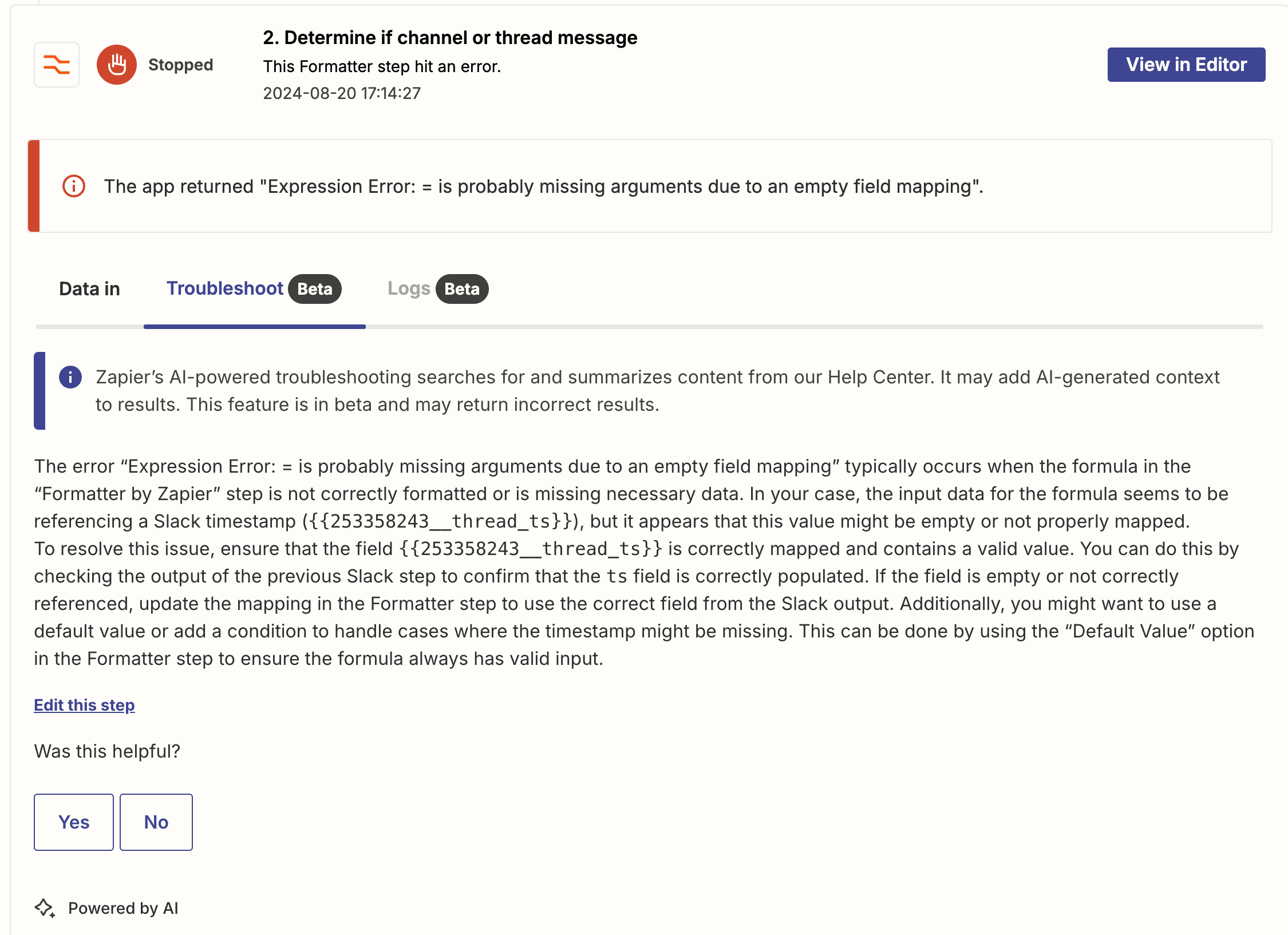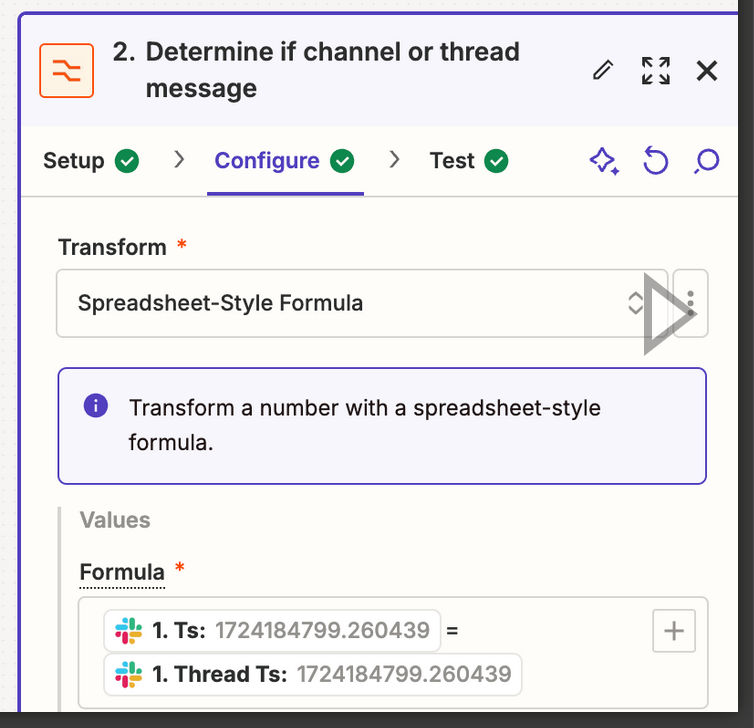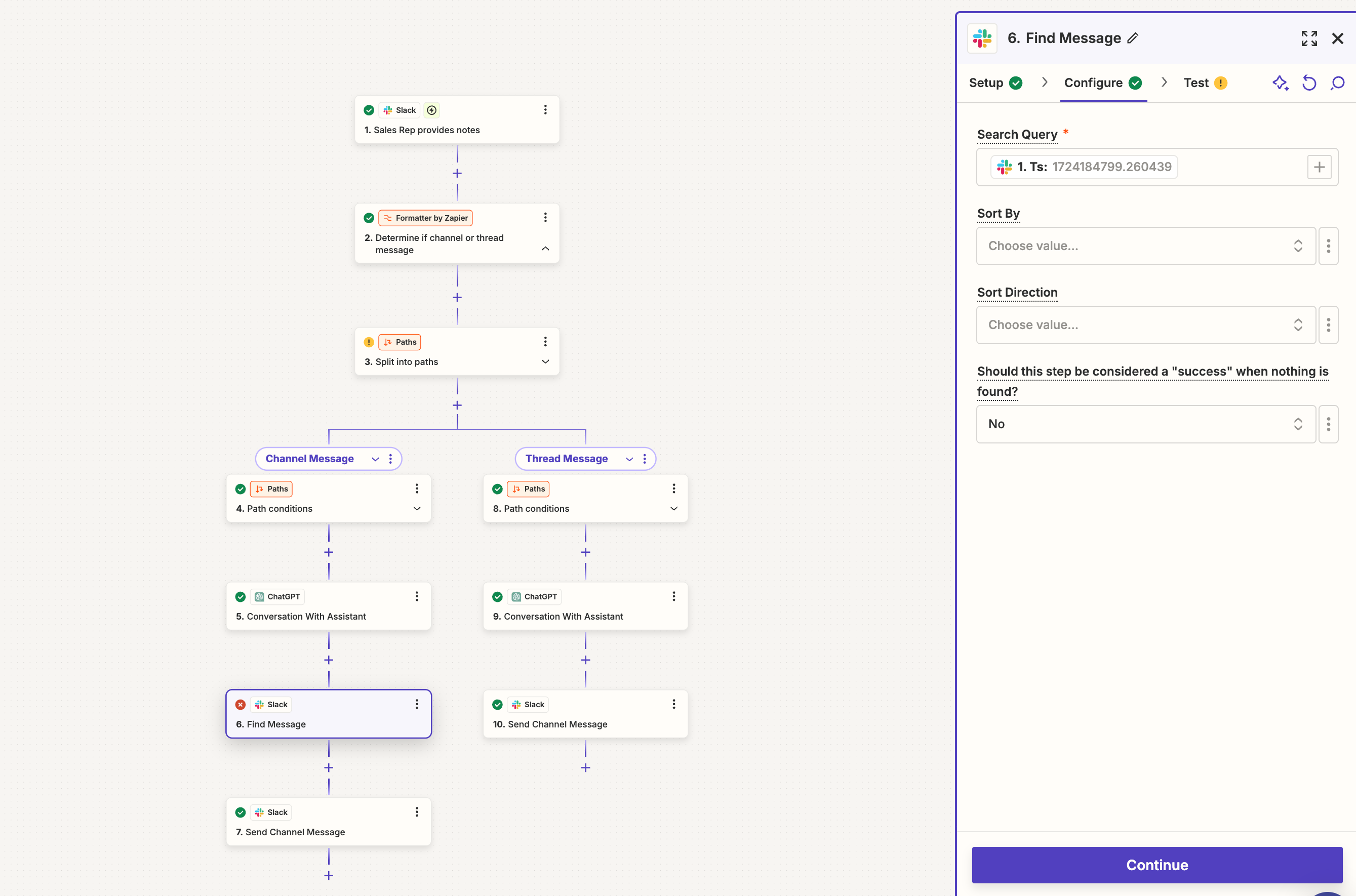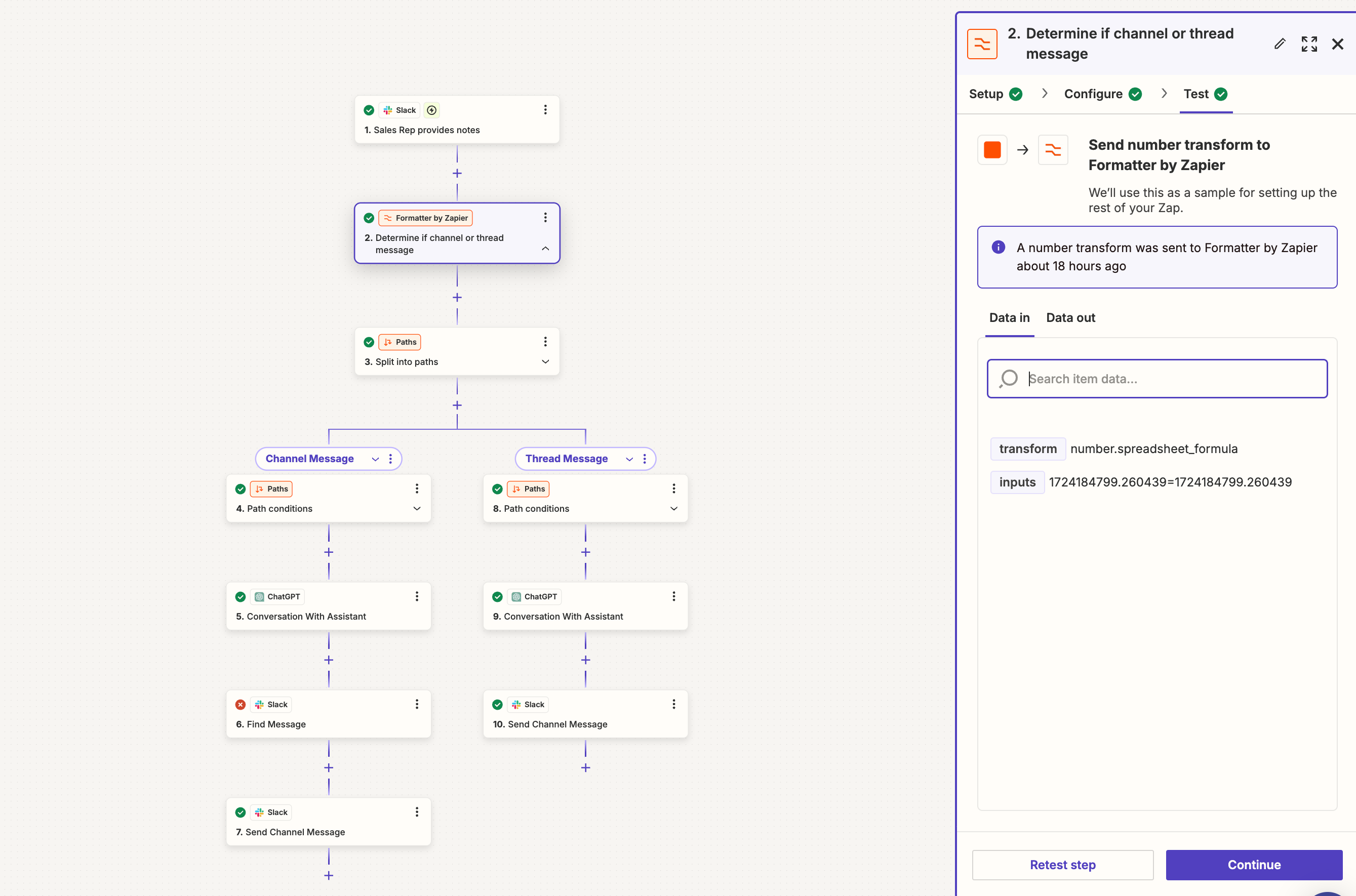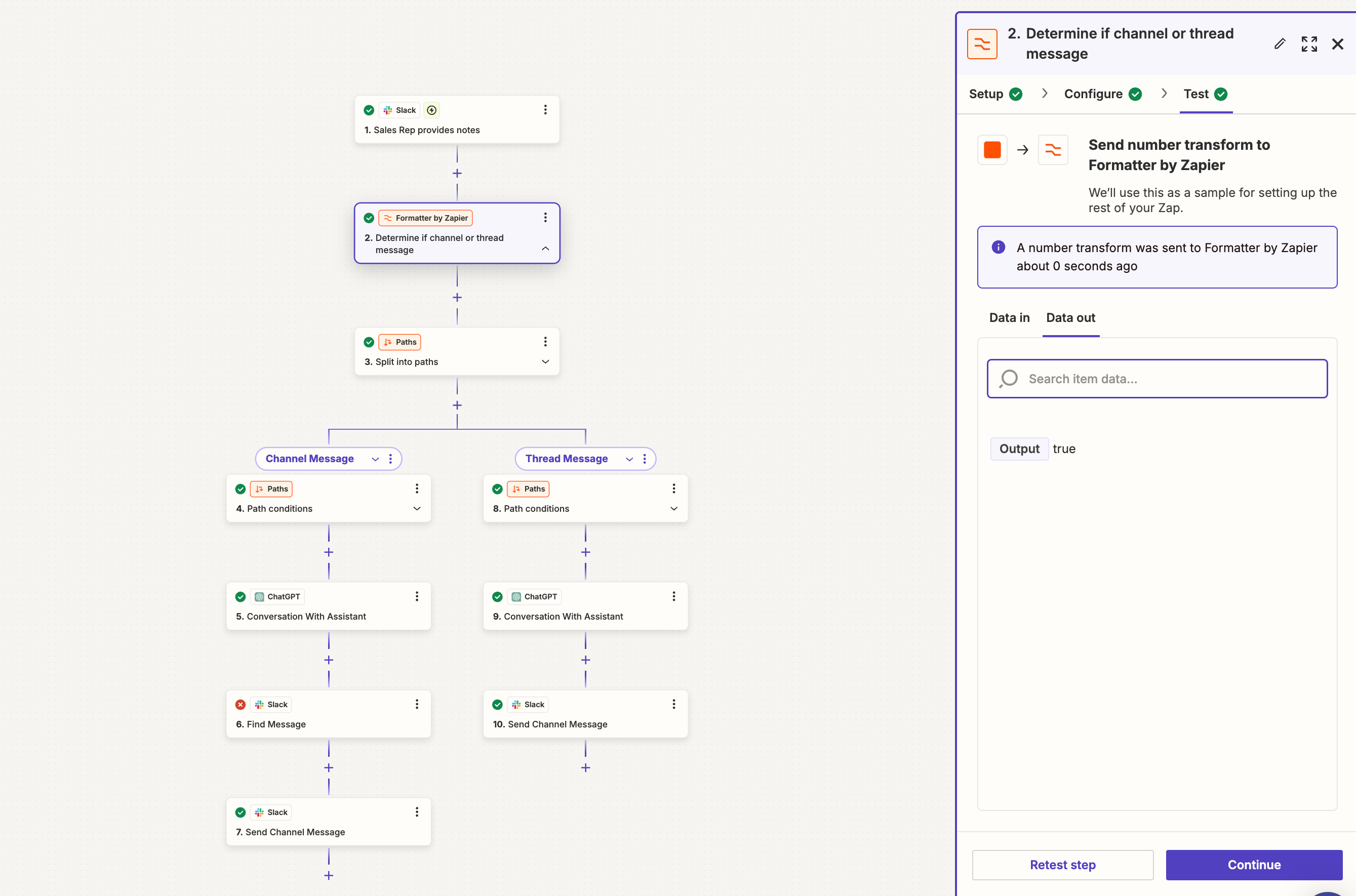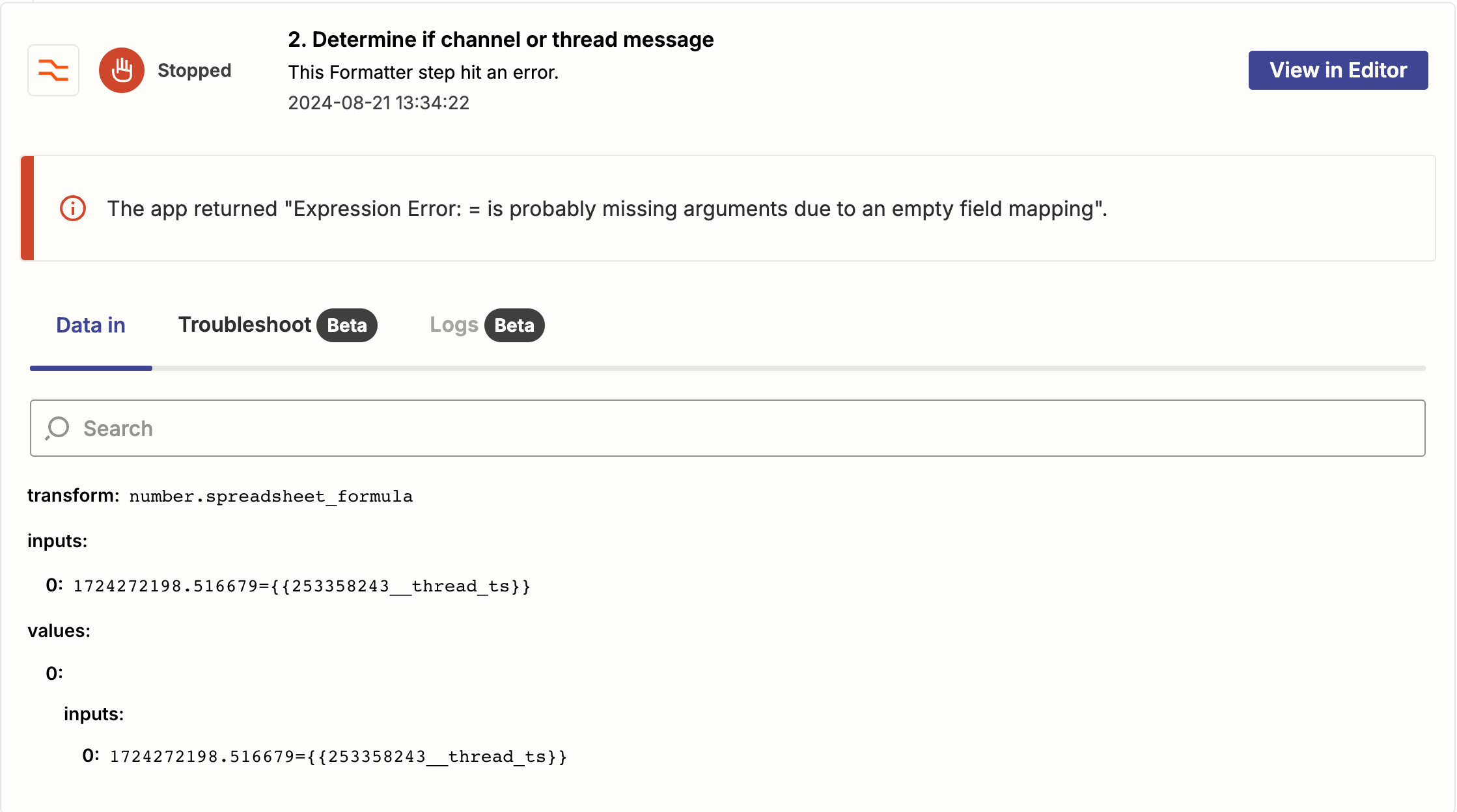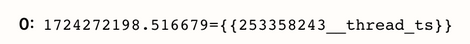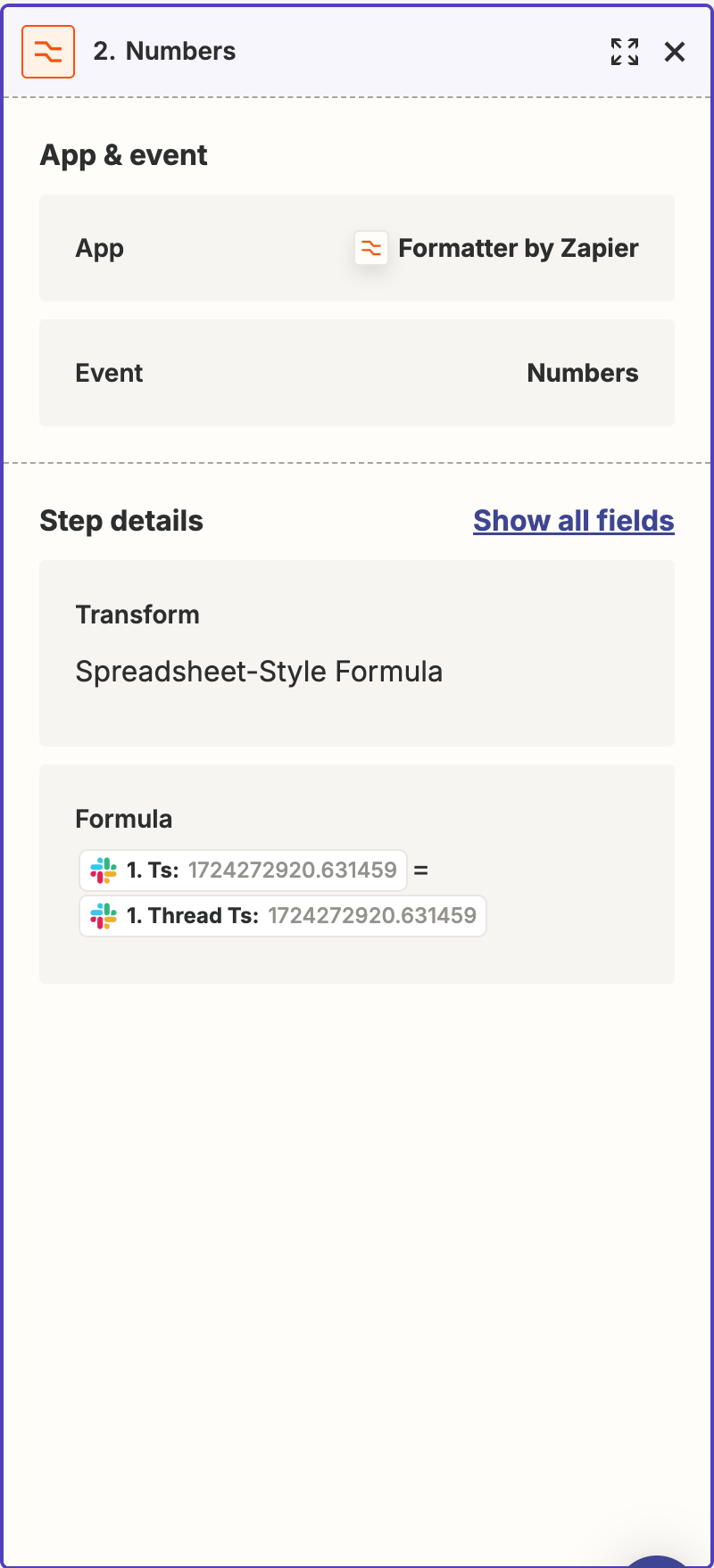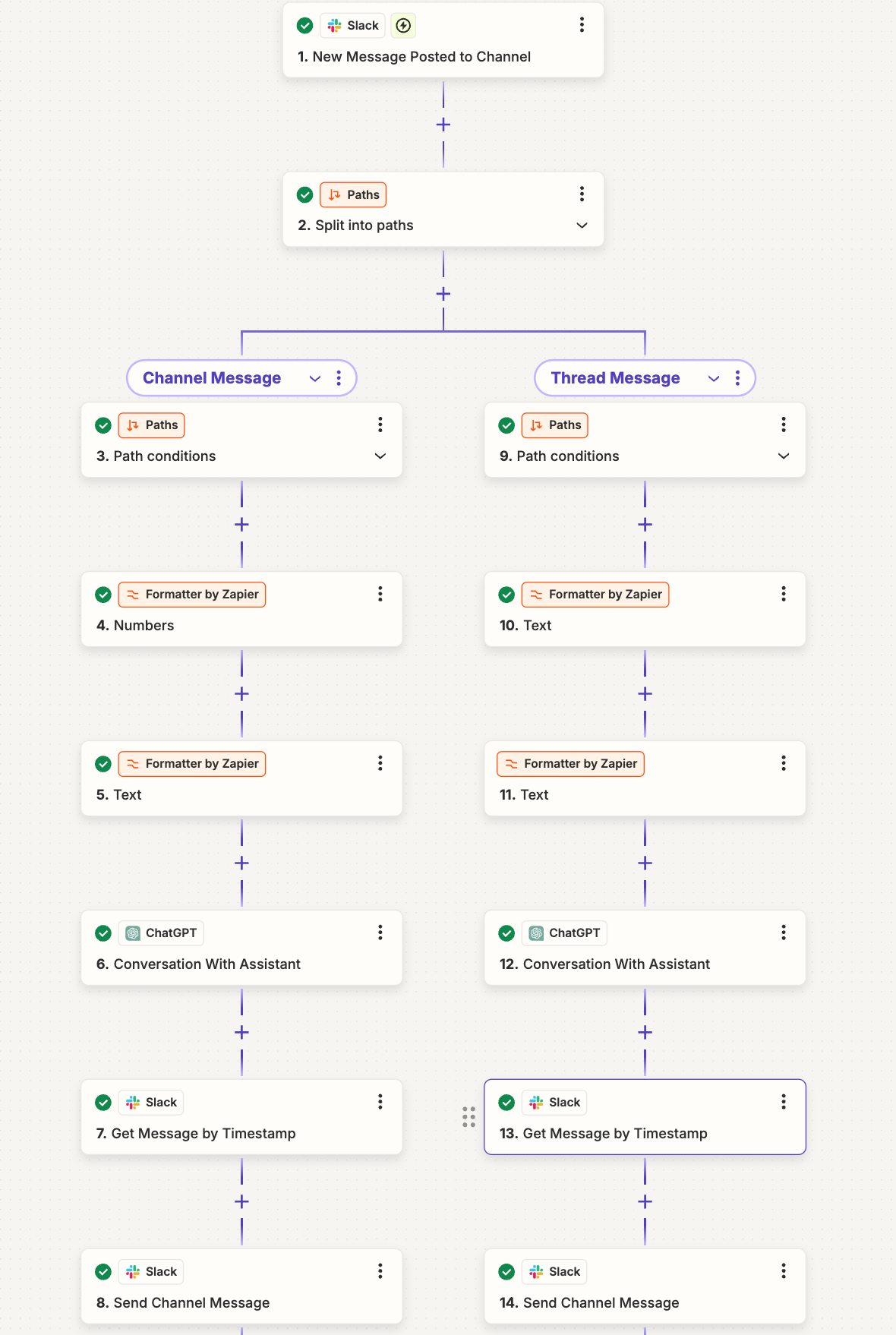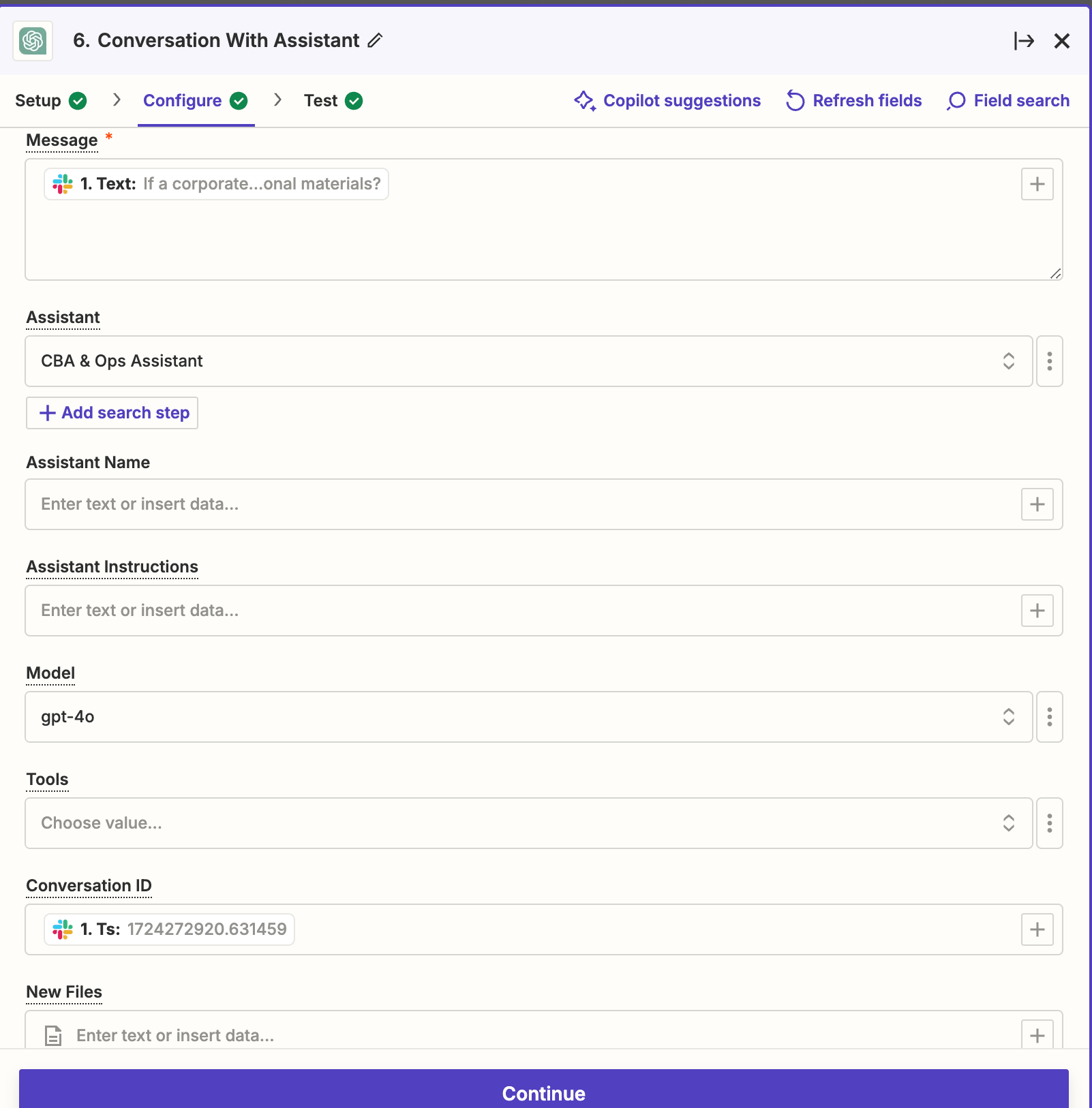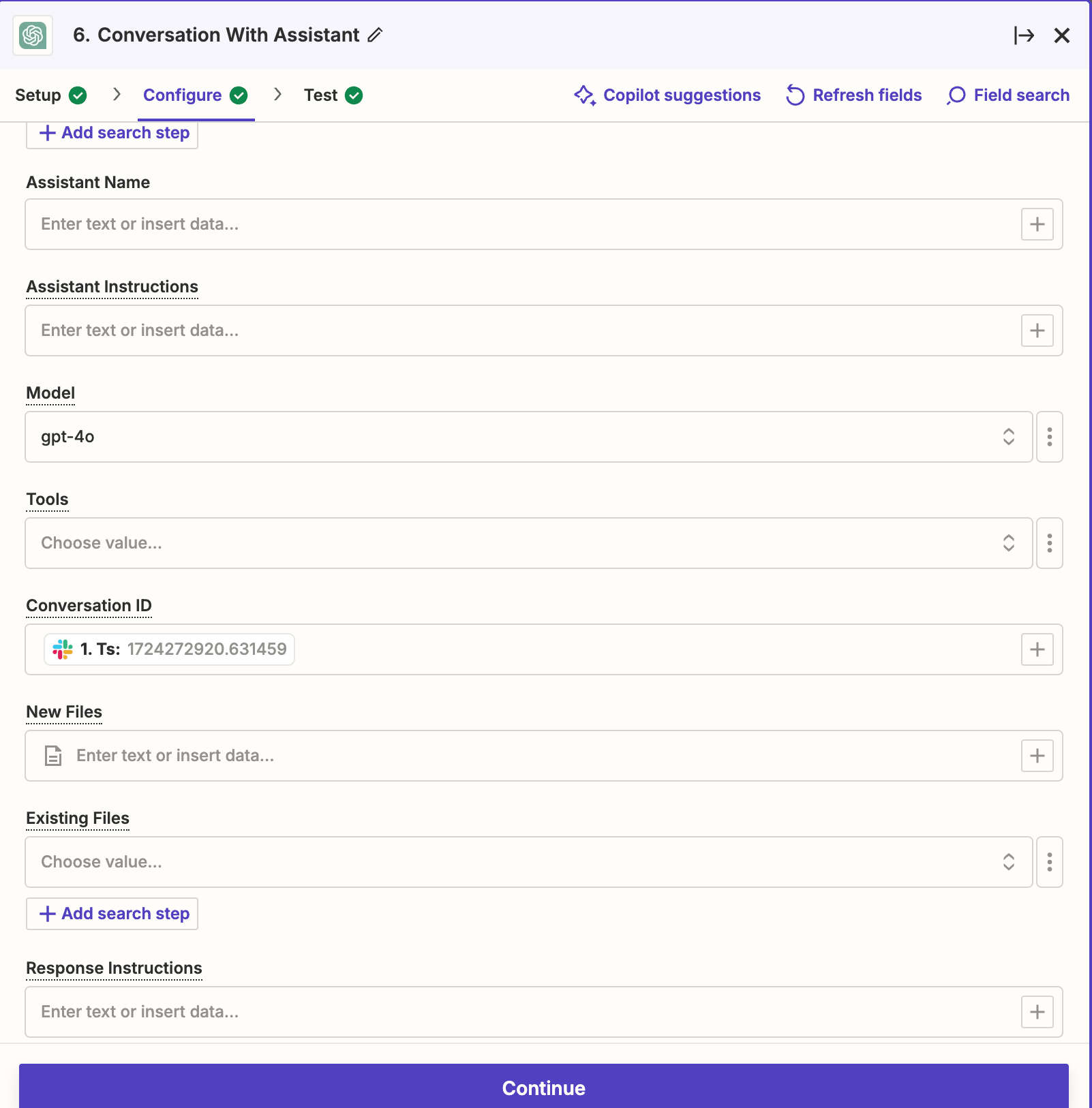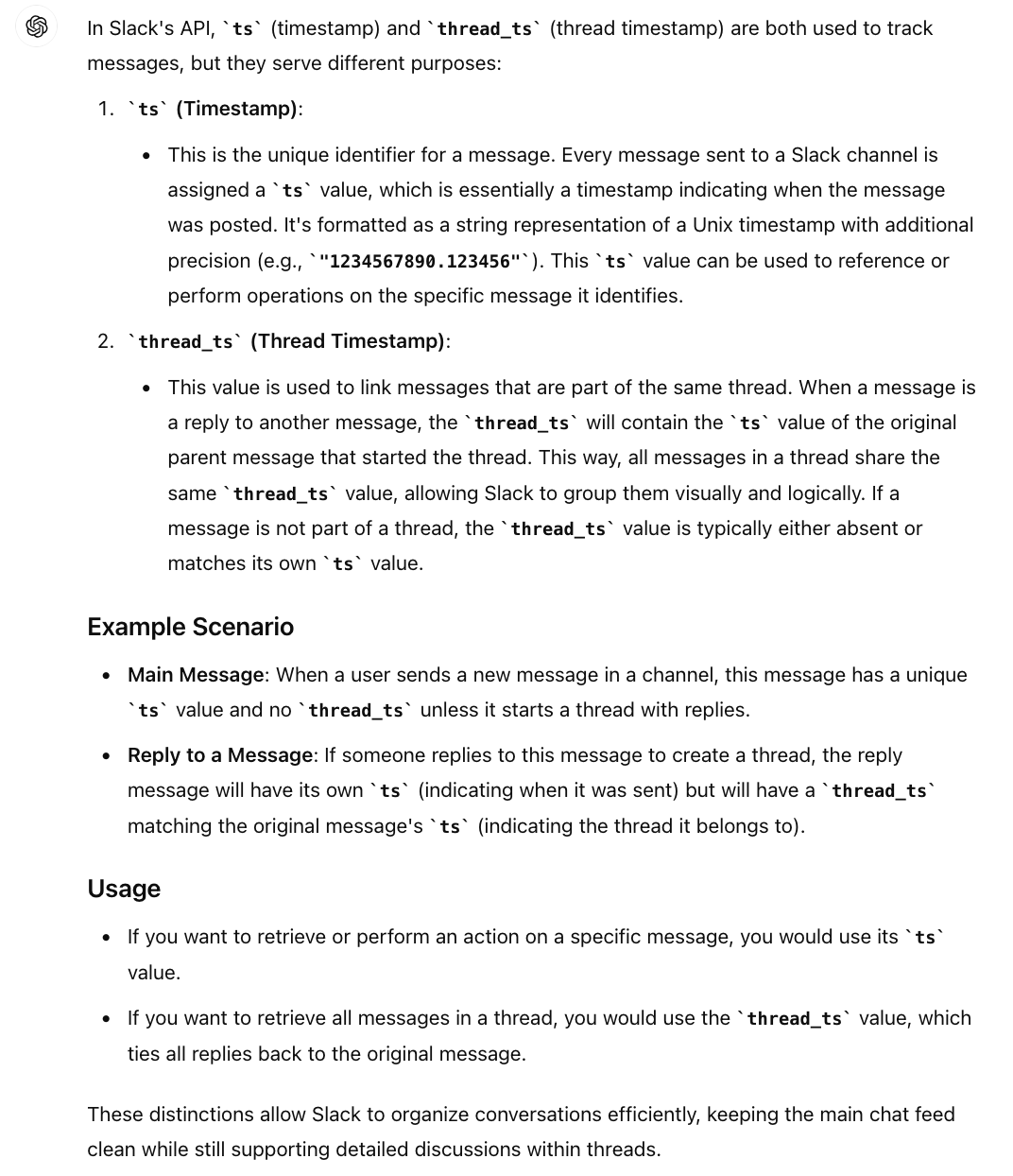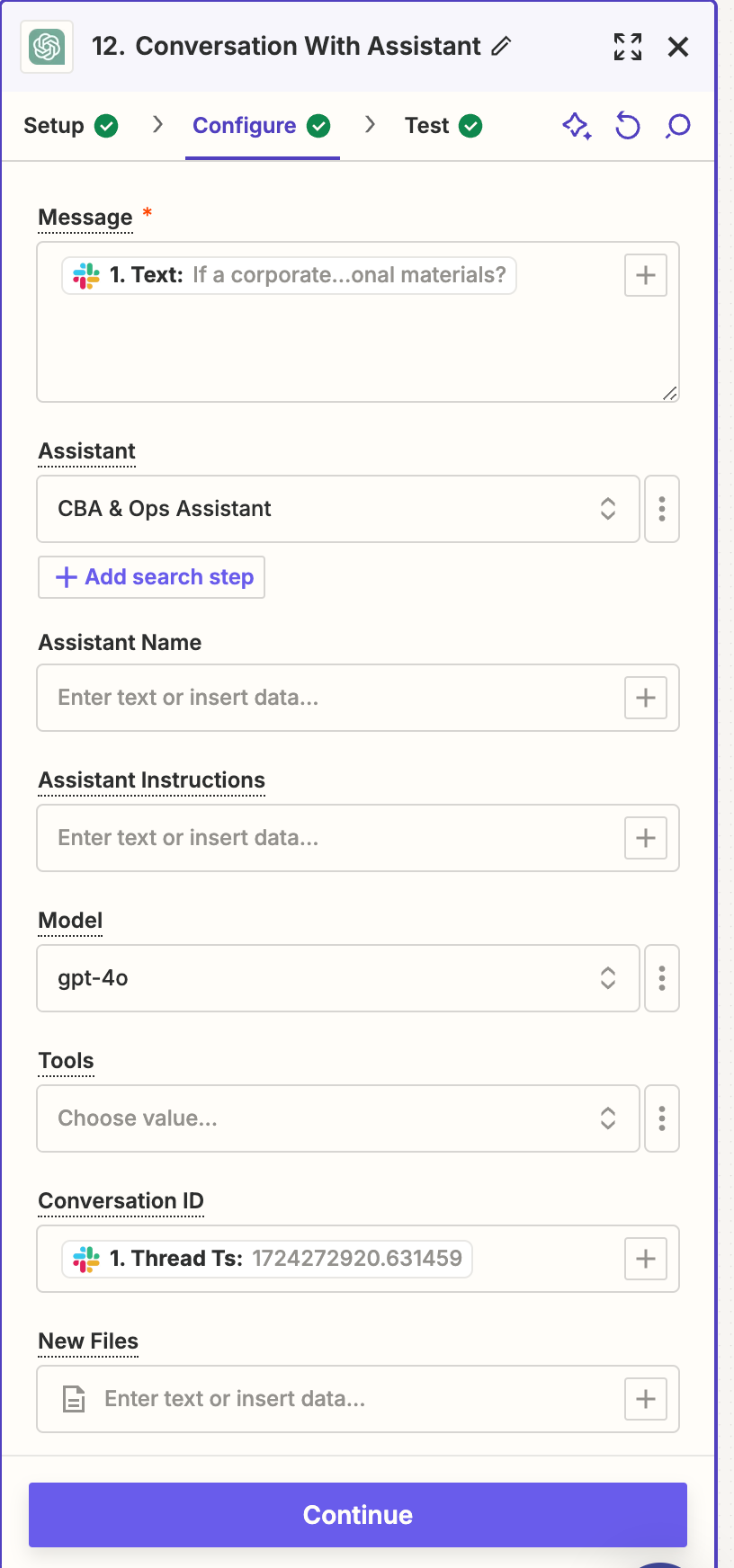Hello and thanks for viewing this post!
I’m working on a Zap that automates a process for a colleague of mine. It would trigger off of a colleagues copy + pasted notes into a specified slack channel. From here, we would check if this is a channel message or threaded message. If it’s a channel message, I'd like the bot to reply in a thread for the message (to limit noise within the slack channel). If it’s a threaded message, I’d still like the bot to obviously reply within the same thread, but I’d want the bot to stay informed in the discourse that’s been shared and maintain that conversation history so that it can continue to provide accurate and well-informed responses. I’ve tried to solve this by finding the message, and then mapping the Ts variable for the slack message, but whenever I try and access the thread option in “Send Slack Channel Message,” there is no option provided. Soooo with all that being said, I’m kind of lost when it comes to replying within a thread and maintaining conversation history, especially with the thread option not being available to me…
Please let me know if you need anymore further clarification on the pipeline for the Zap. I’ve attached some (hopefully) helpful screenshots to pinpoint what’s going wrong here :(
Best answer
How do I make a Zap reply in Slack threads and maintain conversation history?
Best answer by blazersfan77
Update: I changed the configuration of the Conversation ID to the output from the formatter and that worked! It now remembers our conversation. Here’s screenshot for reference!
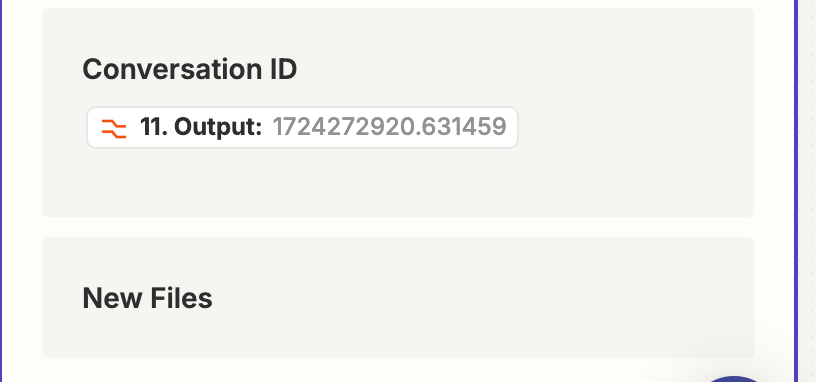
This post has been closed for comments. Please create a new post if you need help or have a question about this topic.
Enter your E-mail address. We'll send you an e-mail with instructions to reset your password.