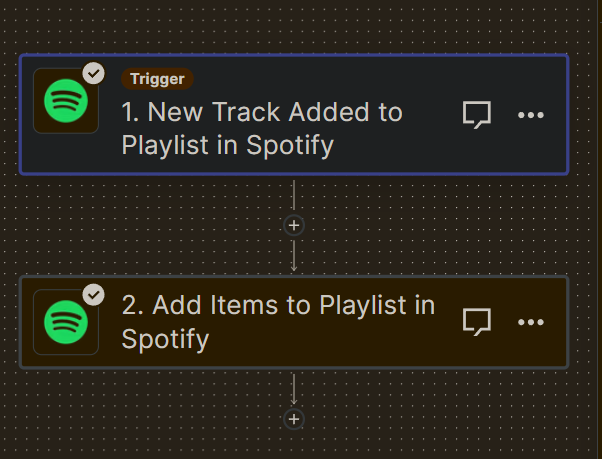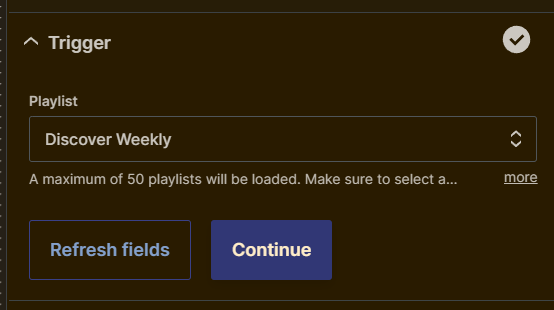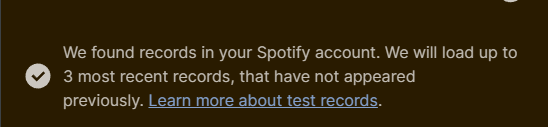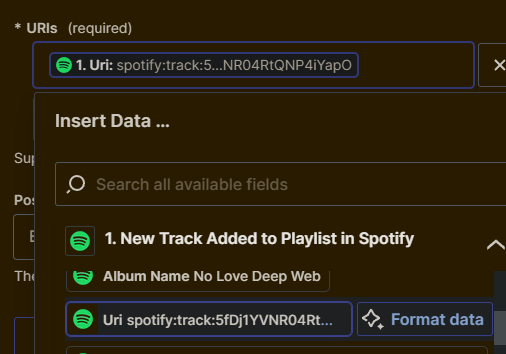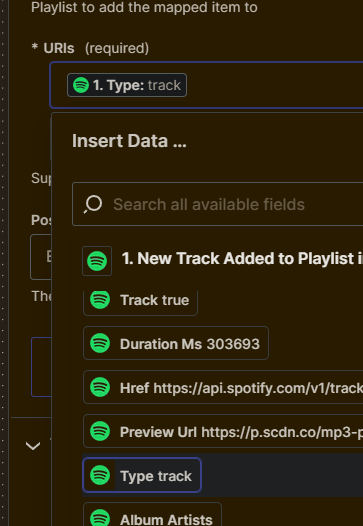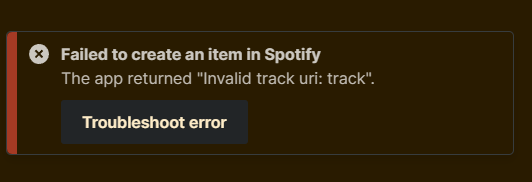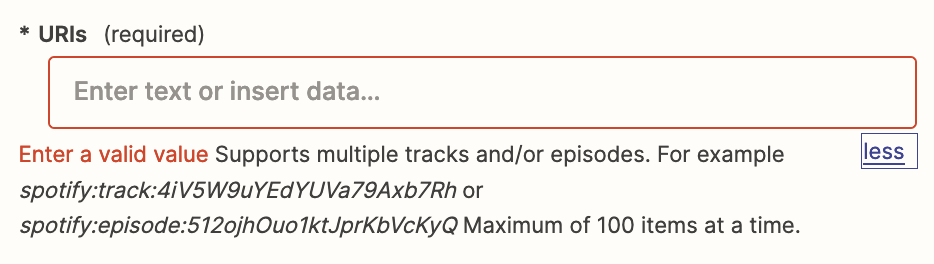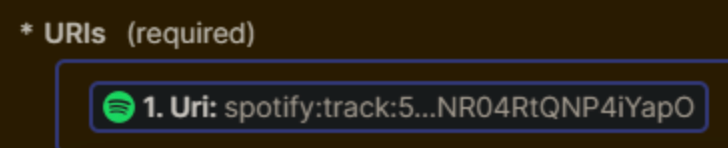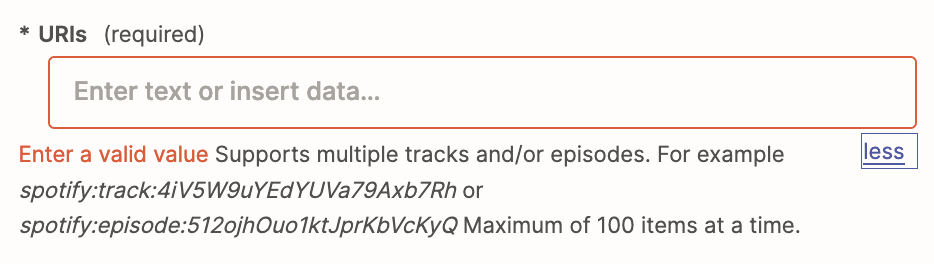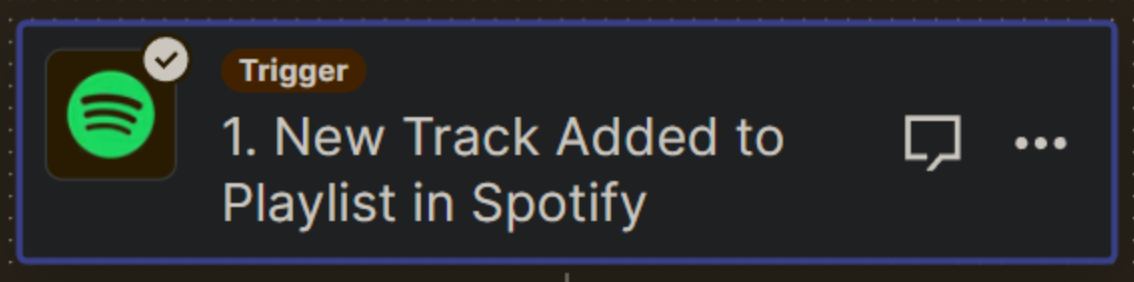I stumbled upon this thread, which seemingly had the solution I was looking for, but I still don’t understand how to fix it.
Because the only potential URI I’m getting, is for the specific singular track. How exactly do I make it dynamic? I can press format to change it, so I assume I am to put a string, but I can’t figure out what string to put, to just make it “all the tracks added”, essentially.
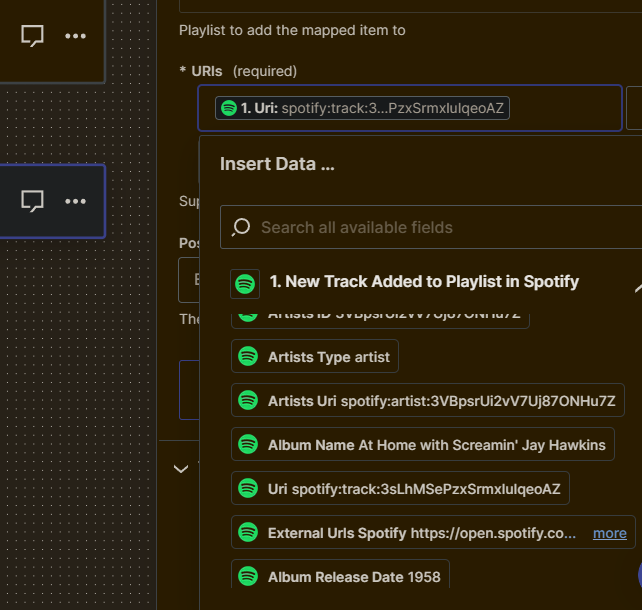
Help, please?