Hi,
I’m new and hoping you can please help advise the best way to approach this problem.
When a new customer signs up (and let's say they fill in an onboarding form, and I’m using a webhook to retrieve the information). I want to add the customer's name to the next available row in G-Sheet Column B which is the ‘Index’ of customers. Column A in this sheet is an internal reference number for each person, so this would be the assigned reference.
Once the new retrieved value is added to Column B. I would like to create a Folder inside Google Drive using value of Column A + Column B. So essentially a folder called (assigned reference + name).
I don’t think this should be all that difficult, but I’m unsure how to achieve this with Zapier.
Thanks,
B
How do I 'lookup Google Sheet column and create folder with part values.
Best answer by nicksimard
Hi
Did you manage to get this worked out?
What you’re trying to accomplish should definitely be possible. How does that internal reference number get assigned to someone?
If It Also Comes From the Form
In this case, you would simply map both of the fields into the folder name field.
If It’s Generated Automatically When You Add the Name
Here, the output data from the Google Sheets step will contain the value from your reference field, and you can map that + the customer name for your folder name.
If It’s Added Later
You can have a Zap that triggers on New or Updated Spreadsheet Row in Google Sheets then specify a column that would trigger it:
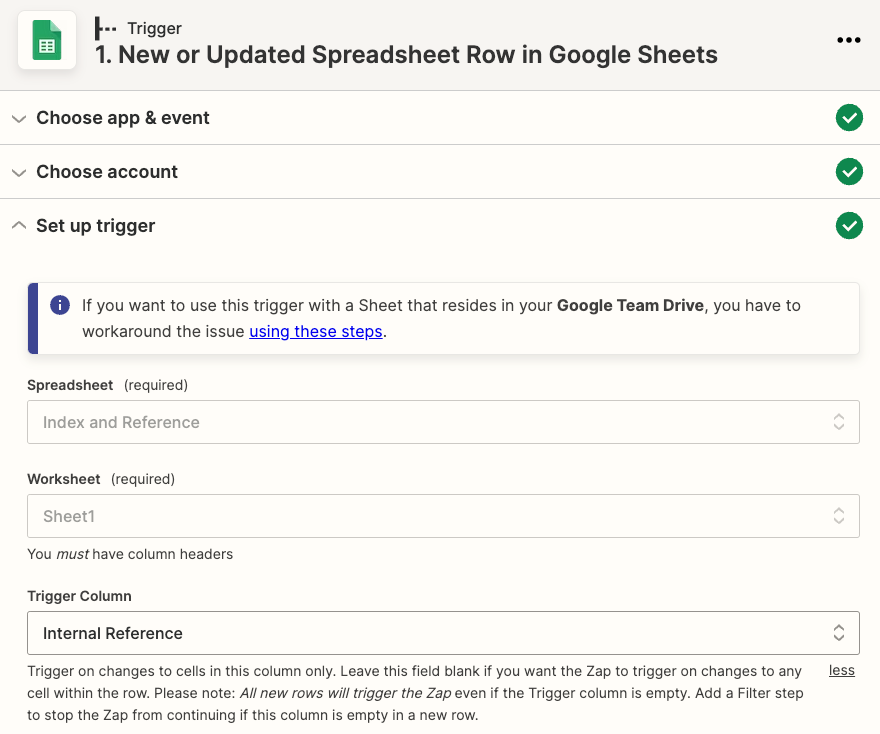
This could be Column A if it’s unlikely to change after that first that that it’s set. Or a separate column that’s only used when wanting to trigger the Zap.
Hope that helps!
Enter your E-mail address. We'll send you an e-mail with instructions to reset your password.





