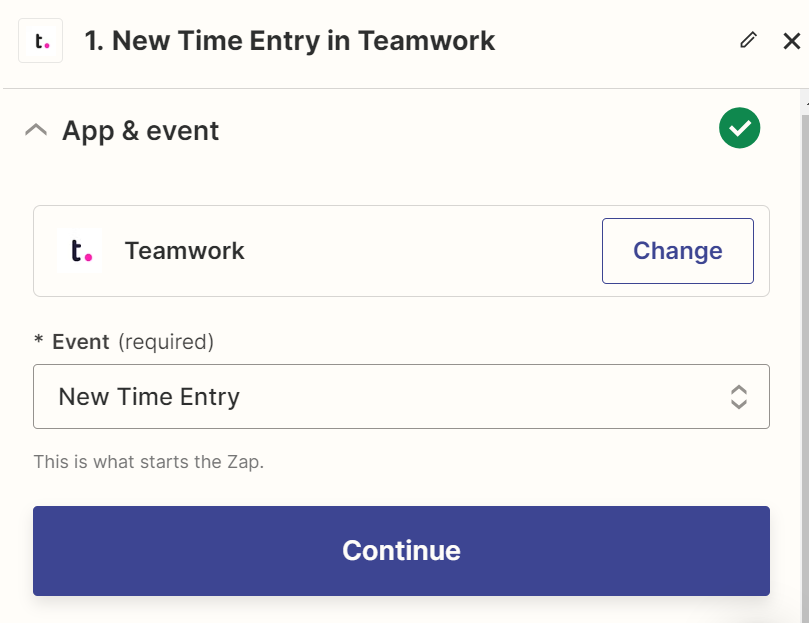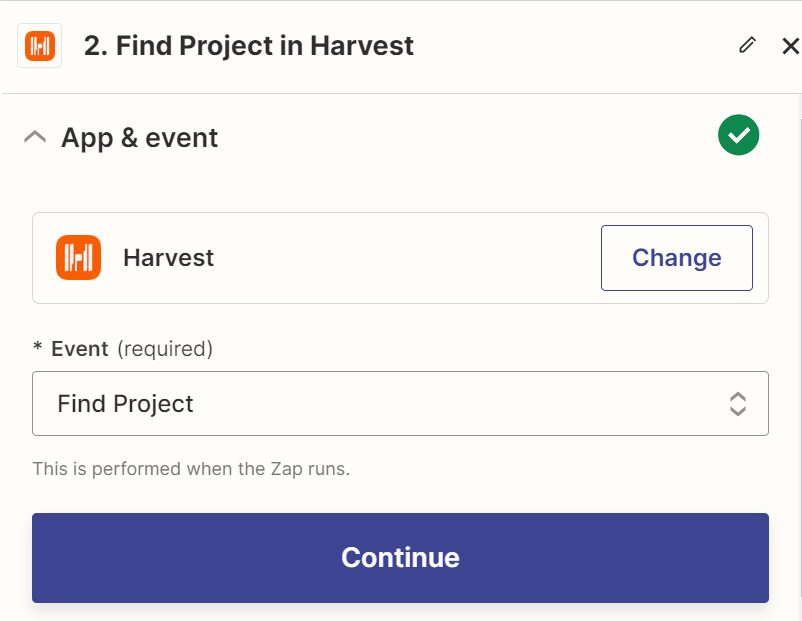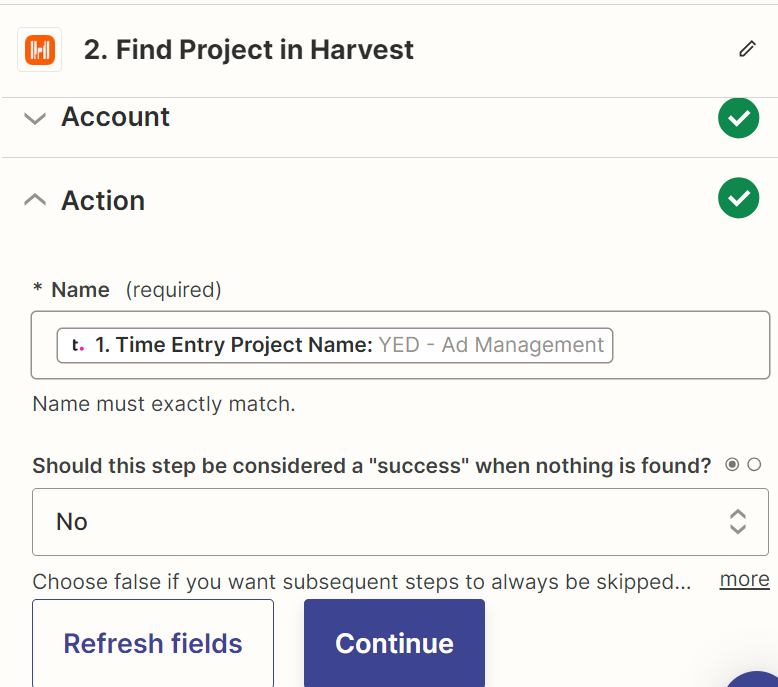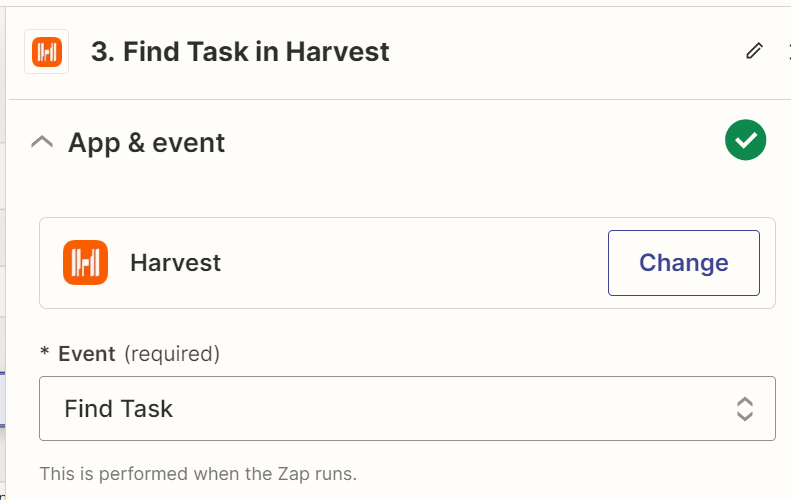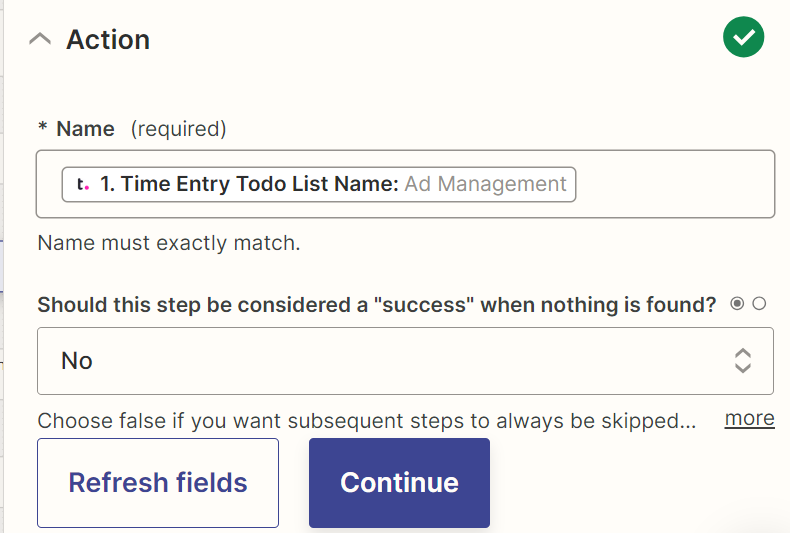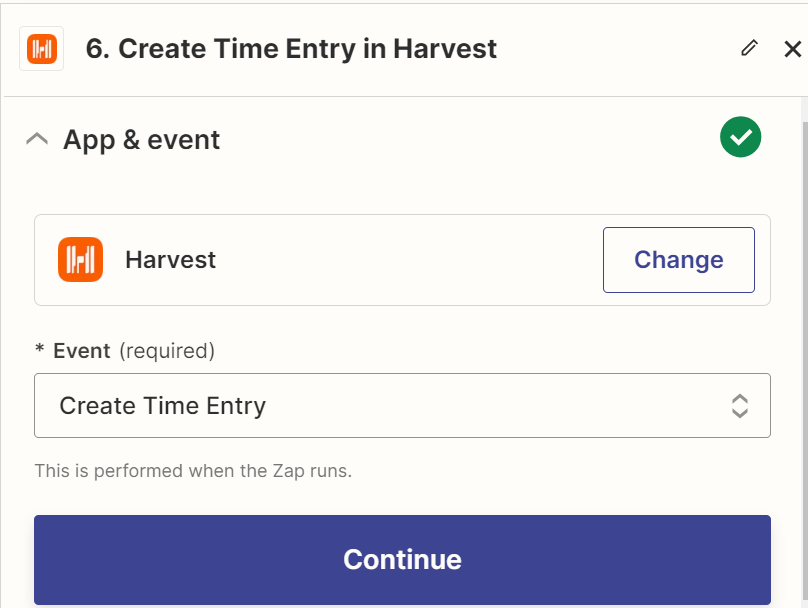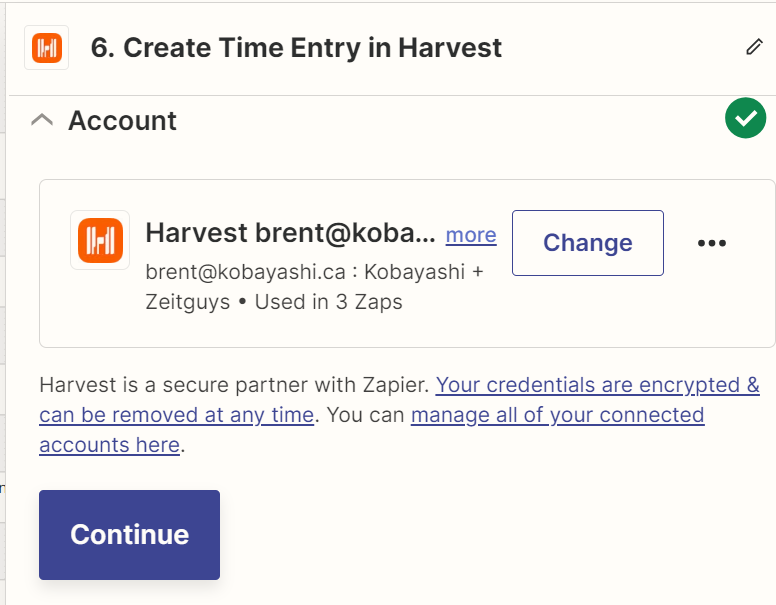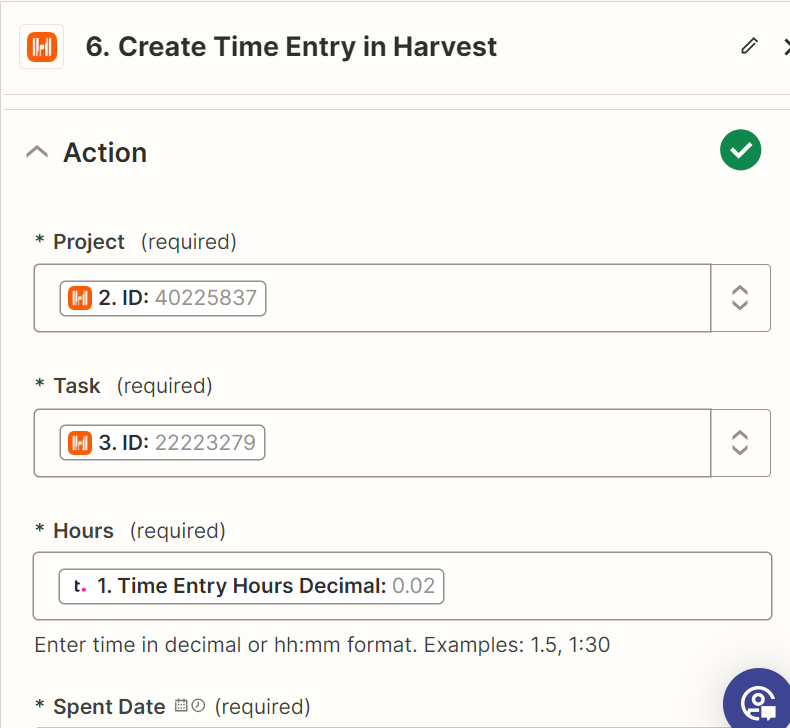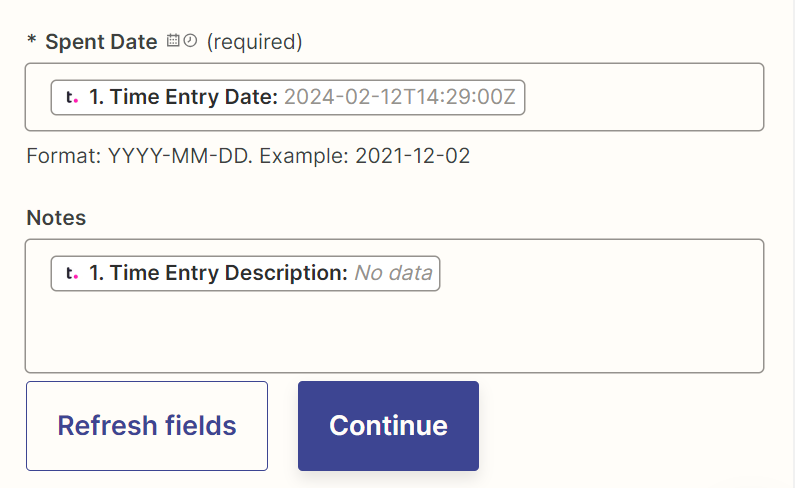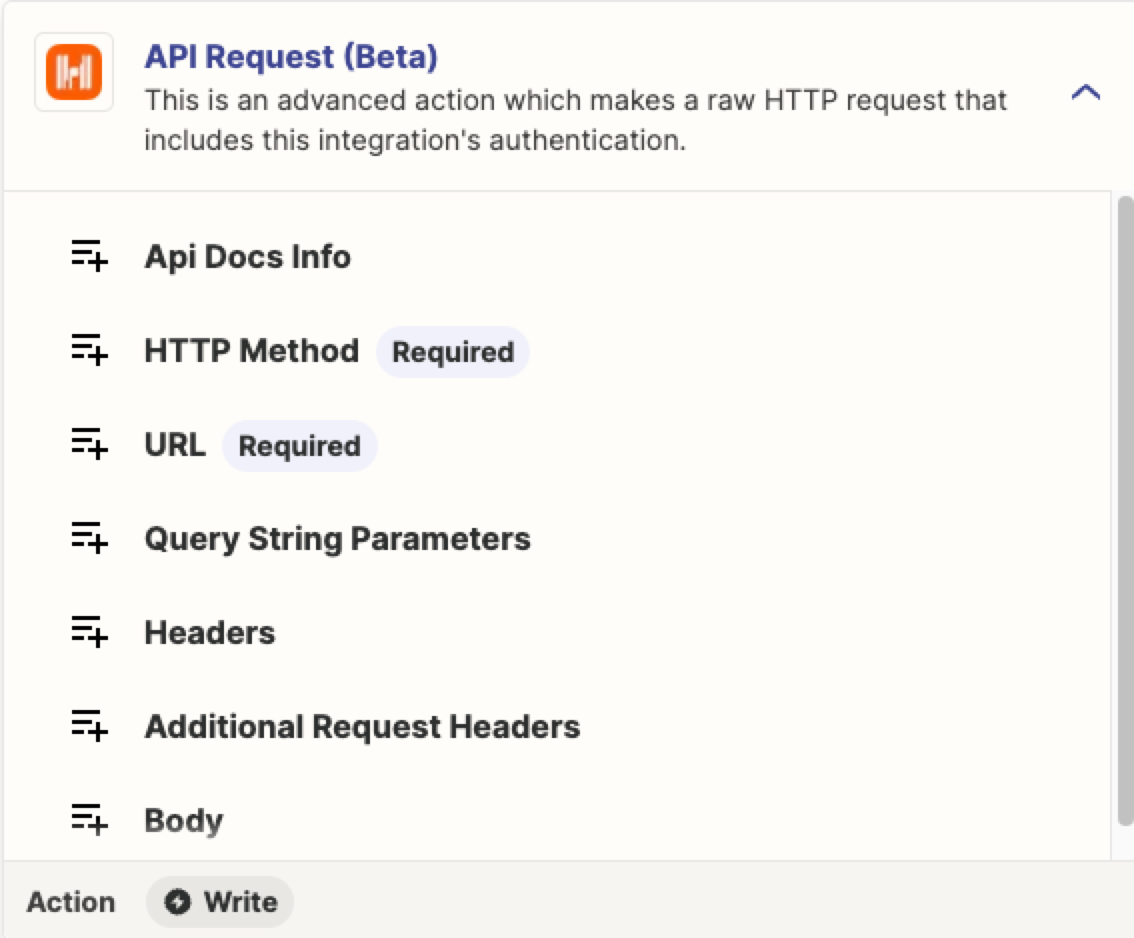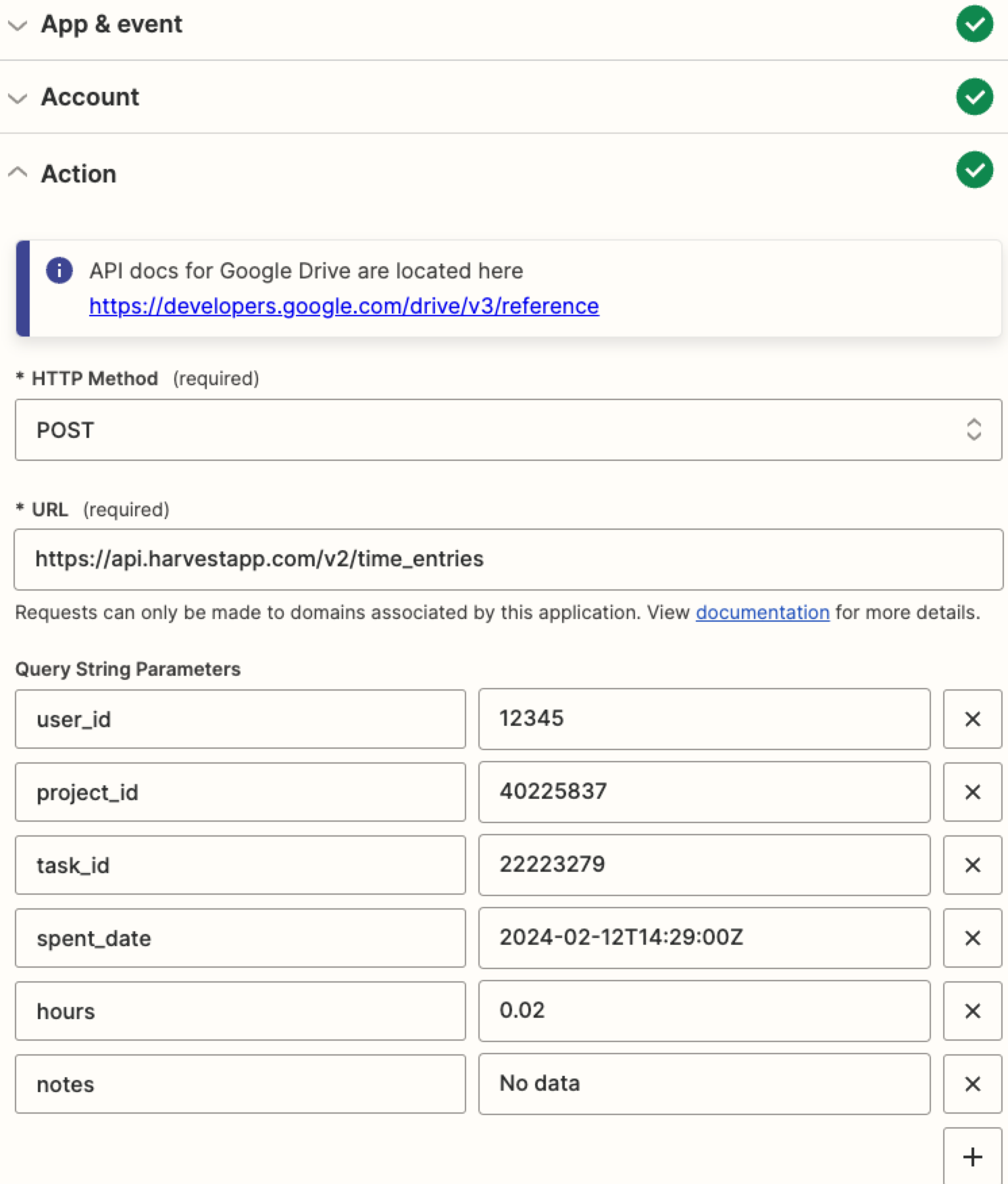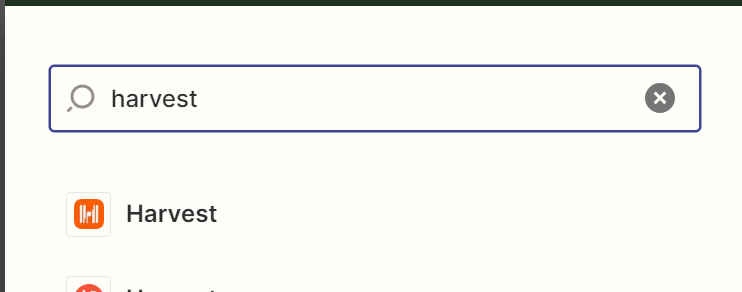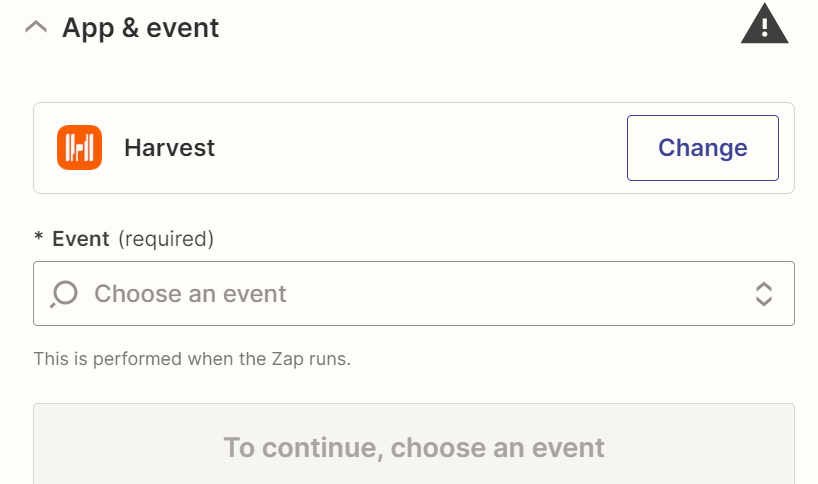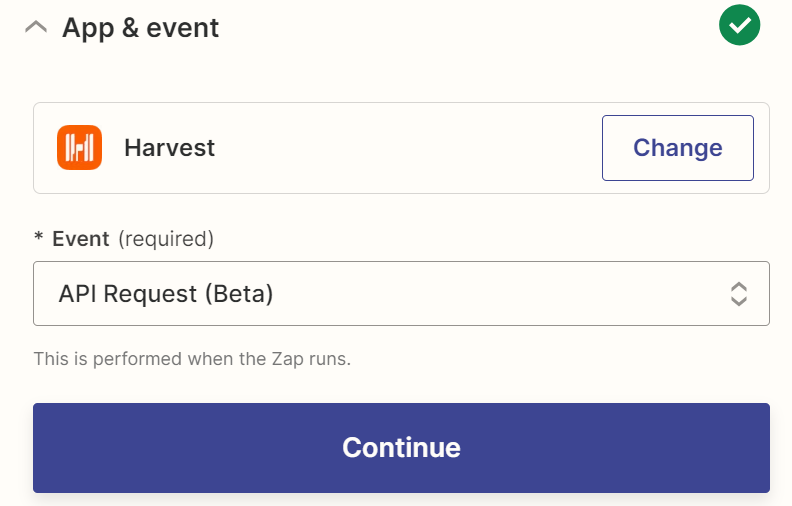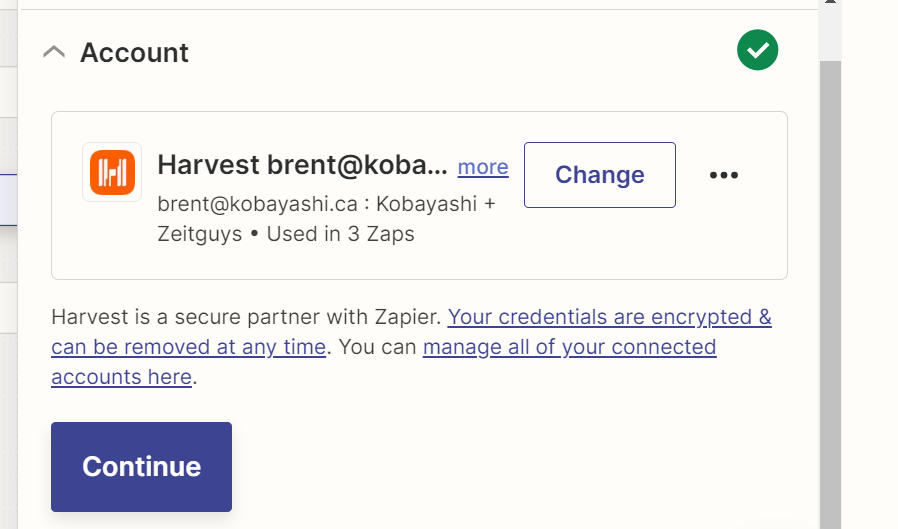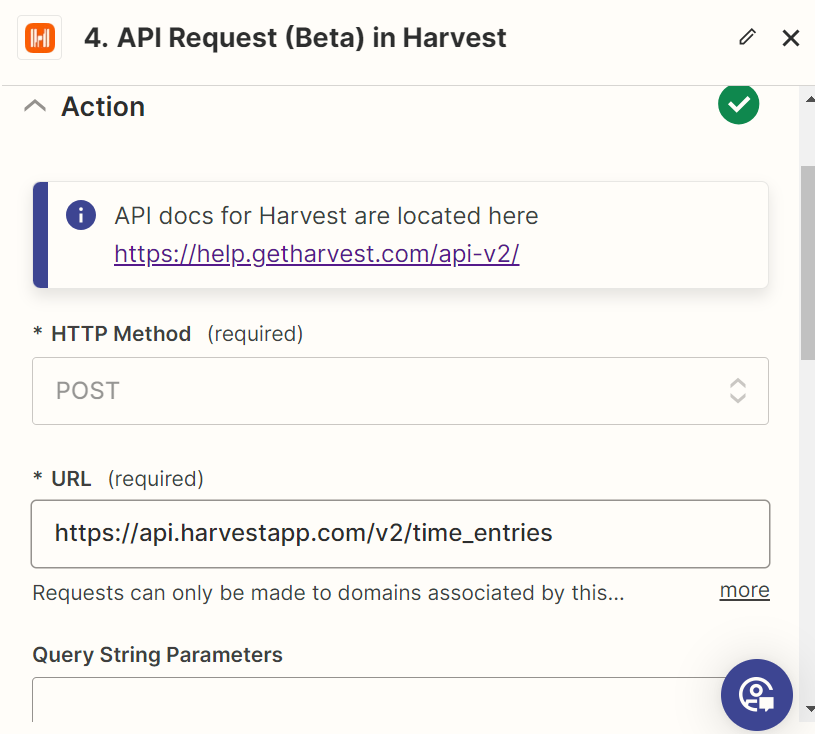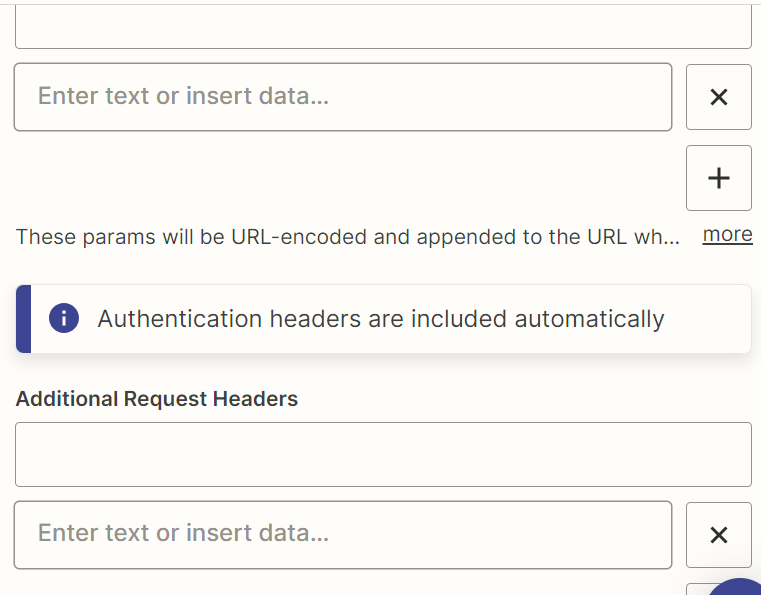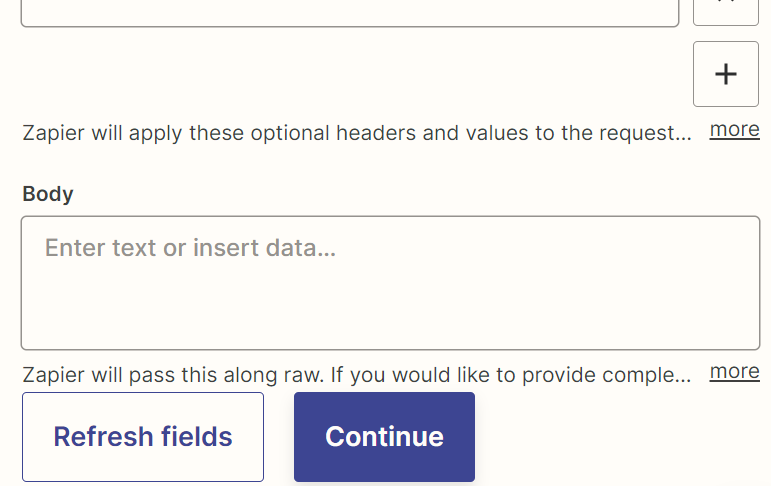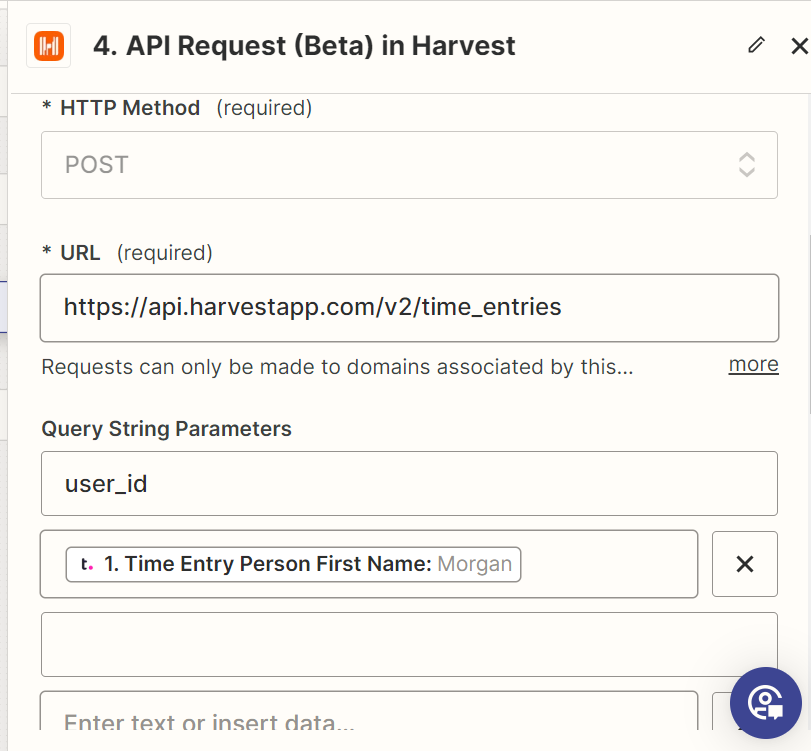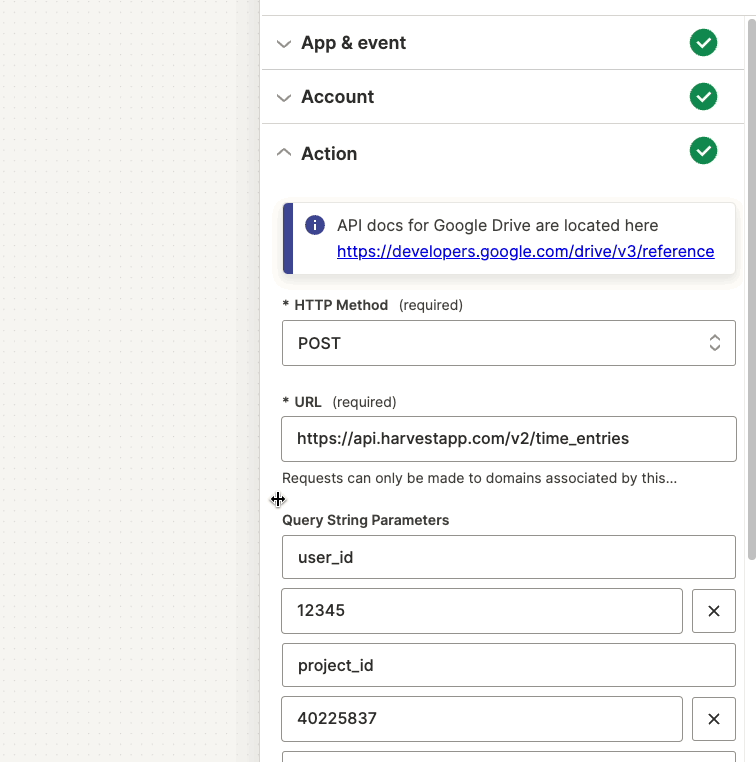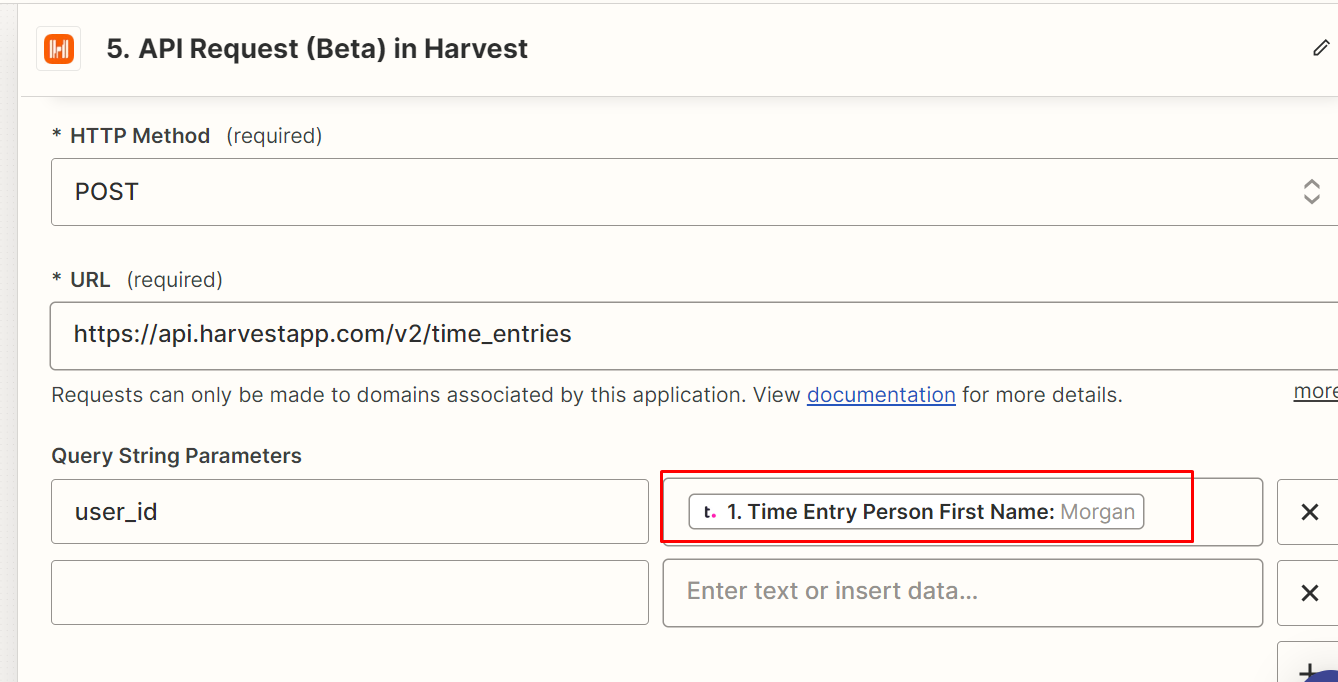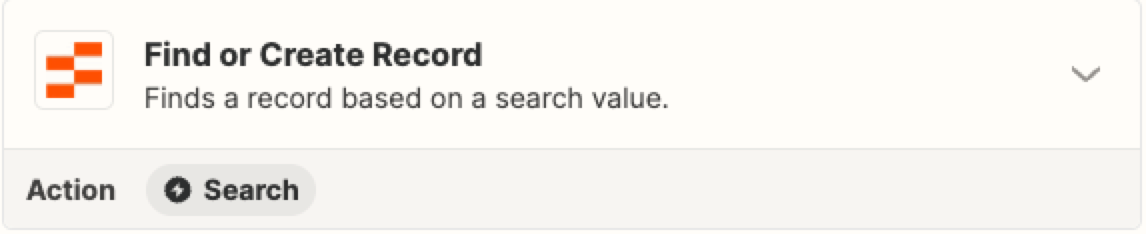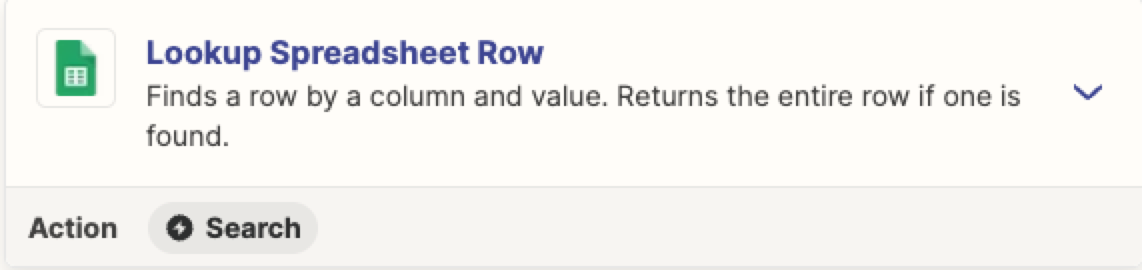Hello there,
I’ve successfully created a teamwork (time created) to Harvest (create time).
The challenge I am having is the provided action “Create Time Entry in Harvest” does not allow you to choose the Harvest user under which to create the time entry (just defaults to mine as I did the connection).
From what I can determine, the Harvest API does allow it, it’s just missing from the Zapier provided Harvest action.
Any thoughts on how to create this?
Thanks!
Brent