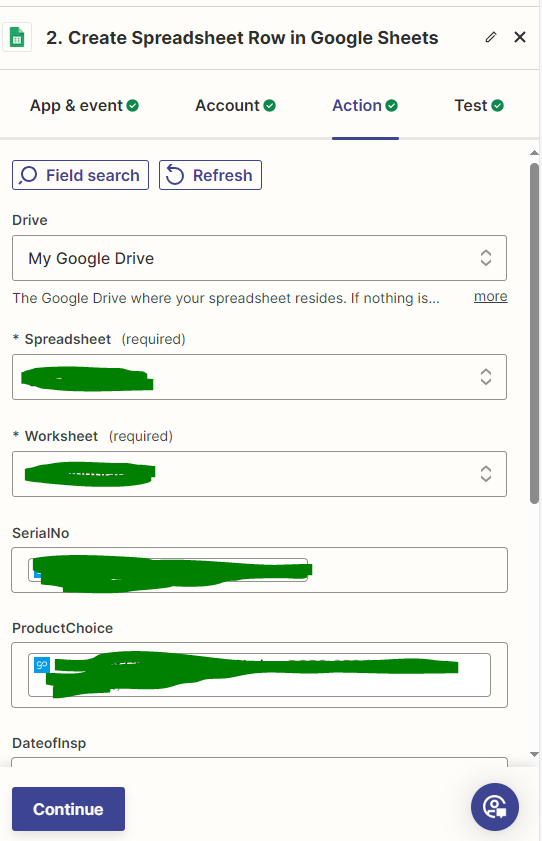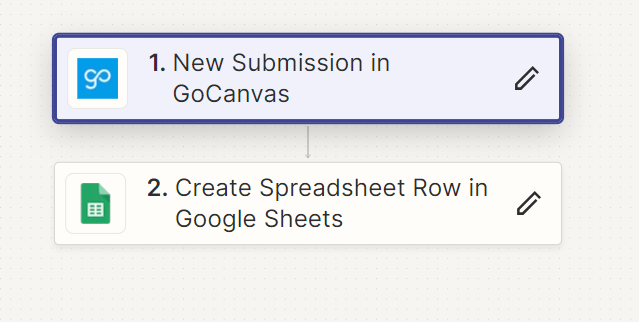Hello all,
I have an issue setting up GoCanvas corrrectly with Google sheets.
I created a checklist in GoCanvas for in house services for the individual products.
My goal is to import every checked product to a single row.
Right now, the products get listed all in one google sheets cell, separated with a “,”.
Not only the serial number, but also the product name, hospital, date, ect. are displayed separated by a comma.
Is it possible to list one product per row? Even if various products are being checked in one day and the information like hospital, date, etc. repeats itself?
Can someone of you please tell me how I can set up the “row per product” view in google sheets?
I would appreciate your help.
Thank you very much.