Hello! I’d like to automatically list any subscriber that opened an email sent by MailChimp on a Google Sheet that my team can reference. The Mailchimp trigger “Email Opened in MailChimp” is almost what I need, but it requires me to manually select the campaign each time.
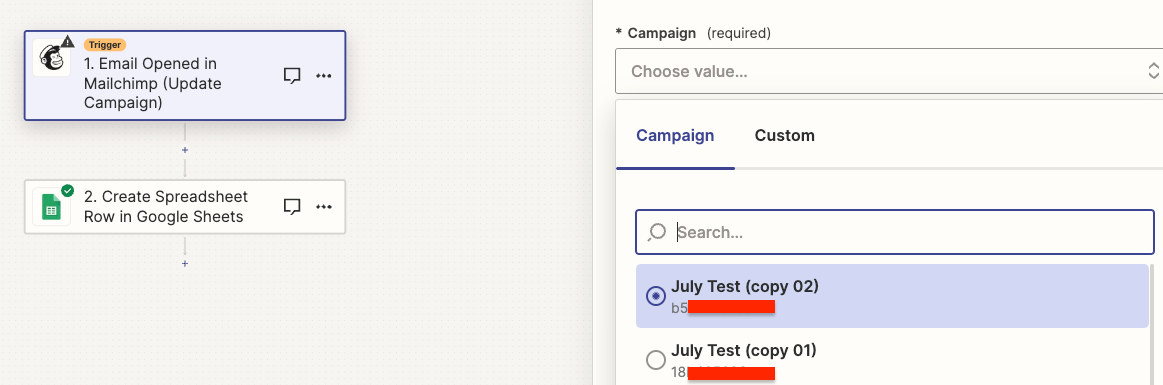
My attempt at a possible solution was to create an entirely new zap with a Webhook that is scheduled to periodically (2) GET all known campaign ids and add them to their own row in Google Sheets. The ids come as one line item with whitespace and commas. So I run them through a (3) formatting step and the data output appears to be correct.
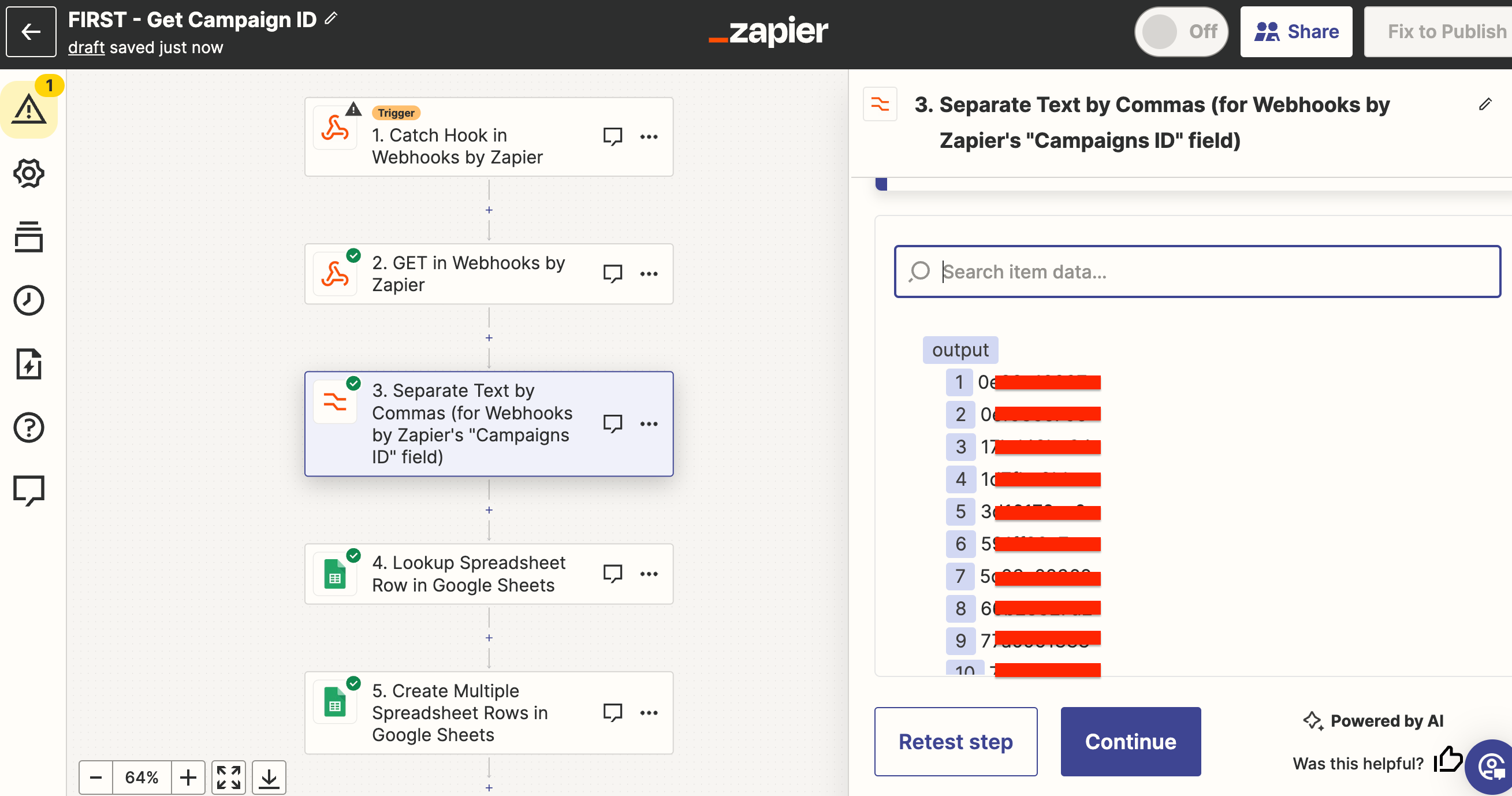
After that, this is where I’m stuck. If I use the (4) “Lookup Spreadsheet Row” to check data against existing row information with the “Create a new row if the row doesn’t exist yet” using the output information from the formatting step, it seemingly forgets all of the formatting and spits it out as it was before the formatting.
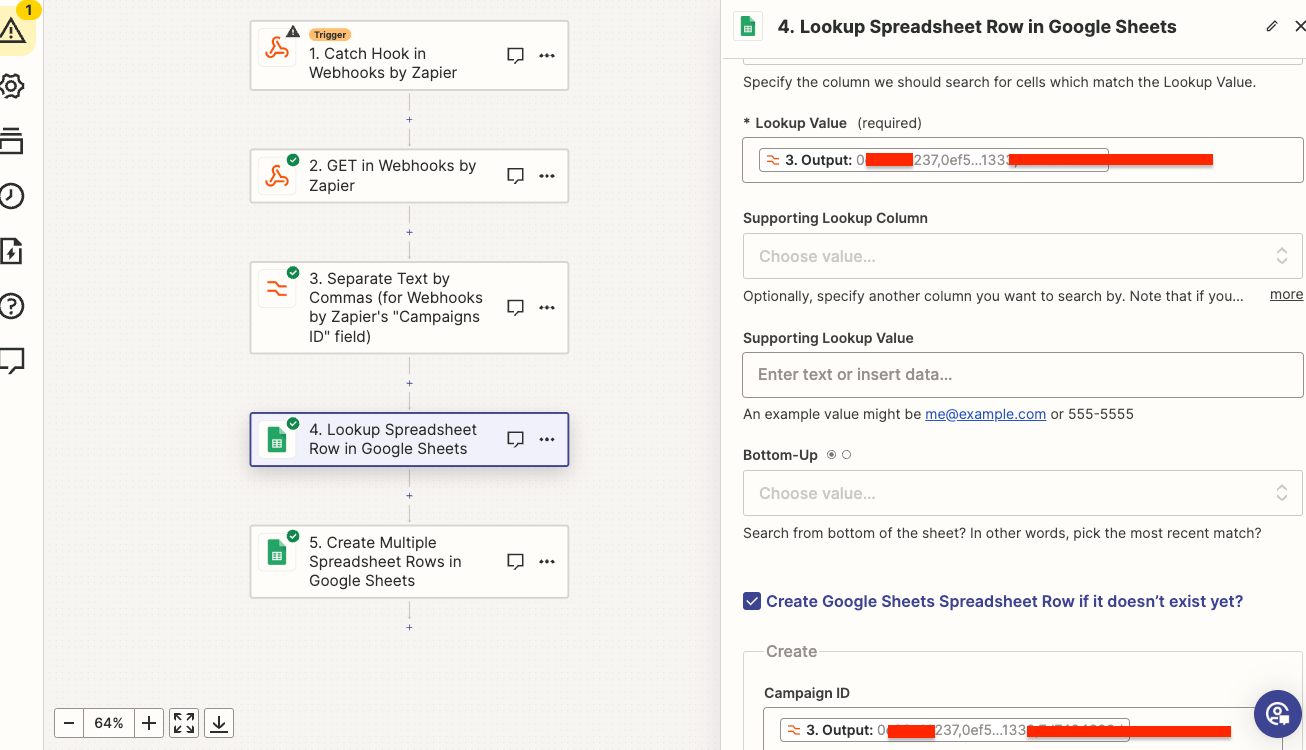
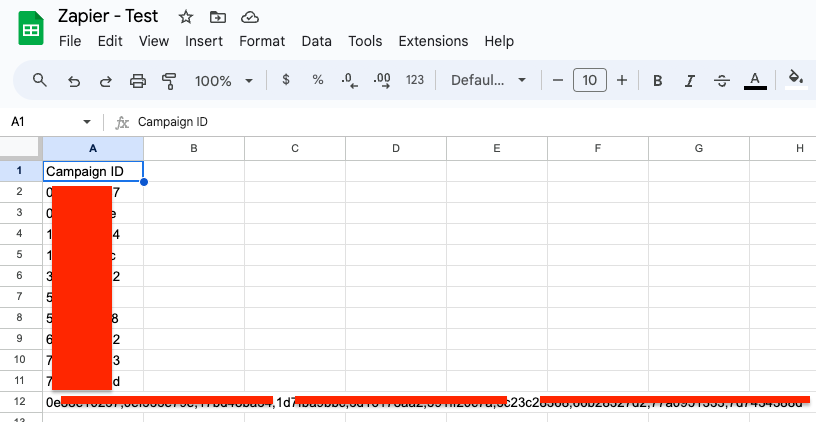
However, if I enter that same information onto the (5) Create Multiple Spreadsheet Rows in Google Sheets step, the formatting is entered correctly. But, this action isn’t checking for duplicates and updating only new information.
I’m pretty new to Zapier and honestly at a loss for what more I can do. There’s also a good chance I am overcomplicating the process. Please let me know If there’s an easier way to accomplish what I’ve mentioned.
I’m happy to provide any additional information
Thanks in advanced!





