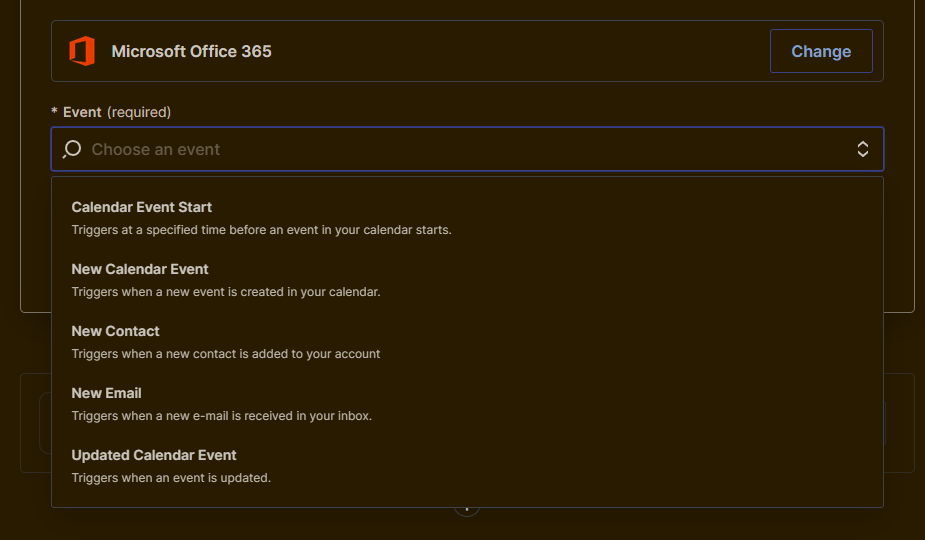Simple enough question. I have a Microsoft Form because my org is migrating away from Google, but I can’t find Microsoft Forms in Zapier’s app list.
Is it there under a different name or something?
How do I link Zapier to Microsoft Forms?
Best answer by christina.d
Hey ya’ll! Wanted to hop in and confirm that Microsoft Forms isn’t a supported app at the moment. 😔 That said, I did add a vote for a Microsoft Forms integration to our internal app wishlist,
We'll be sure to let you know if and when this app is added to Zapier! In the meantime, if you're curious, here's a bit more on how new services typically get added to Zapier.
In the meantime,
Save your Forms to Excel: https://support.microsoft.com/en-us/office/microsoft-forms-and-excel-workbooks-c61b5751-8128-4434-abb0-246f5e2a3b01
Then use Excel as the Zap trigger: https://zapier.com/apps/excel/help
and
If you are open to using other Forms that aren’t Google, you can also try Jotform or SurveyMonkey depending on the trigger and action you’d ideally like to utilize. These options both work well with Microsoft Excel.
Sorry to not have better news here but appreciate the support and for using the Zapier community! 🧡
Enter your E-mail address. We'll send you an e-mail with instructions to reset your password.