I created a survey through type form and I can’t get the zaps to link between typeform and systemeio. I want the leads to be tagged and entered into an email campaign but it doesn’t seem to work. I’ve tried doing it several times - republishing and publishing. Can someone help me? Thank you!
Hi
For us to have context, please post screenshots with how your Zap steps are outlined and configured.
Attached are the screenshots/ I am trying to tag a lead and i can’t figure out what goes in the first field that is circled. It is how I set up my survey in typeform? On the typeform end I’ve added an email collection question but I can’t seem to figure it out. Please let me know if you need any more screenshots.
You would map the email field variable from Typeform via the ‘Custom’ tab.
Help: https://zapier.com/help/create/basics/set-up-your-zap-action
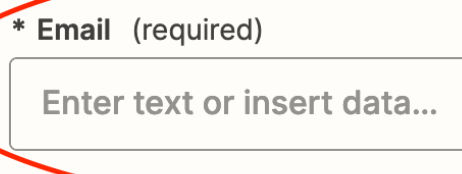
You can search for @ or email to narrow down the list of fields to map.
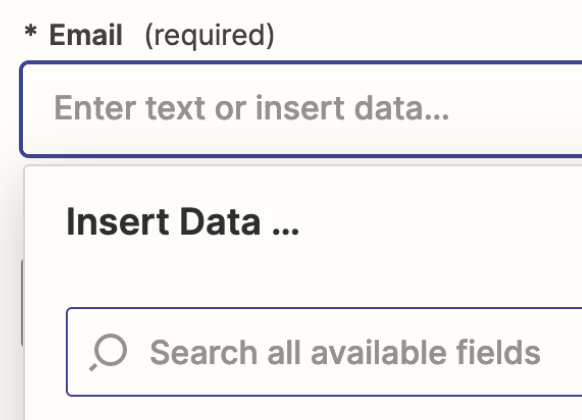
I’ve tried entering email in the search field like you indicated and I get the following error message. Both screenshots attached.
Hi
I’m jumping in to see if I can help!
It looks like the error you’re getting is because of the email address. Since Typeform only provides an example email address I’d recommend creating a new sample data in Typeform and ensure that the email address is valid. After that, head back to the trigger step and click on the “Find new records” button to load in the newly created sample data.
Kindly give it a try and let me know how it goes? I'll keep an eye out for your response!
Hi Ken - thanks for stepping in.
I’m not sure what you mean by sample data? I did go back into the typeform and create a separate question that is email collection only. I then went in and added it (as shown in attachment). I am still getting the error message.
I also tried to create the quiz in google and while the zap tested out okay (I entered an email address that defaulted) it still doesn’t seem to zap with systemeio. I got the error message attached. There seems to be a disconnect between the form fields and the information being asked for in Zapier.
Hi
Thanks for the screenshots.
Could you please check if there are any other email data from the Google Forms trigger since the one that you mapped contains no data. Kindly type the “@” symbol in the search field to see if there is another email data than the “Respondent Email” data. Like so:
Please keep me posted!
Hi Ken,
I tried what you said but it only comes up as a dummy account email (that I didn’t create) despite my google form having fields for first name, last name and email address.
The second screenshot is the campaign zap which also only has the dummy account as the option to select.
I’ve tried everything but I don’t think this is a feature zapier can do.
Hi there
It looks like you may not have searched for the “@” symbol in the right field. Could you please try these for me?
- Go to your Systeme.io action step.
- Click on the “Email” field.
- A new box will show up that shows “Insert Data”.
- In that “Insert Data” section. Use the “Search all available fields” search box.
- Input the “@” symbol there.
- You should see the correct email data from Google Forms.

(view larger)
Please let me know if this works. Thanks!
Thanks
Hi
I created a new Form in Google Forms and at first it looks like Google Forms only provides a test sample data when there are no submitted forms in the Google Forms app. Here’s a screenshot:
I submitted a test submission in Google Forms and loaded in a new sample data by clicking on the “Find new records” button. Like so:
After that, I can map the email address data to the subsequent step of my Zap. Like so:
Are you able to create a form submission in Google Forms and load that as your sample data?
Hi
I decided to try it one last time per your instructions. I did a response in my form and when I followed your instructions this is what came up. Find new records didn’t yield any new results. Nor did typing ‘@’ and email.
Short of doing this via video, zapier is not compatible with google forms.
Wouldn’t I just want the email and not my email in there? Each email collected will be unique so I don’t understand why I would want an email mapped in there. Maybe you have some insight?
Hi
It looks like the Zap is still using the fall-back sample data from the trigger. Could you please go to your trigger step and load in a new sample data by clicking on the “Find new records” button after that a new record should show up named “Form Response B”.
After loading in the new sample data, head back to your Systeme.io action step and you should see the Email address from Google Forms:
Regarding your question about:
Wouldn’t I just want the email and not my email in there? Each email collected will be unique so I don’t understand why I would want an email mapped in there
If the field is dynamically mapped, the Zap sends a different value to the second step every time it runs. You can read more about mapping here: https://help.zapier.com/hc/en-us/articles/8496343026701-Send-data-between-steps-by-mapping-fields
Hi
Hi
It looks like the Systeme.io step didn’t return an error this time. We’re making some good progress here! 
Now, you mentioned that the Zap is not triggering. Could you please try submitting a response in Google Forms, but this time use a unique valid email address one more time?
After that, please head to the Zap History and check if the Zap runs after submitting a response in Google Forms.
I'll be keeping an eye out for your response!
Hi
That’s great to hear
Regarding your question about wanting them to subscribe to a campaign, it looks like you’re on the right track here. I’d recommend using the email address from the 2nd step .
Hopefully, this helps!
Enter your E-mail address. We'll send you an e-mail with instructions to reset your password.




