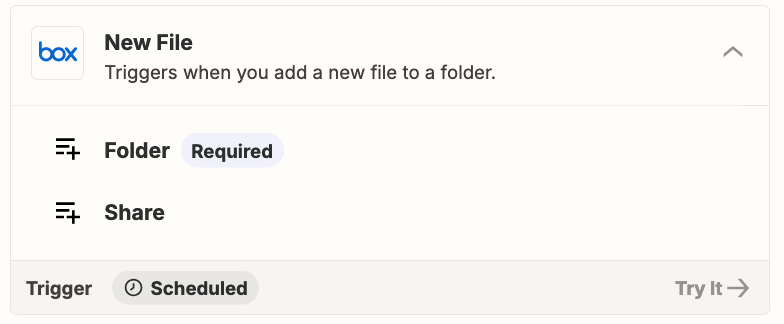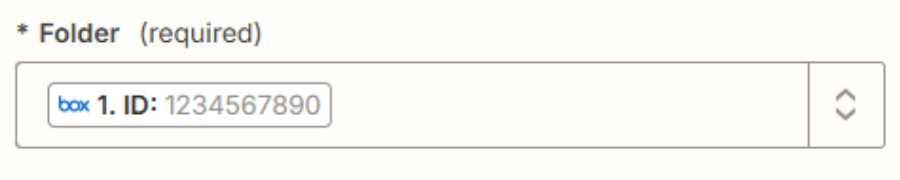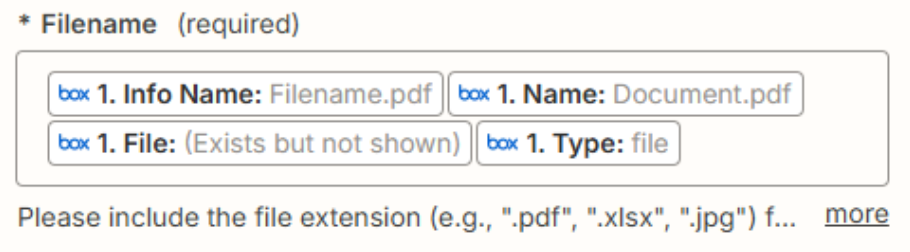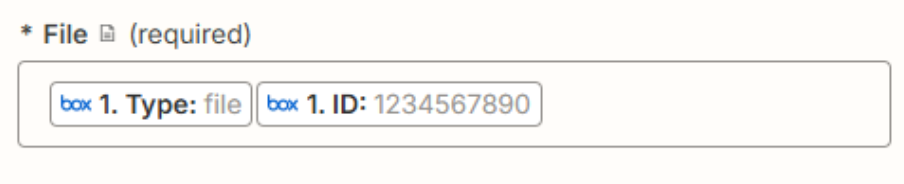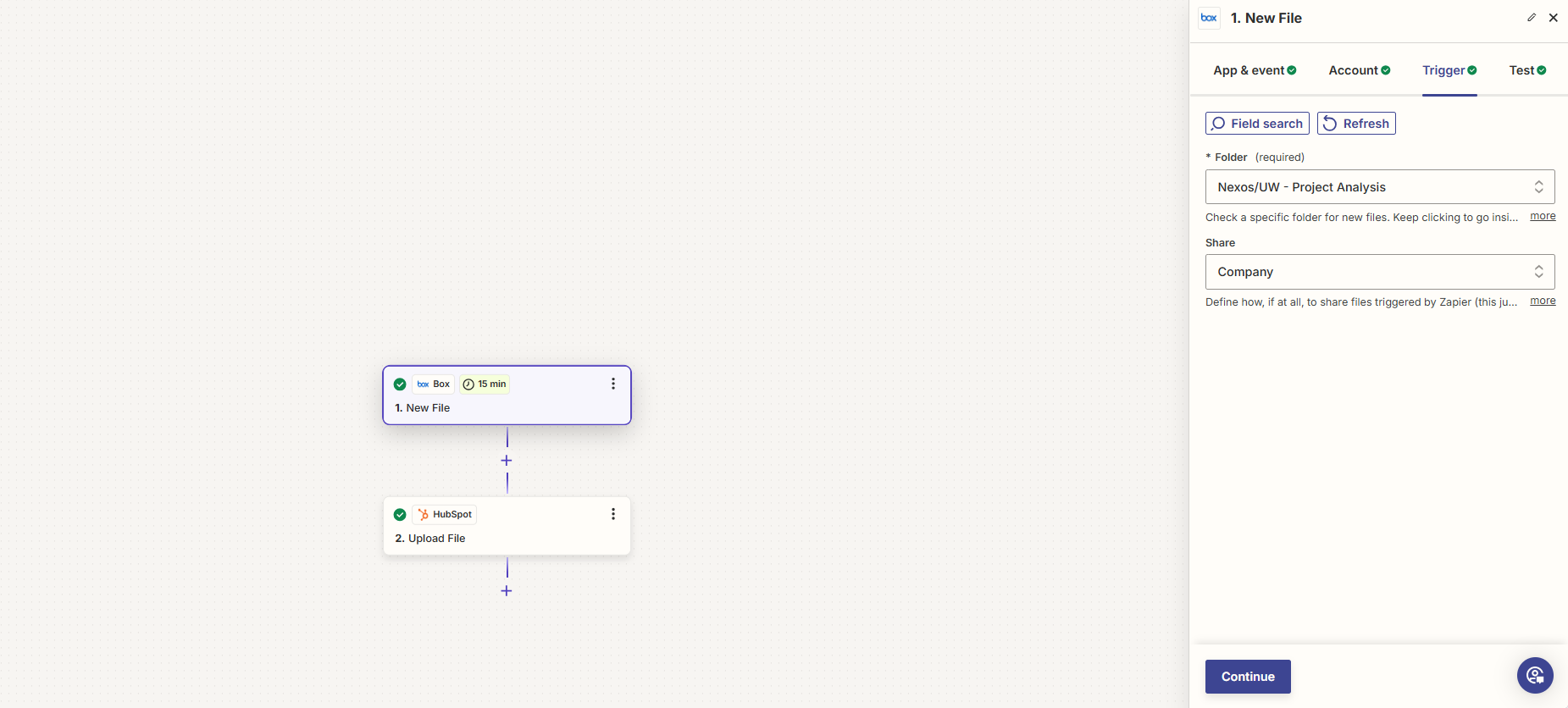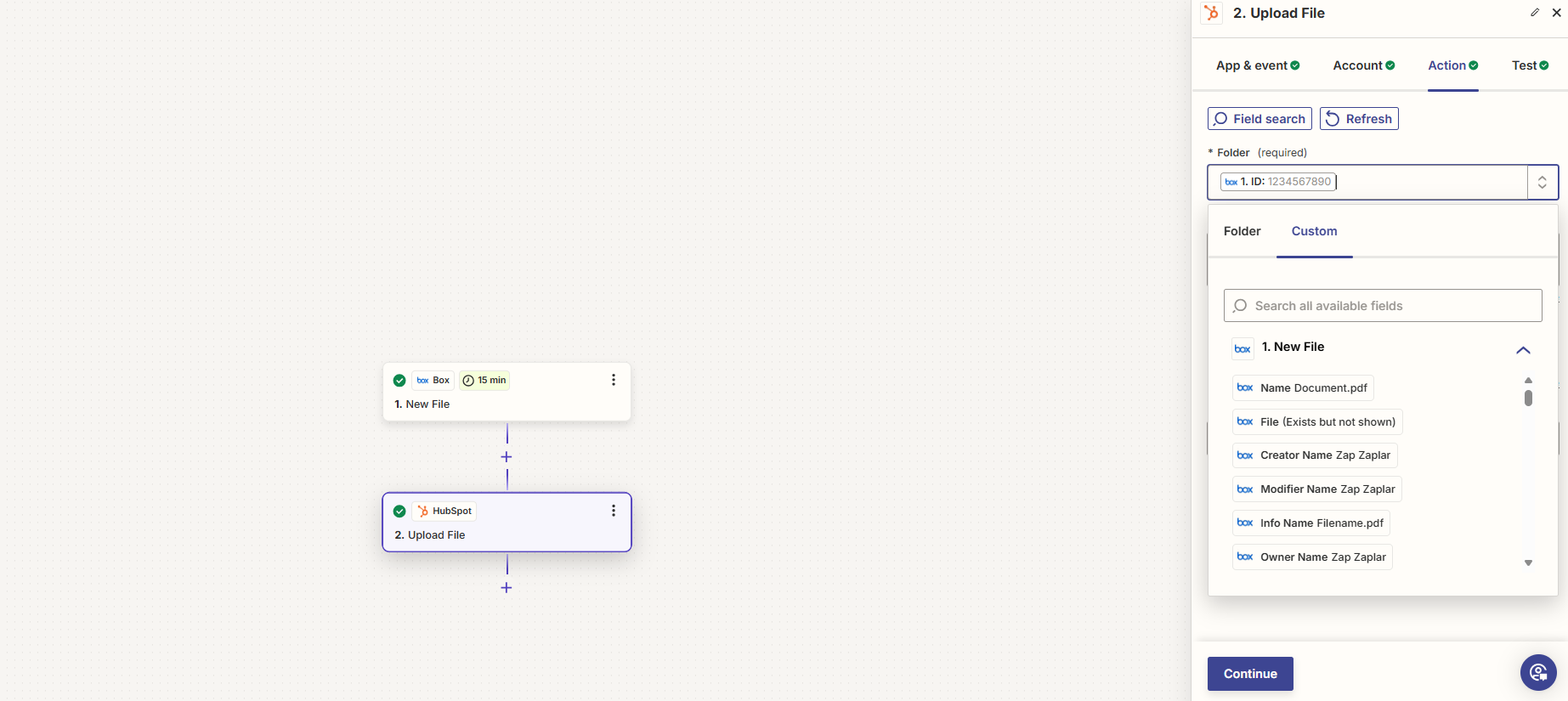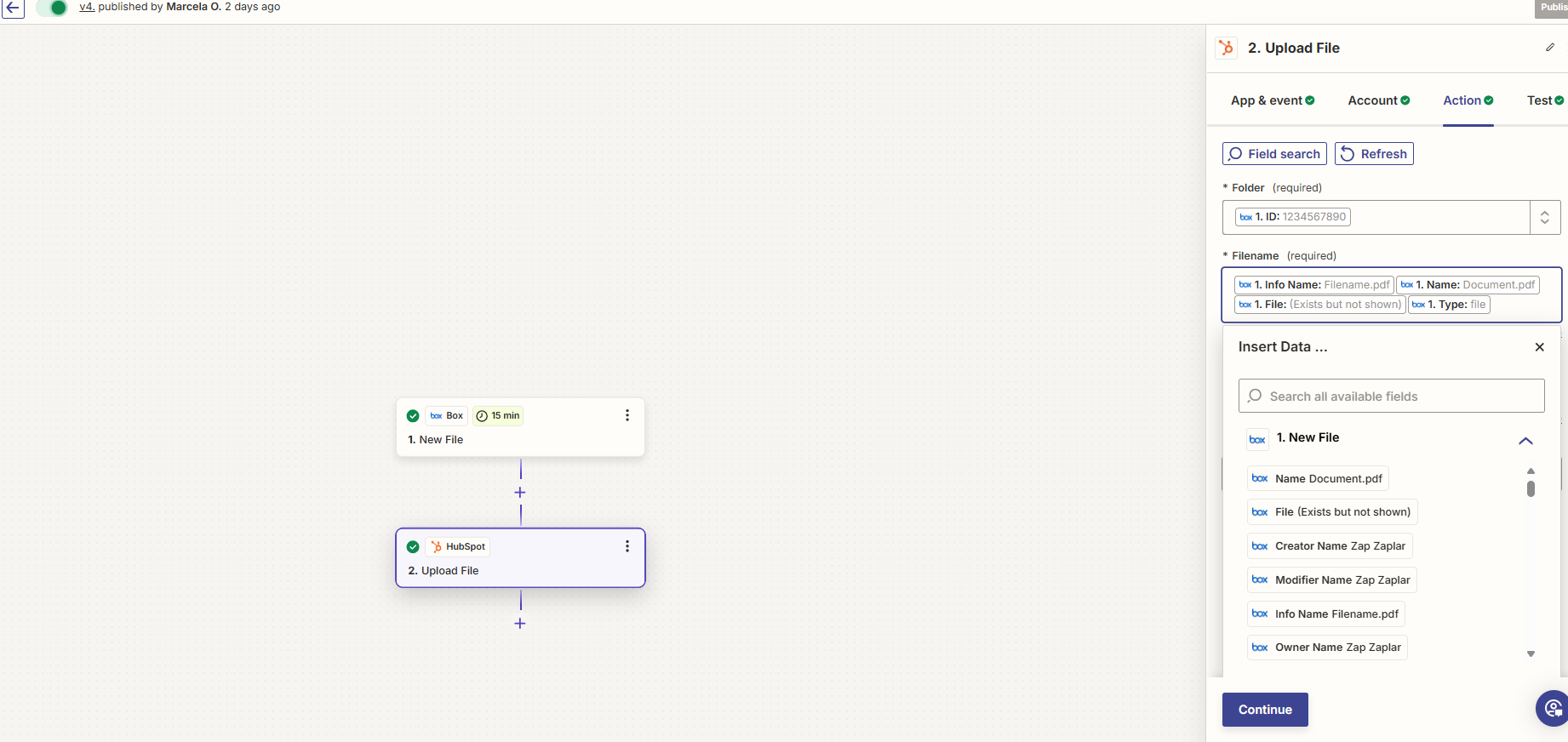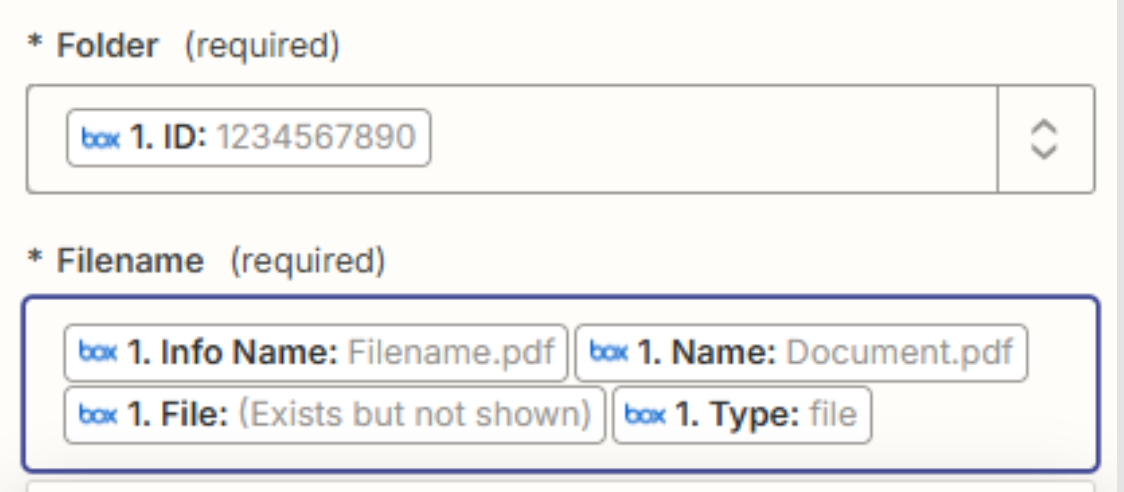I am attempting to transfer uploaded files from Box to be included in HubSpot as attachment in specific deal.
Integration between HubSpot and Box exists: When new deal is created in HubSpot a new folder is created in Box titled Deal Name - Record ID (HubSpot fields).
---------------------------------------------------------------------------
I am having trouble figuring out how this flow will draw from the correct fields between HubSpot and Box as I am not seeing them available in Zap workflow. Perhaps I am missing steps to connect everything together?