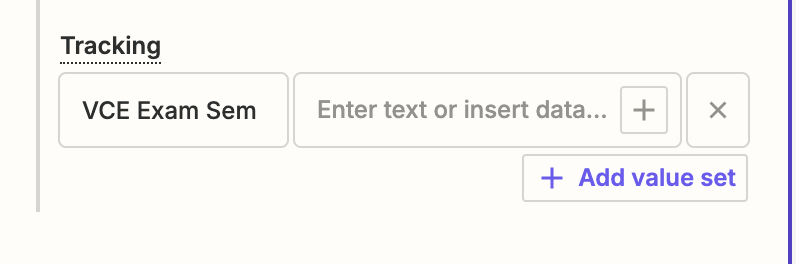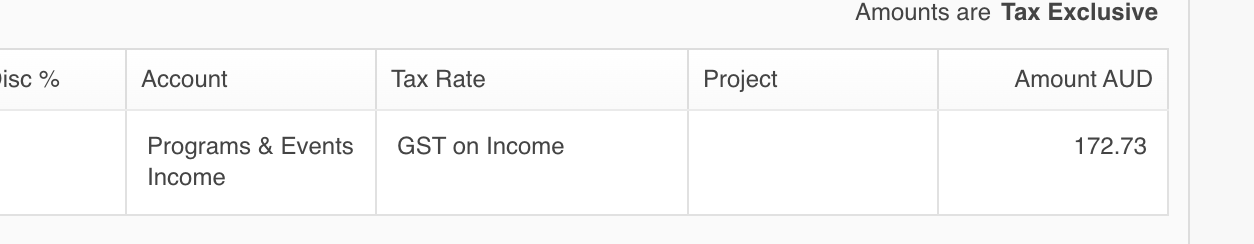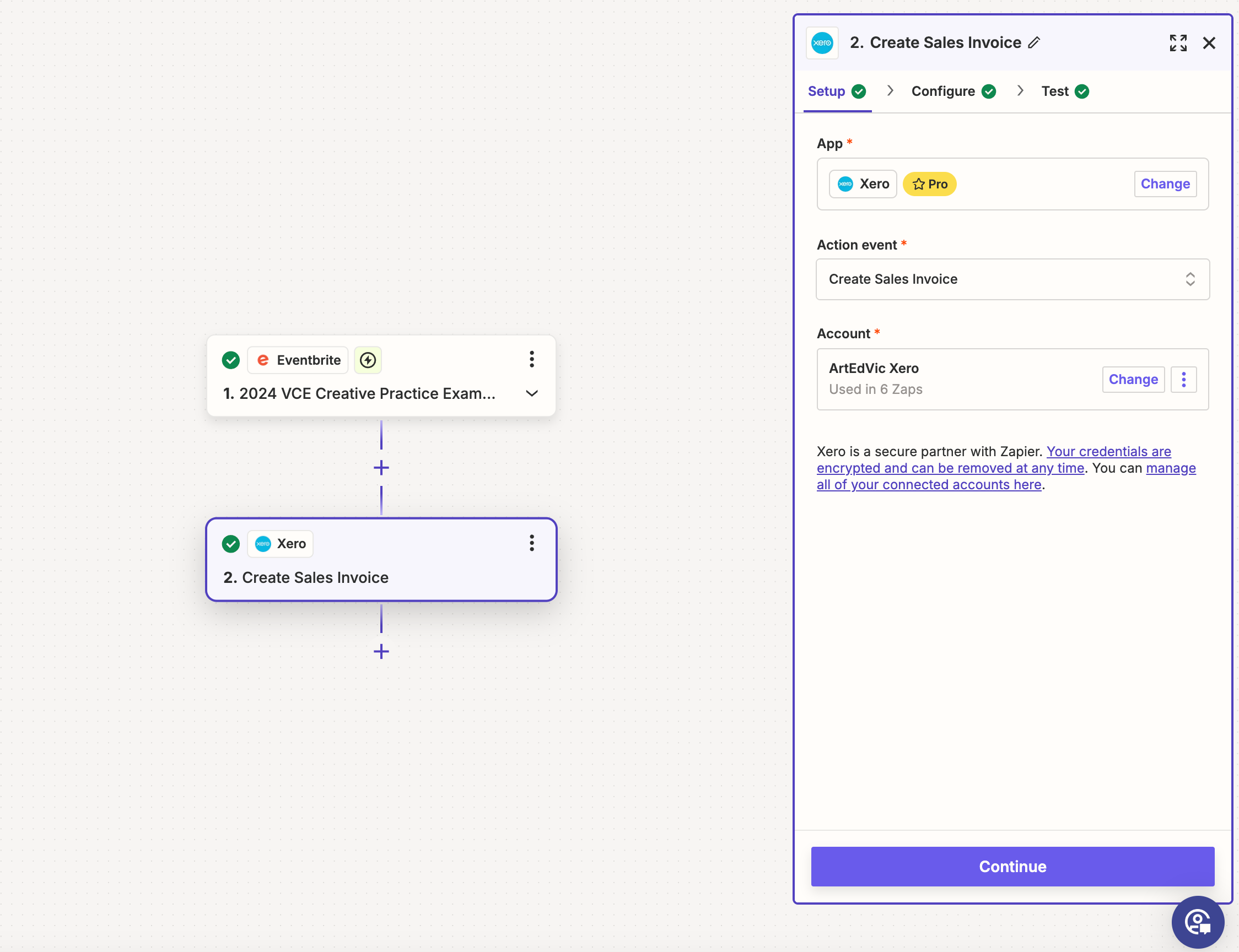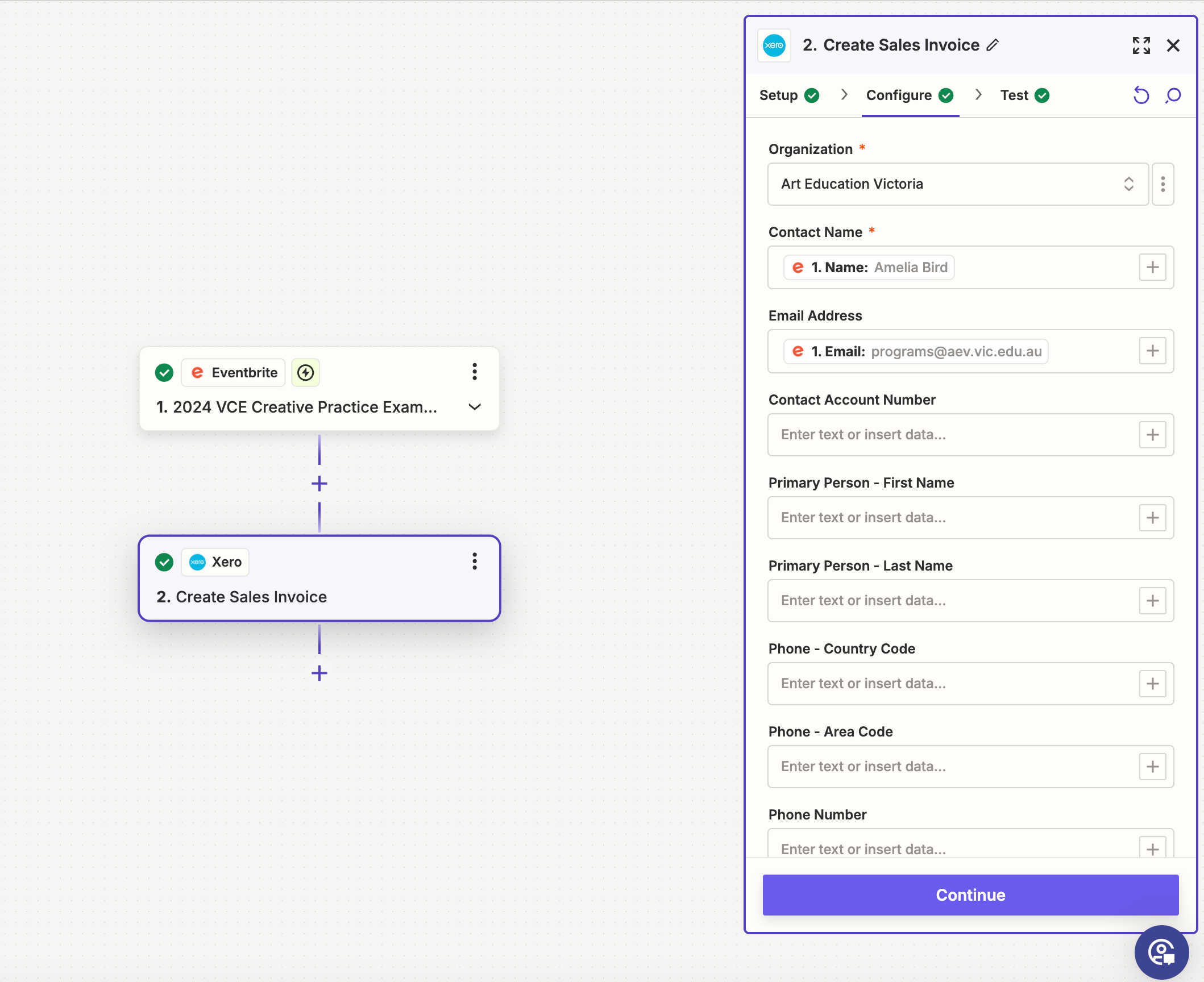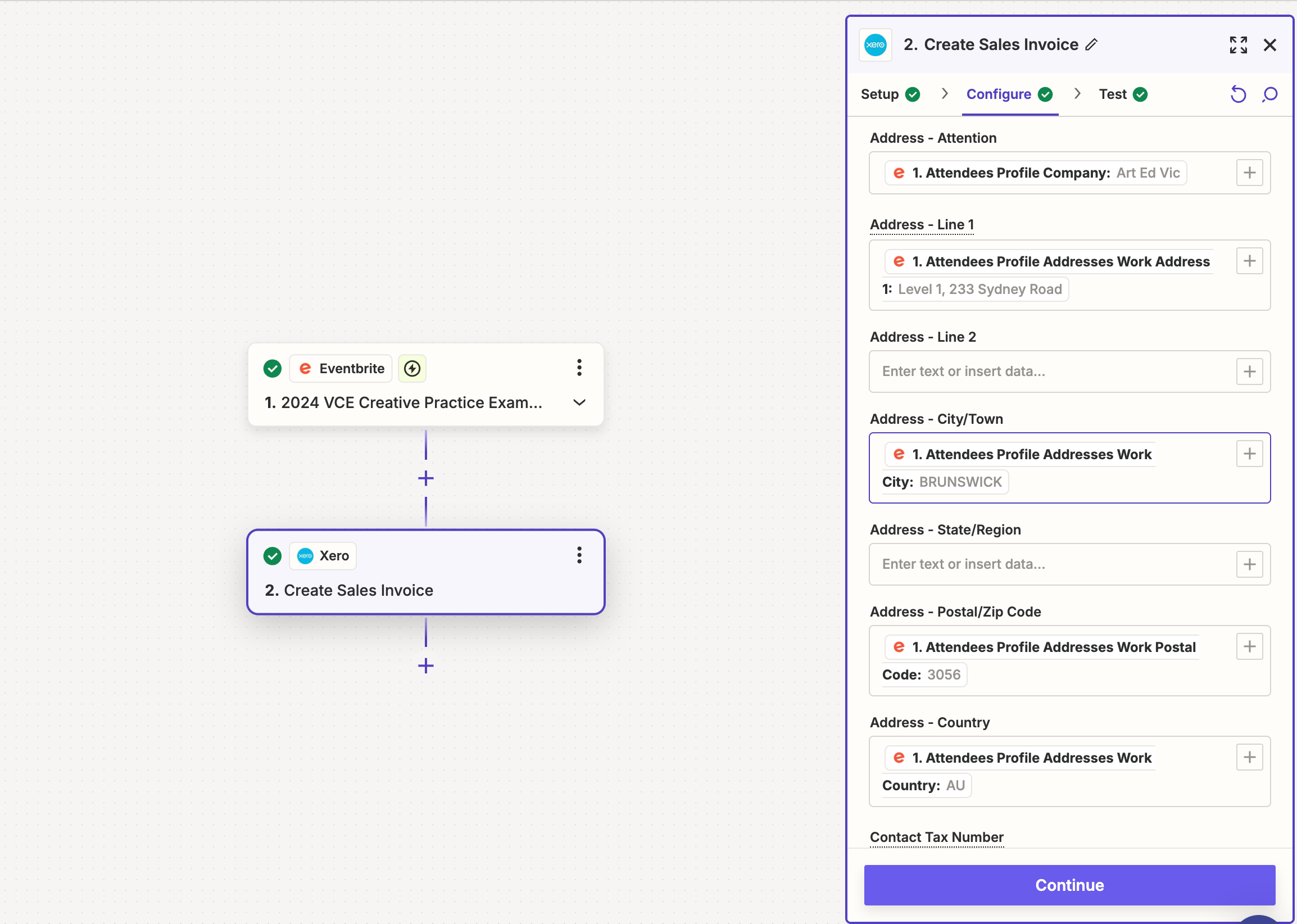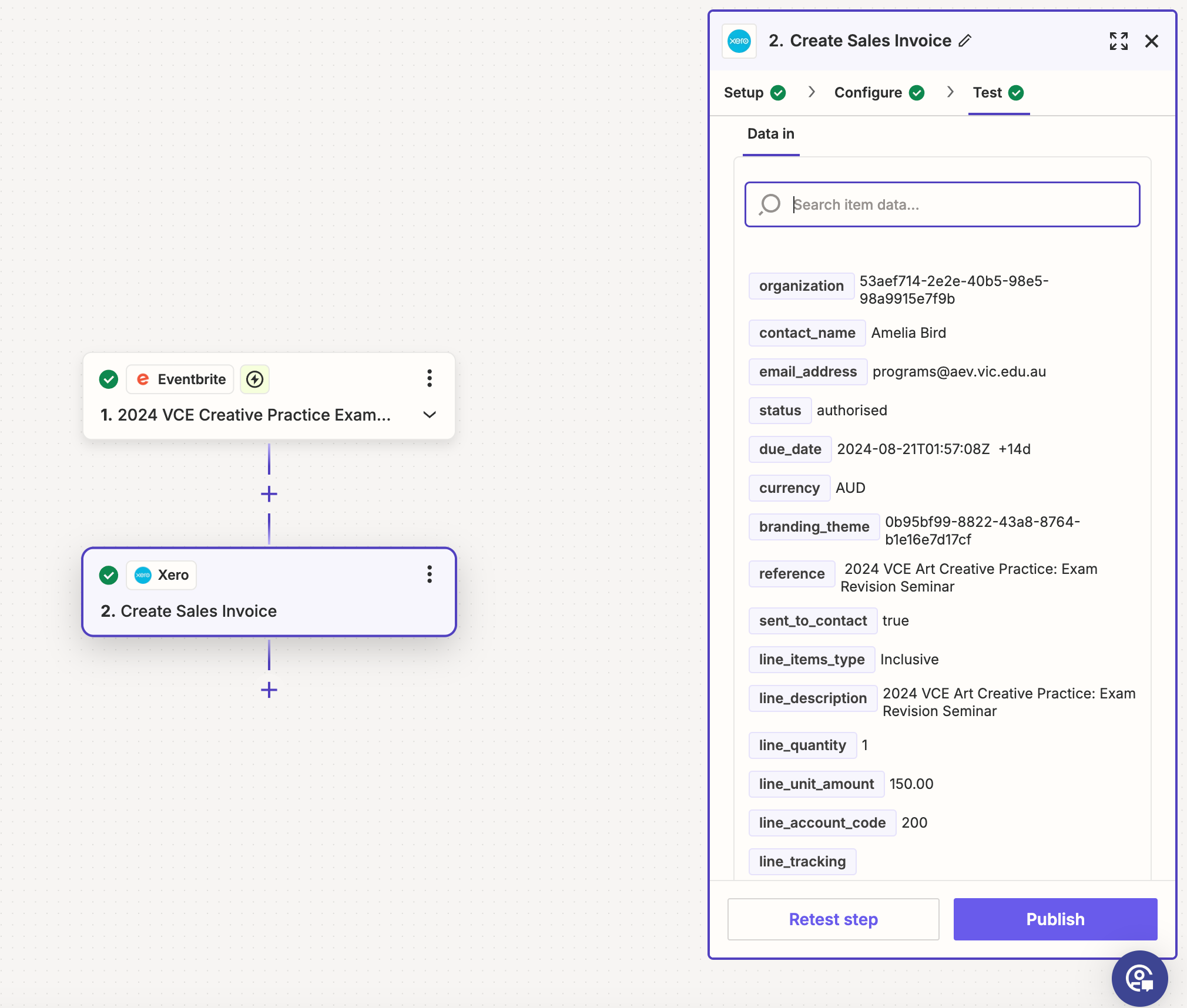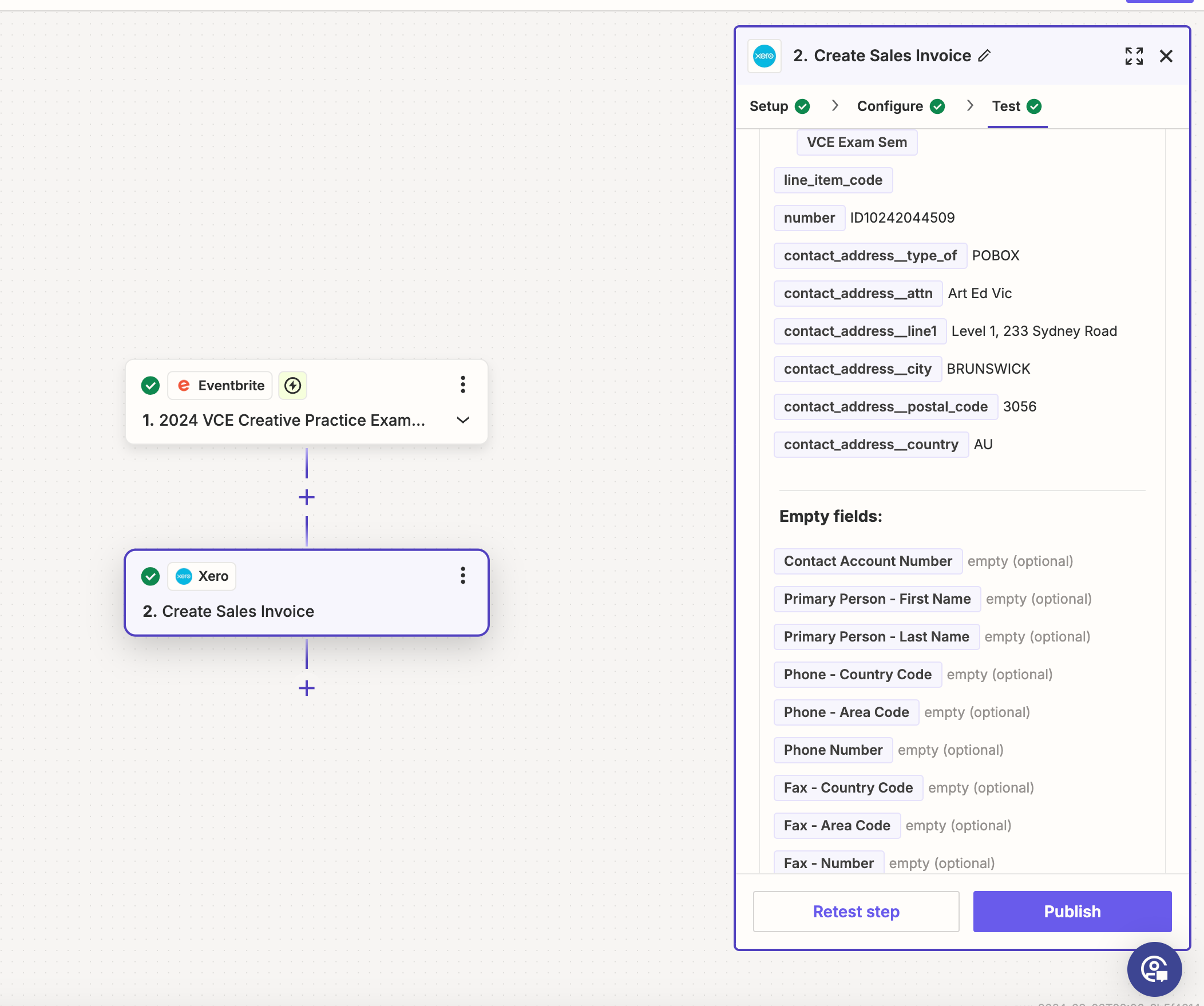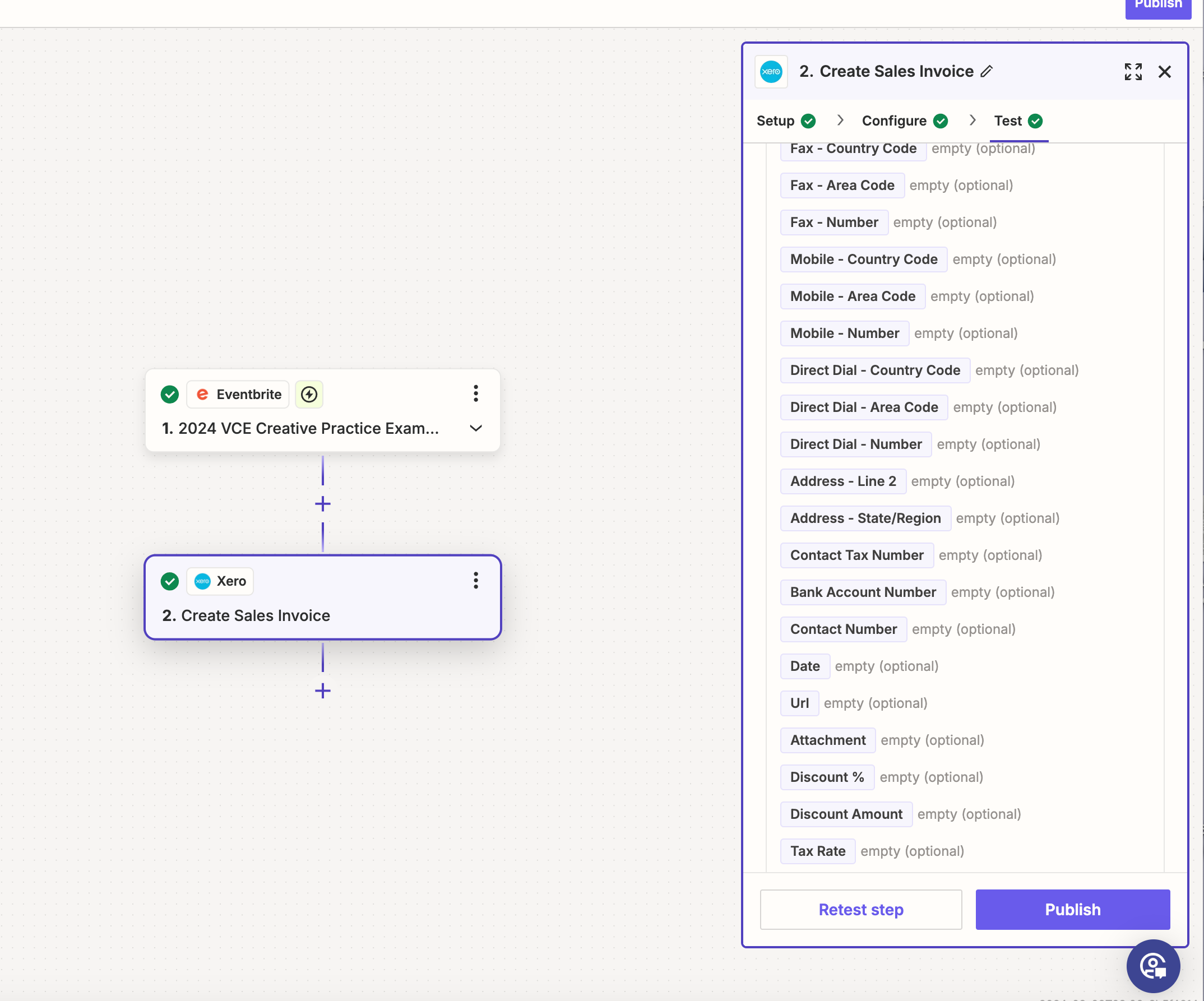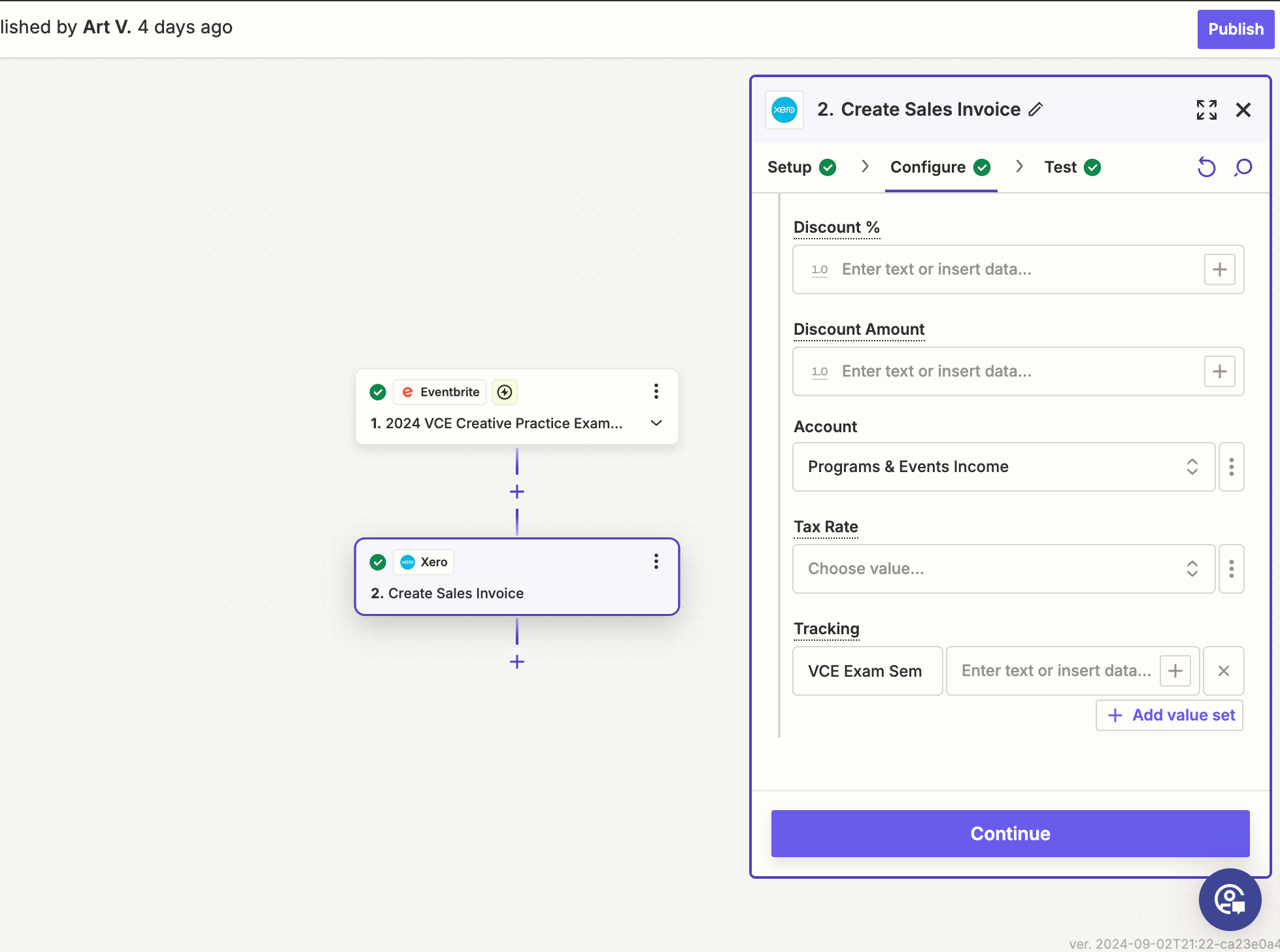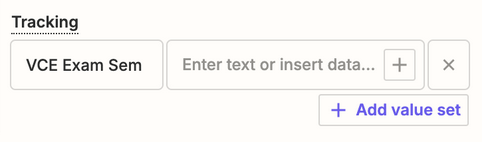Hi everyone,
I saw this question asked previously but there was no response.
I'm having trouble linking a Zap to the Project field on a Xero invoice. I need every invoice we create through Zapier to be assigned to a specific project in Xero. As you can see in the screenshot below I have put VCE Exam Seminar in the tracking field, but the project field is still empty when mapped to Xero.
Has anyone else encountered this issue or found a solution?
Thanks in advance!