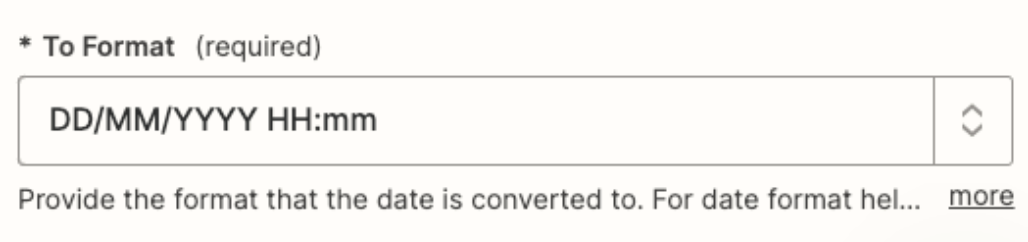Hey there, brand new to Zapier and I am trying to get entries from Google Sheets to create cards on Trello.
Here is the current flow of my Zap:
- Trigger: new row in Google Sheets. Date in spreadsheet is DD/MM/YYYY
- Create card in Trello (this ends up setting the date as MM/DD/YYYY)
- Date/Time in Formatter (to source the date from the spreadsheet again and to add HH:mm after the DD/MM/YYYY)
- Update Card in Trello
Here is the format modification
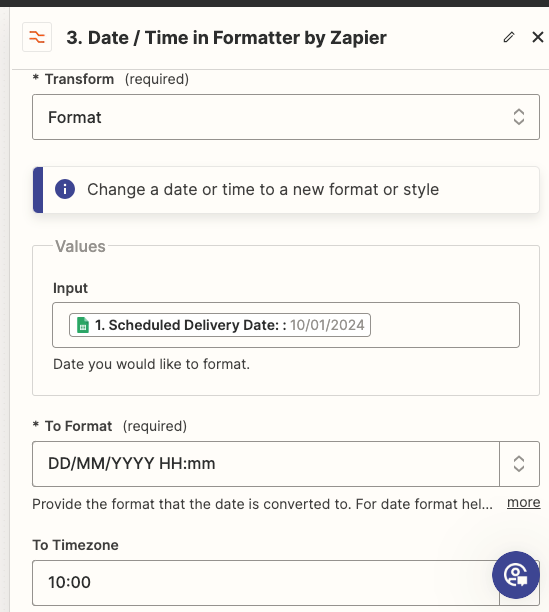
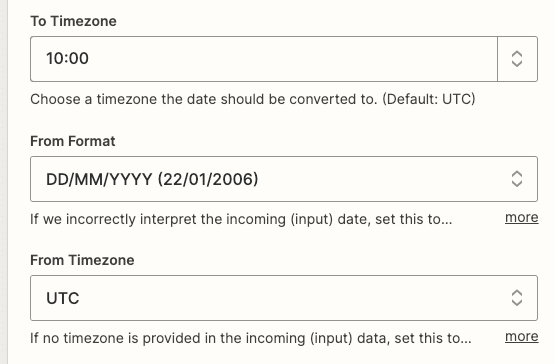
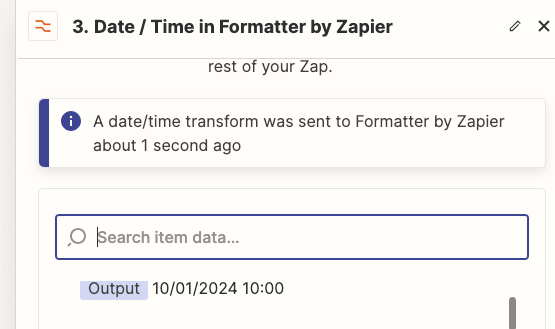
Updating the Trello card

However the date remains as MM/DD/YYYY
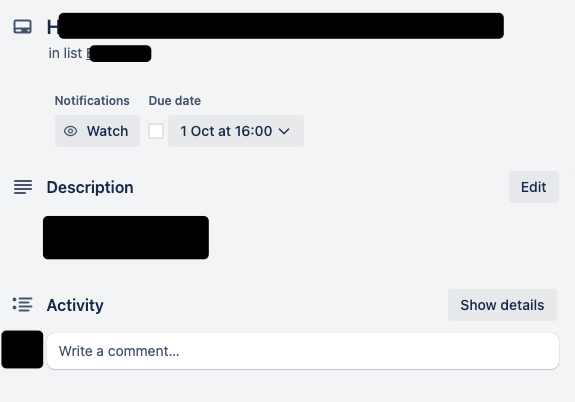
Am I missing something?