Why when I update a cell value with a formatter output some values remain as text and others as number?
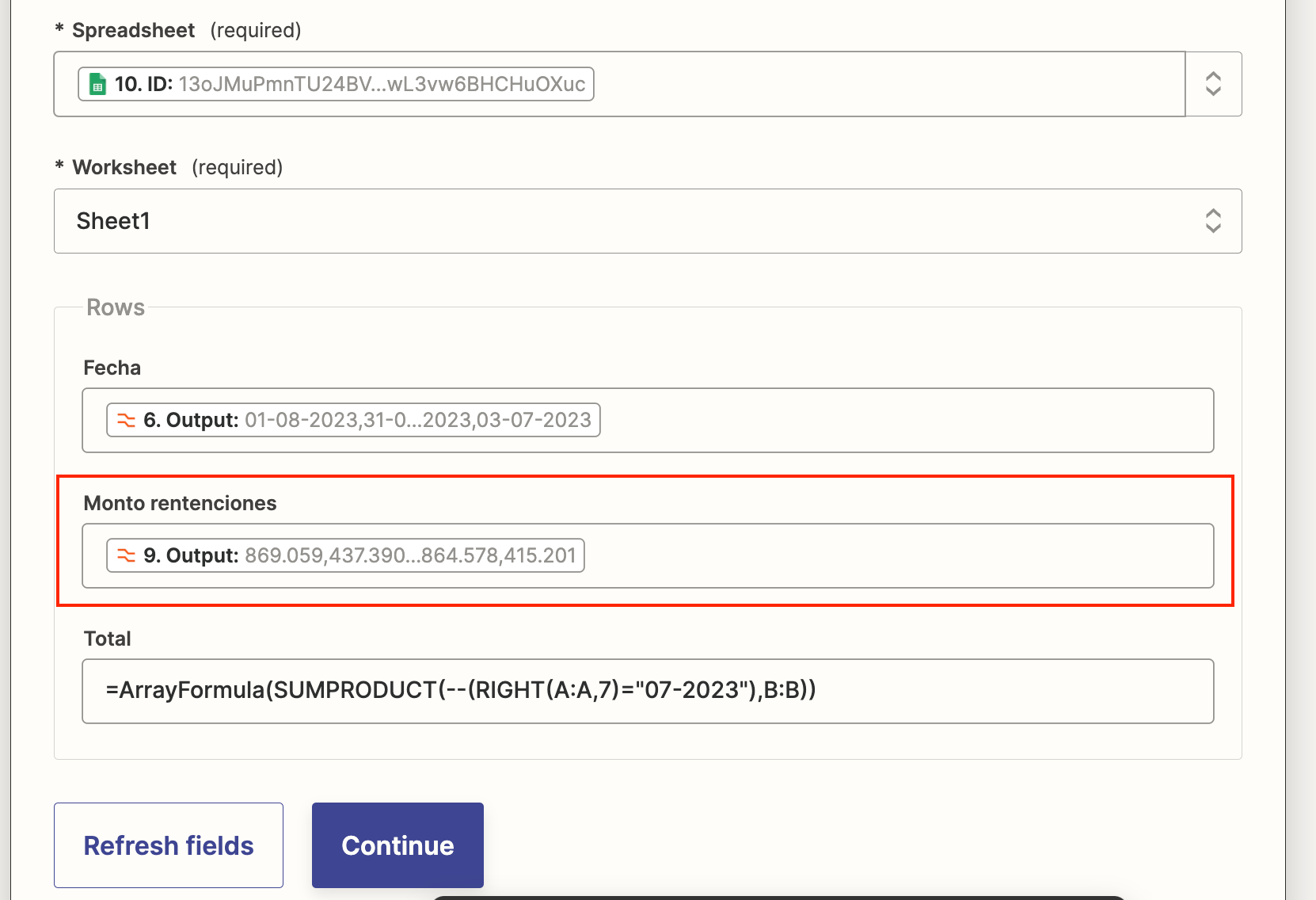
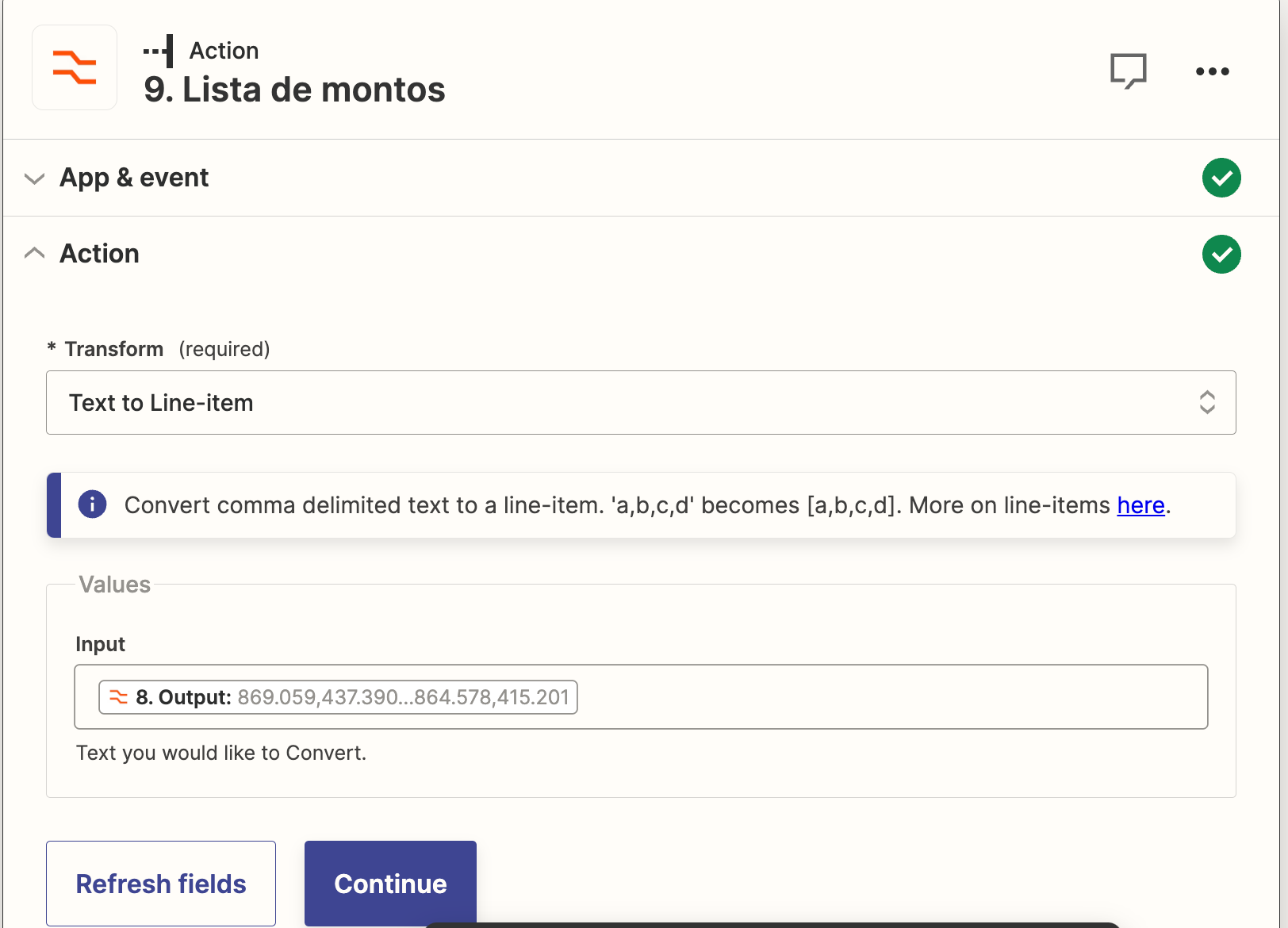
I need them all to remain as text so that the leading zeros are not removed.
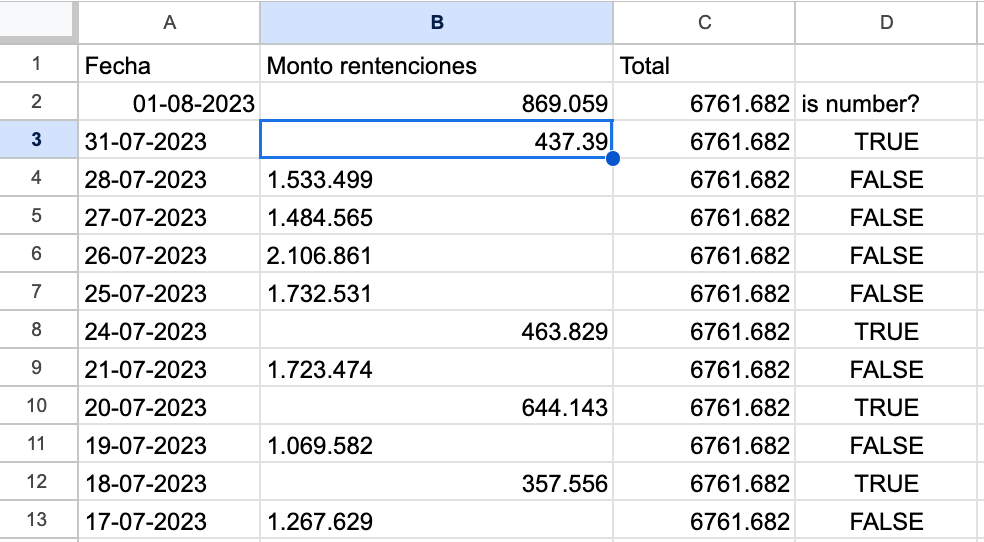
Enter your E-mail address. We'll send you an e-mail with instructions to reset your password.