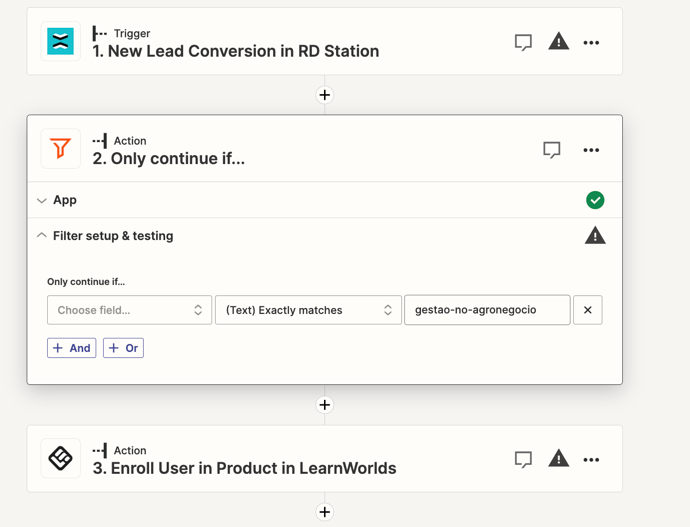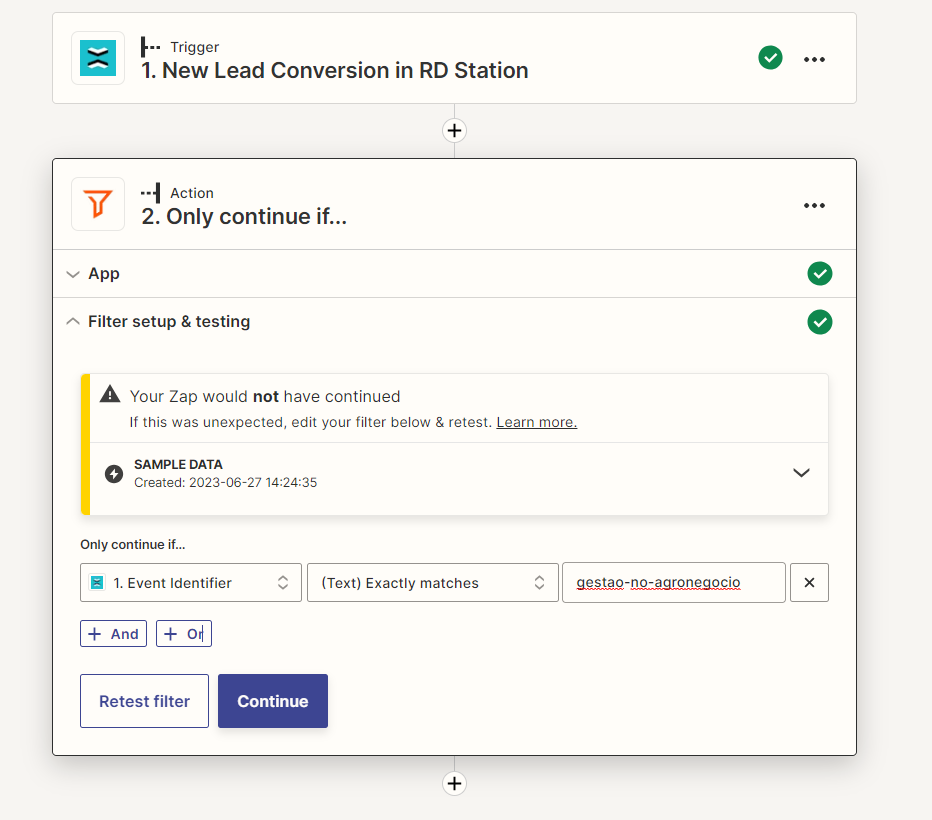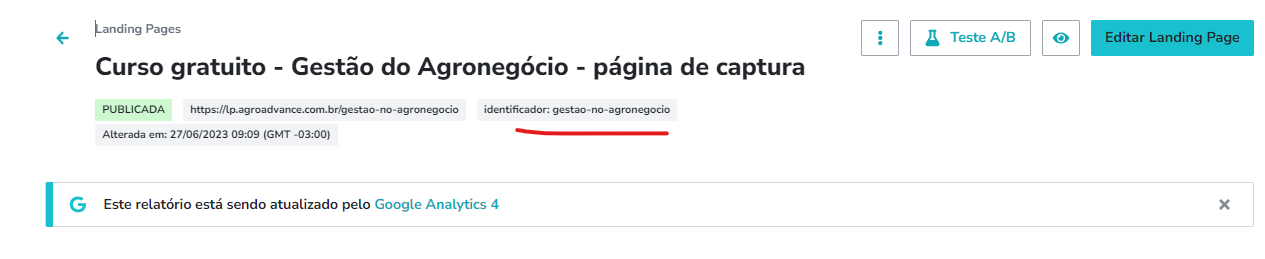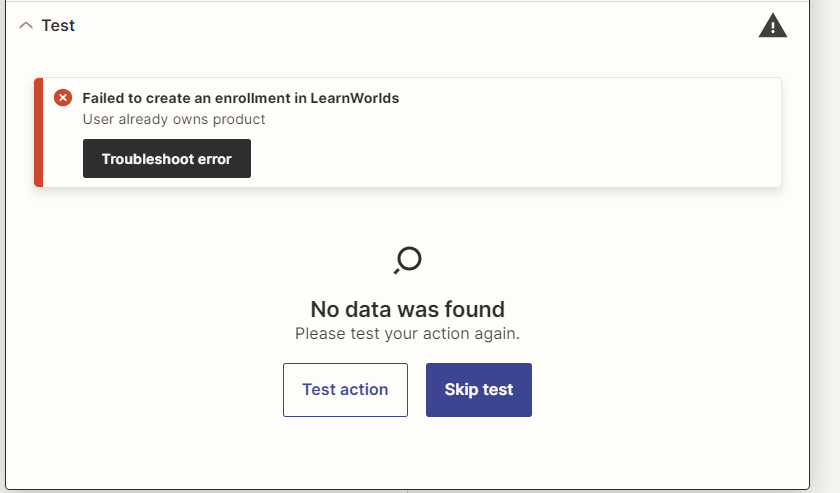Hello.
I need to integrate RD Station to Learnworlds (LW). I need to send to LW just the leads that converted in a specific event (gestao-no-agronegocio). Not all leads.
Then I need to enroll the new user on a specific course in Learnworlds.
I don’t even know how to start.
Any assistance would be most appreciated.
Kind regards