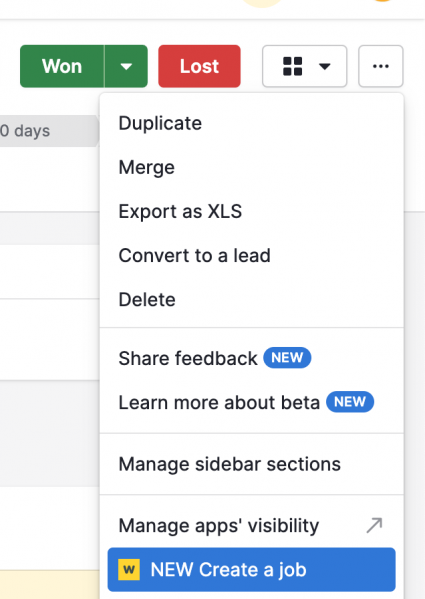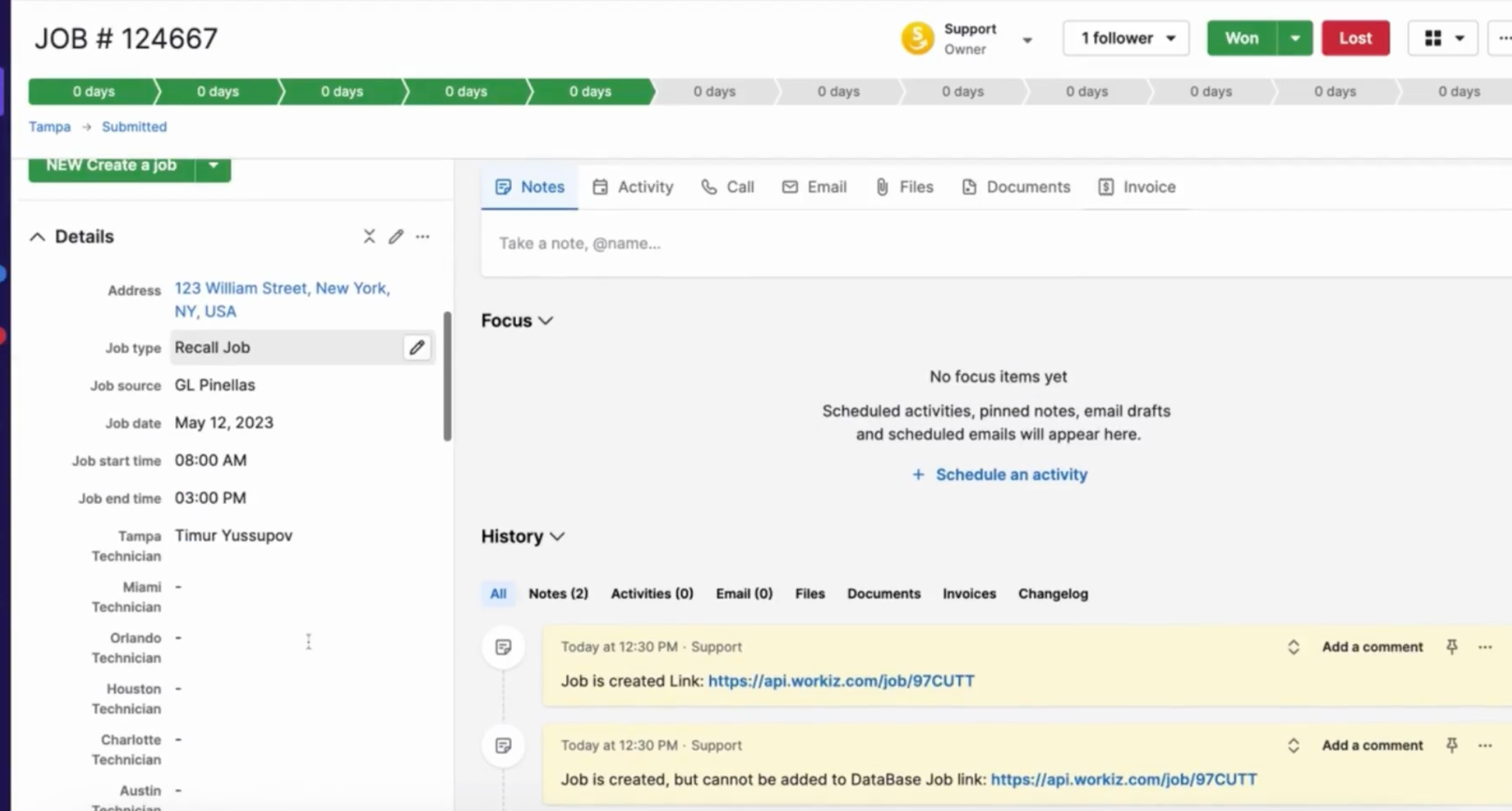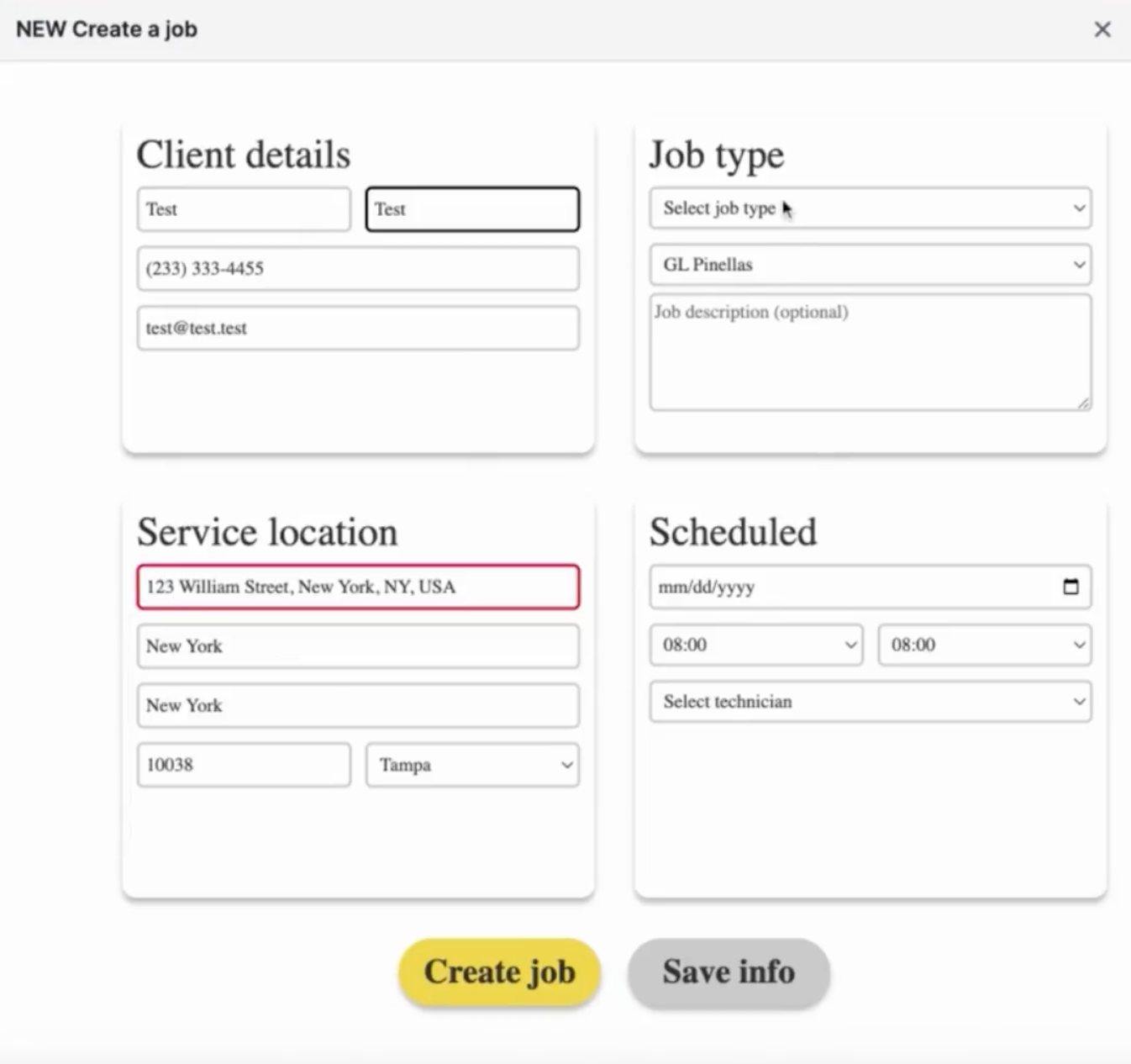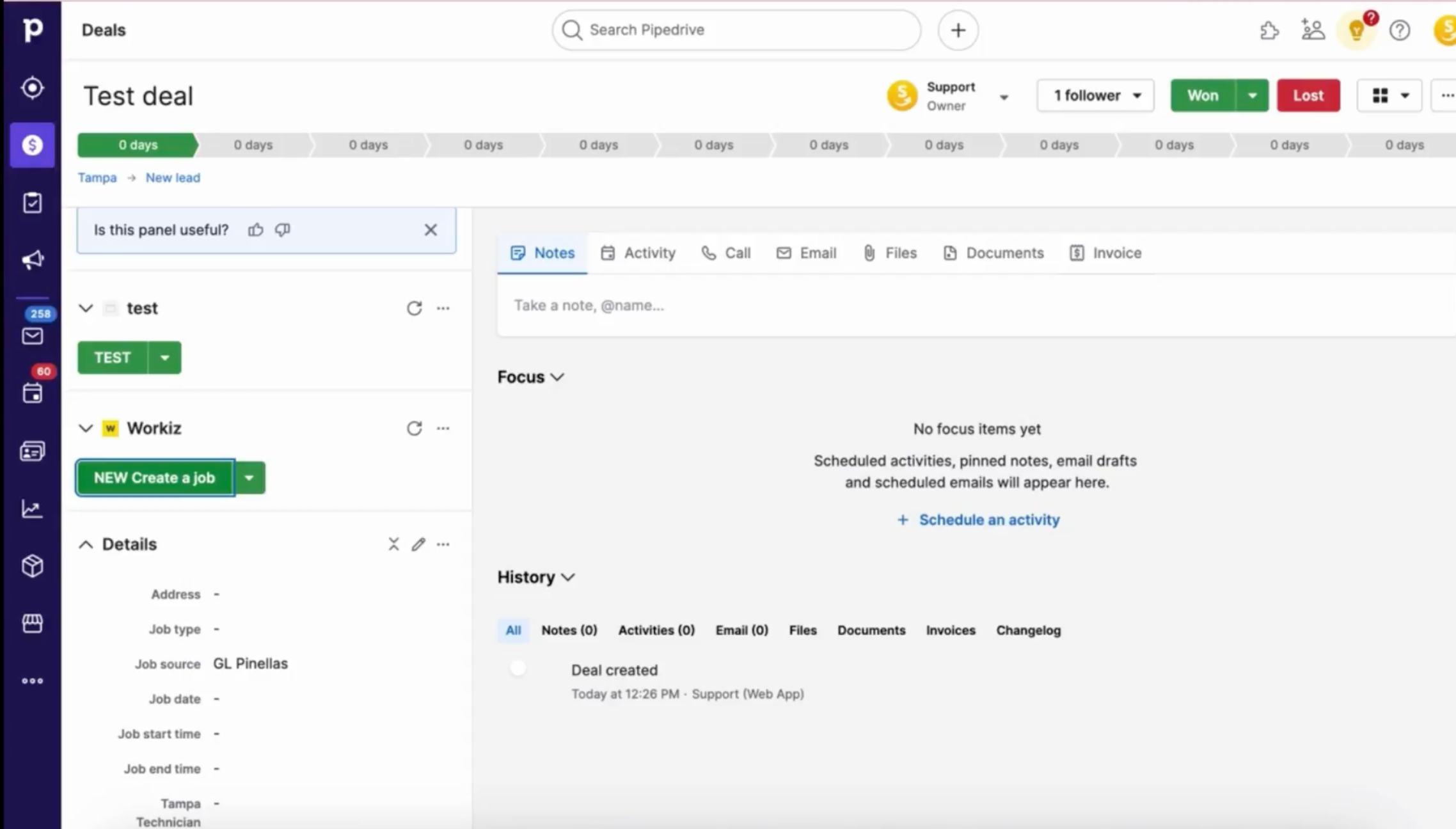I want to integrate Pipedrive with Workiz and create a "Create a Job" button. The first image shows how the button should look. When you click this button, a window with a job creation form should appear. The form is then filled out, and the data is sent to Workiz. At the same time, the data should also appear in Pipedrive. That’s it.
However, I’ve been struggling with this for a long time. Initially, I wanted to connect these two applications via API. But when I tried to create the button using custom fields in Pipedrive, I realized there was no "link" field type available. Then, I tried to create the button using the OneClick app, but that didn’t work either.
After that, I found out about Zapier. I used Zapier templates like "Create new Workiz jobs from updated Pipedrive deals", but when testing the data submission to Workiz, it showed an error saying the data format was incorrect. I tried to resolve this issue for a long time but couldn’t.
I then created a Zap without a test, but the button still doesn’t appear in Pipedrive. Additionally, even when I fulfill the trigger conditions (deal update or creation), nothing happens.
Please help!