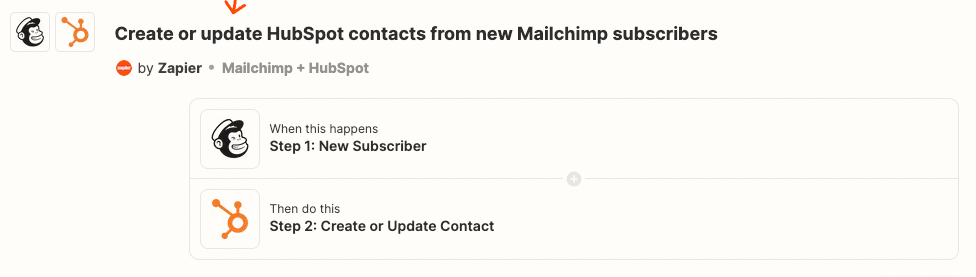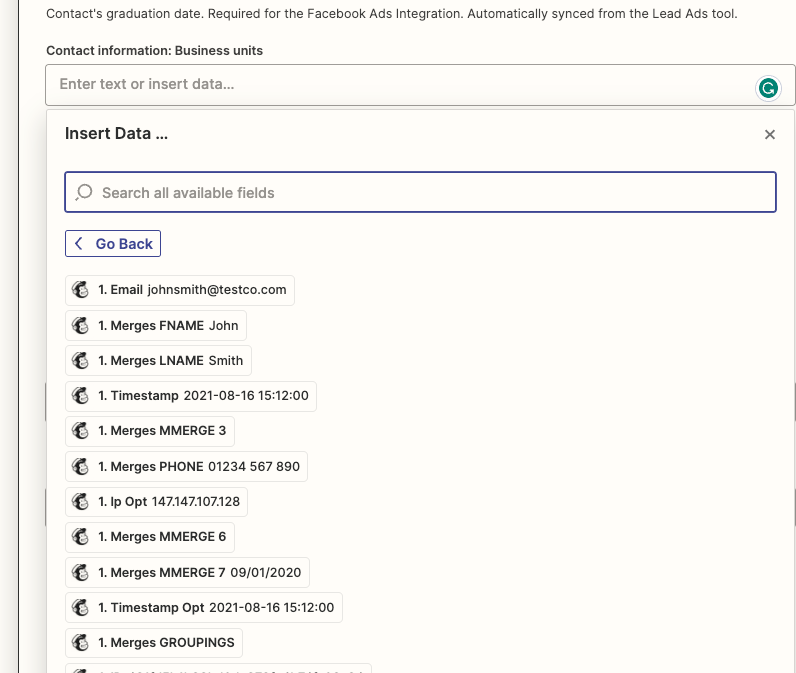Hi,
I am New to Zapier having been trying a few options to Integrate our MailChimp Account with HubSpot.
I have successfully enabled the ZAP and sent a Test Contact to HubSpot from MailChimp but there are a few Questions I have been unable to confirm before I Publish it and as I have a Free Account I cannot get any Support from Zapier. I am sure the Questions are easy enough if someone could guide me please:
- If I Publish the Integration, will it only pull in new Contacts from that stage forward or will it try to copy all the Contacts from the Mailchimp DB into Hubspot?
- The MailChimp Audience we have is in 2 Segments, ON TRADE and OFF TRADE, Is there a way in which that data can be copied over into HubSpot so that we know which type of Business they are?
- In MailChimp, we have a field for “COMPANY” but when I was setting up the Integration I did not see the option to FIELD MAP Company from MailChimp into HubSpot. Any ideas?
- As we have a FREE LICENSE with both HubSpot and Zapier, is there a LIMIT to how many Contacts can be transferred Weekly/Monthly?
There may be more questions but that would help at least get me started…
Many thanks for any advice and help!
Dave