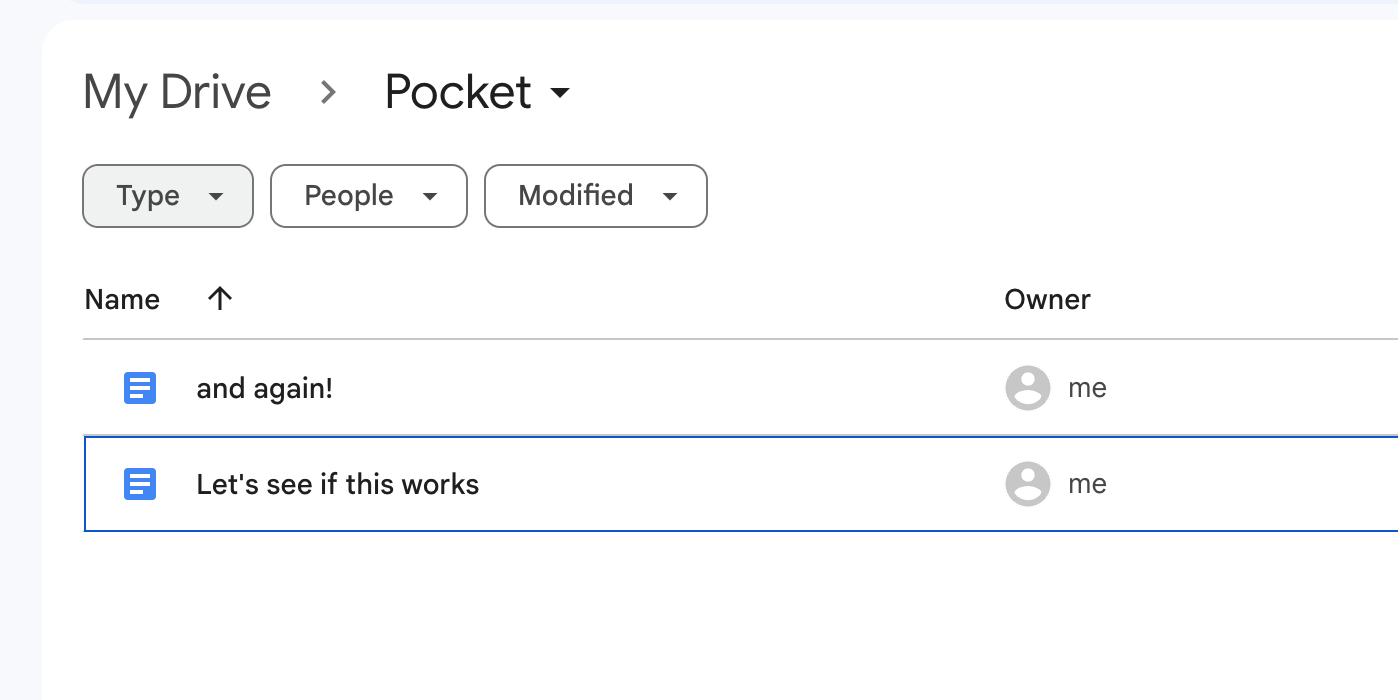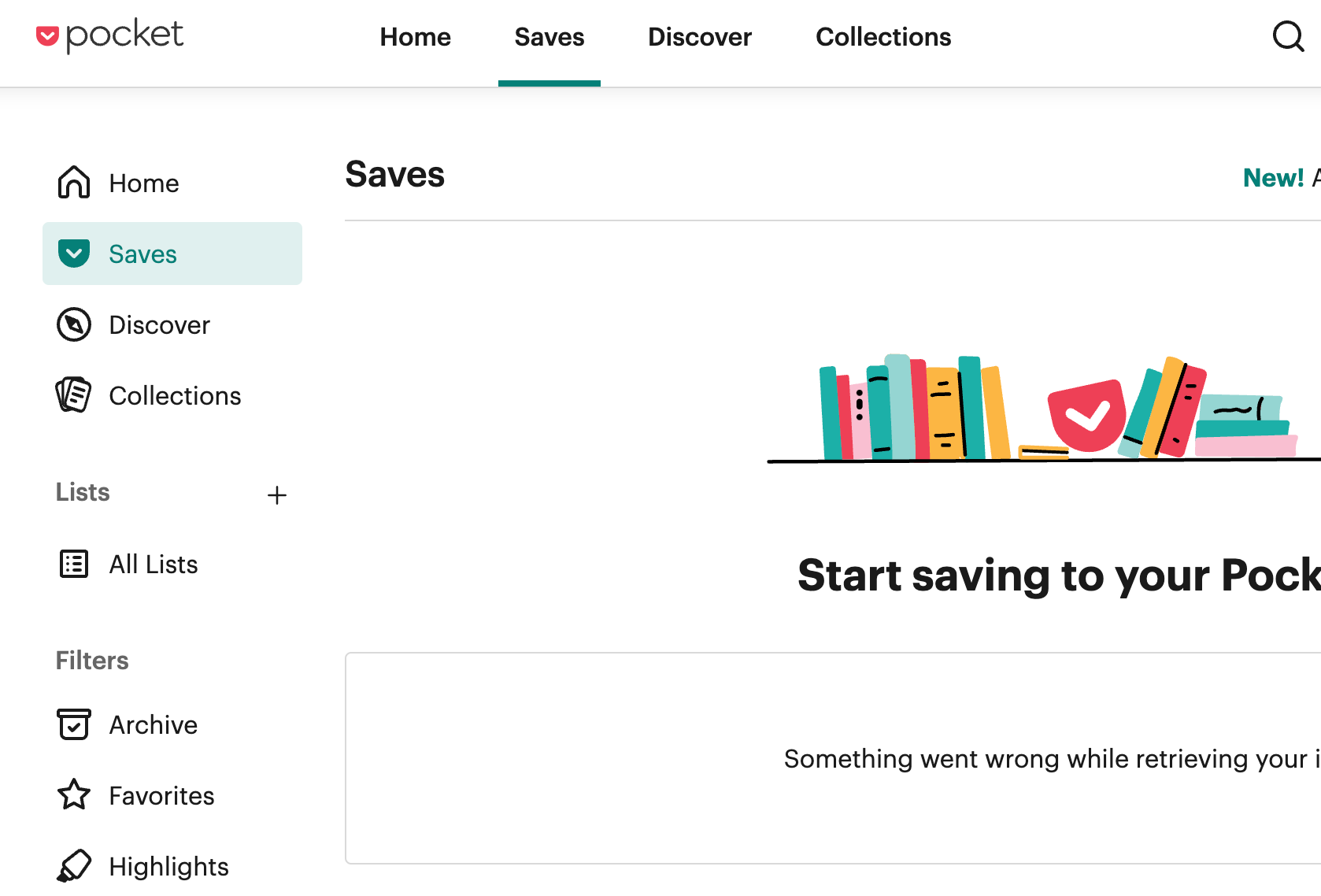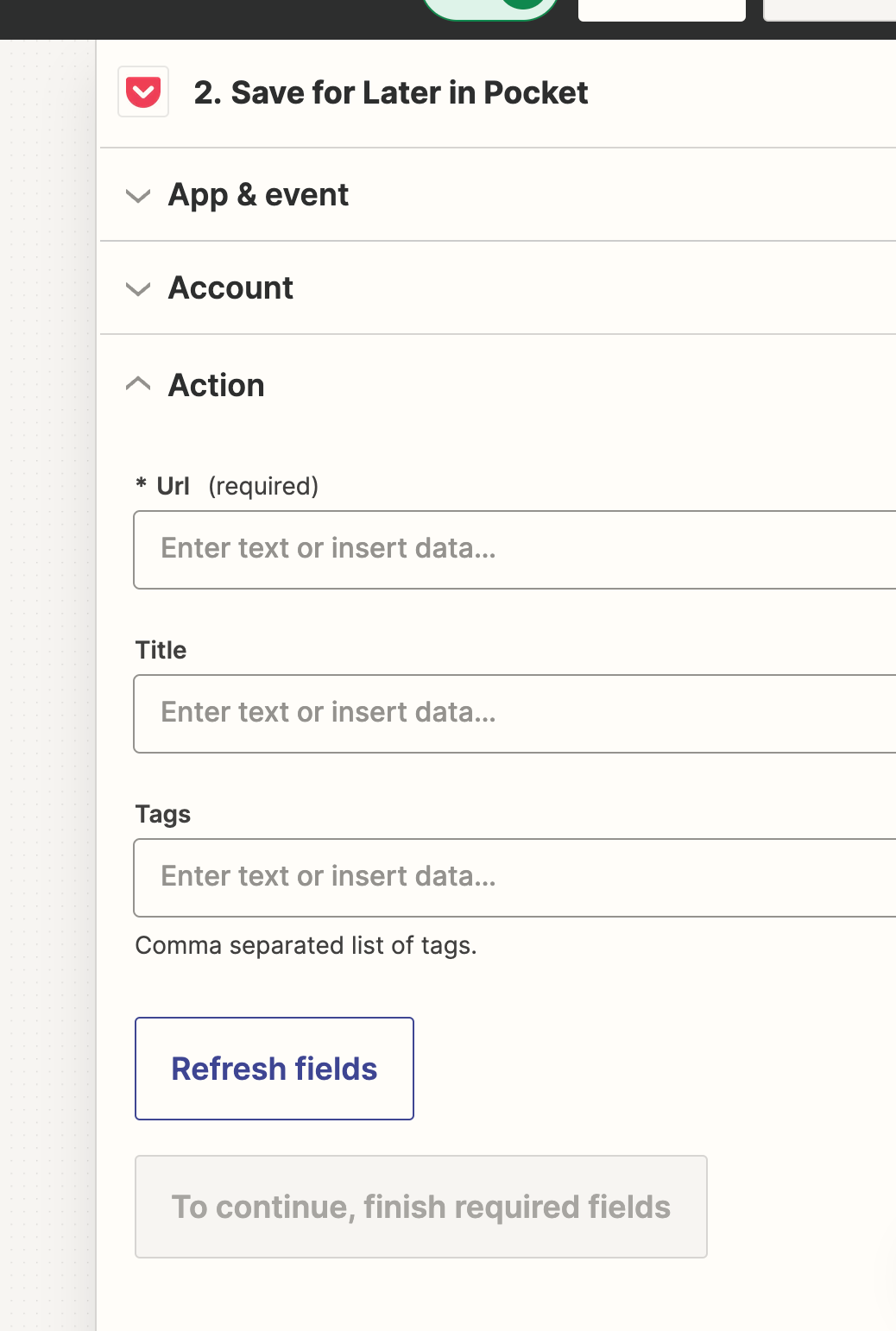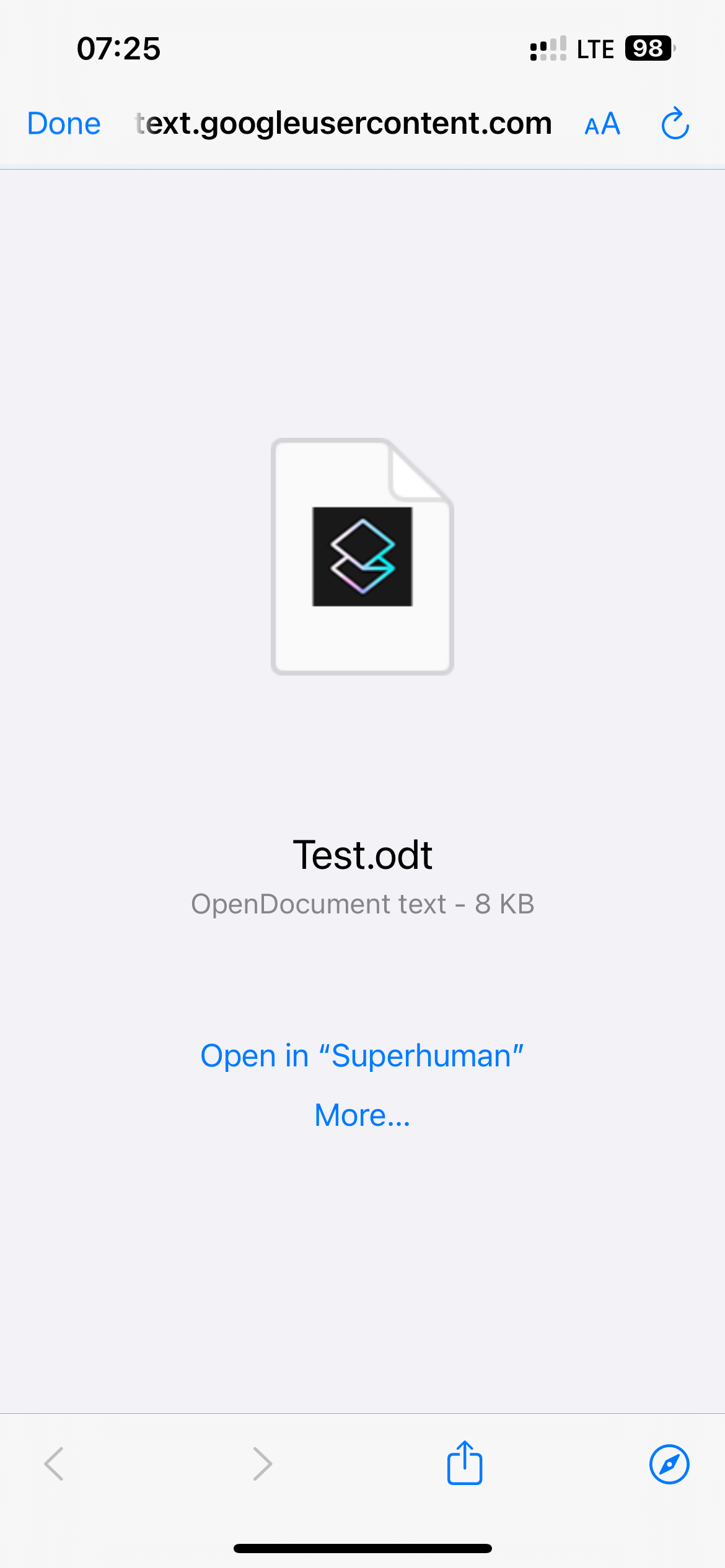I want to create a Zap to help me read a select few Google docs on Pocket. I want to be able to save Google docs into a folder called “Pocket” for reading offline later on my Pocket.
I have created a separate folder in my Google Drive called “Pocket”. When I upload a document to this folder I would like it to automatically appear in my Pocket “saves”. So far I have set up the trigger as “new file in folder in Google Drive” to be from my “pocket” folder and synced my pocket, but I think I am failing on the “action” step… there is nothing I can insert in the URL to make all documents that I move to my Pocket google folder to automatically get saved to my Pocket account.
In case it’s not already clear I just want a way of storing a combination of news articles (which Pocket easily does) and Google Docs in one app for reading at any time, so I can easily dip into a “menu of things I need to read”.
Any ideas?? Please help!