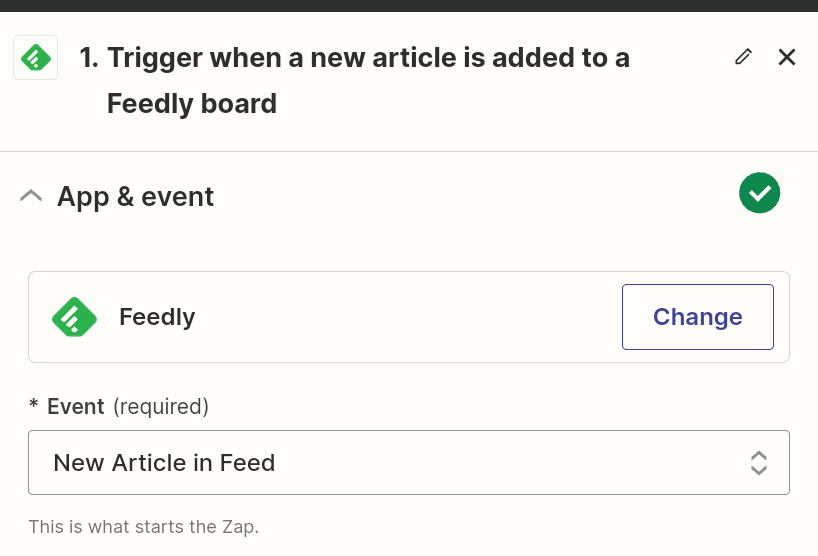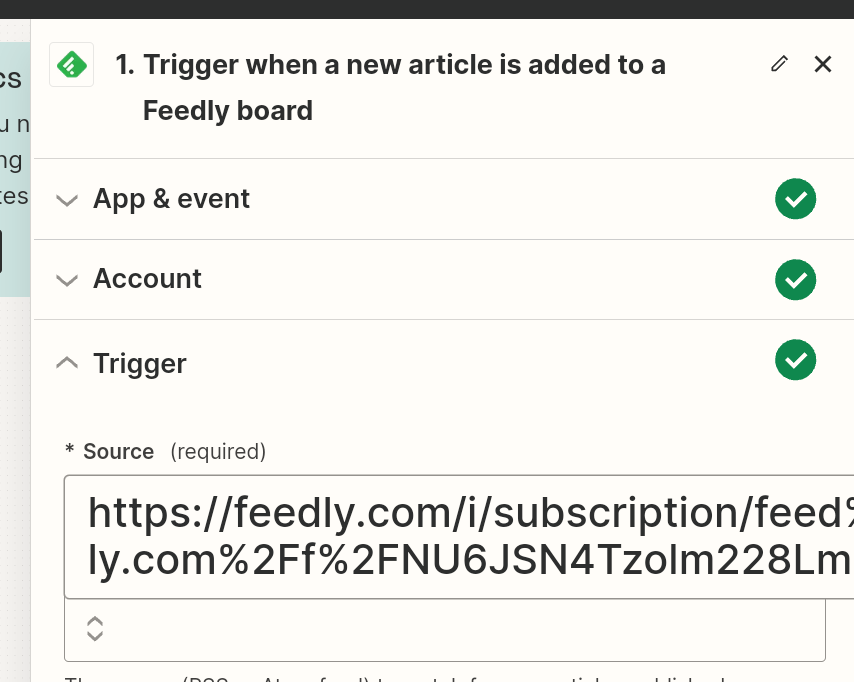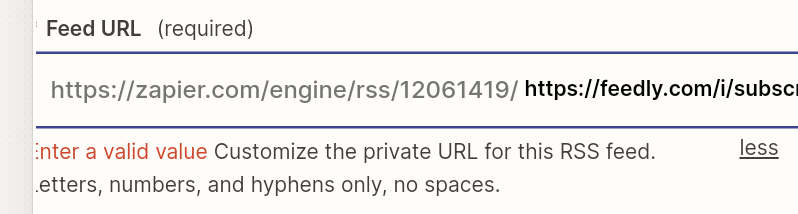https://zapier.com/editor/211085389 This article does not solve the problem: 1/ the trigger will not add items from Feedly BOARDS, just Feedly Feeds. 2/ Creating the RSS item doesnt work either, loading the board url into doesnt technically work.
Best answer
How do I integrate Freedly Boards to Zapier?
Best answer by ken.a
Hi there
Thanks for the update.
The issue might be the pasted URL in the “Source” field. You must select the choices presented in that dropdown field, if the “Source” is not present in that dropdown field you can use the Source ID. If you are using the “New Article in Board” you can use the Board ID. Here’s an example.
- If I want to use this Board and it’s not showing in the “Board” dropdown field:

(view larger)
- Copy and paste the Board ID from the URL bar. Here’s an example of Board ID:

(view larger)
- Paste the Board ID to the “Board” field as a custom value. Like so:

(view larger)
- Test the trigger.

(view larger)
If the trigger isn’t loading a new sample data. I’d suggest adding a new article on your selected Board, and click the “Find new records” button to load the newest sample data. Like so:
Could you please give that a try, and let me know how it goes? 😊
This post has been closed for comments. Please create a new post if you need help or have a question about this topic.
Enter your E-mail address. We'll send you an e-mail with instructions to reset your password.