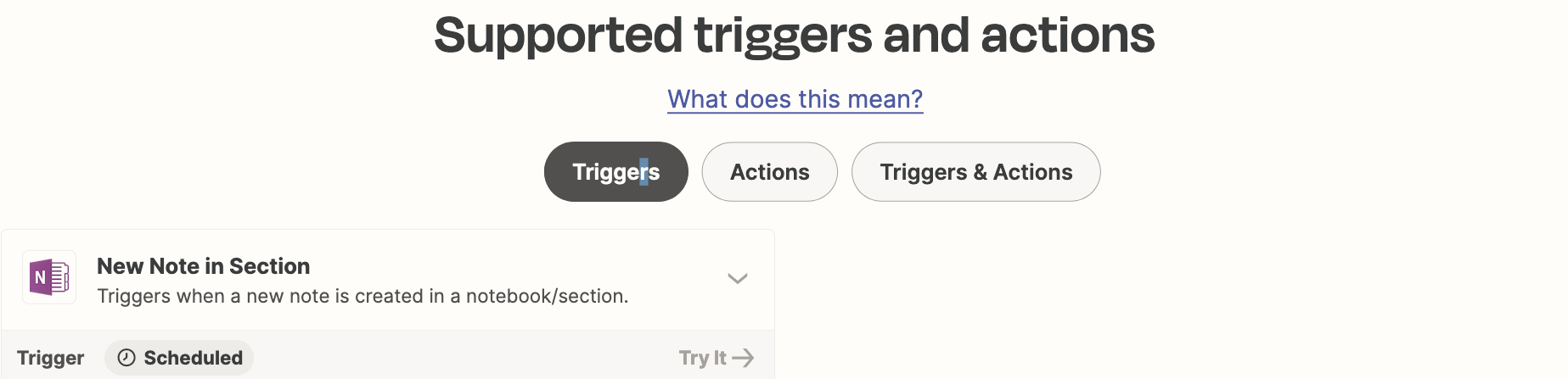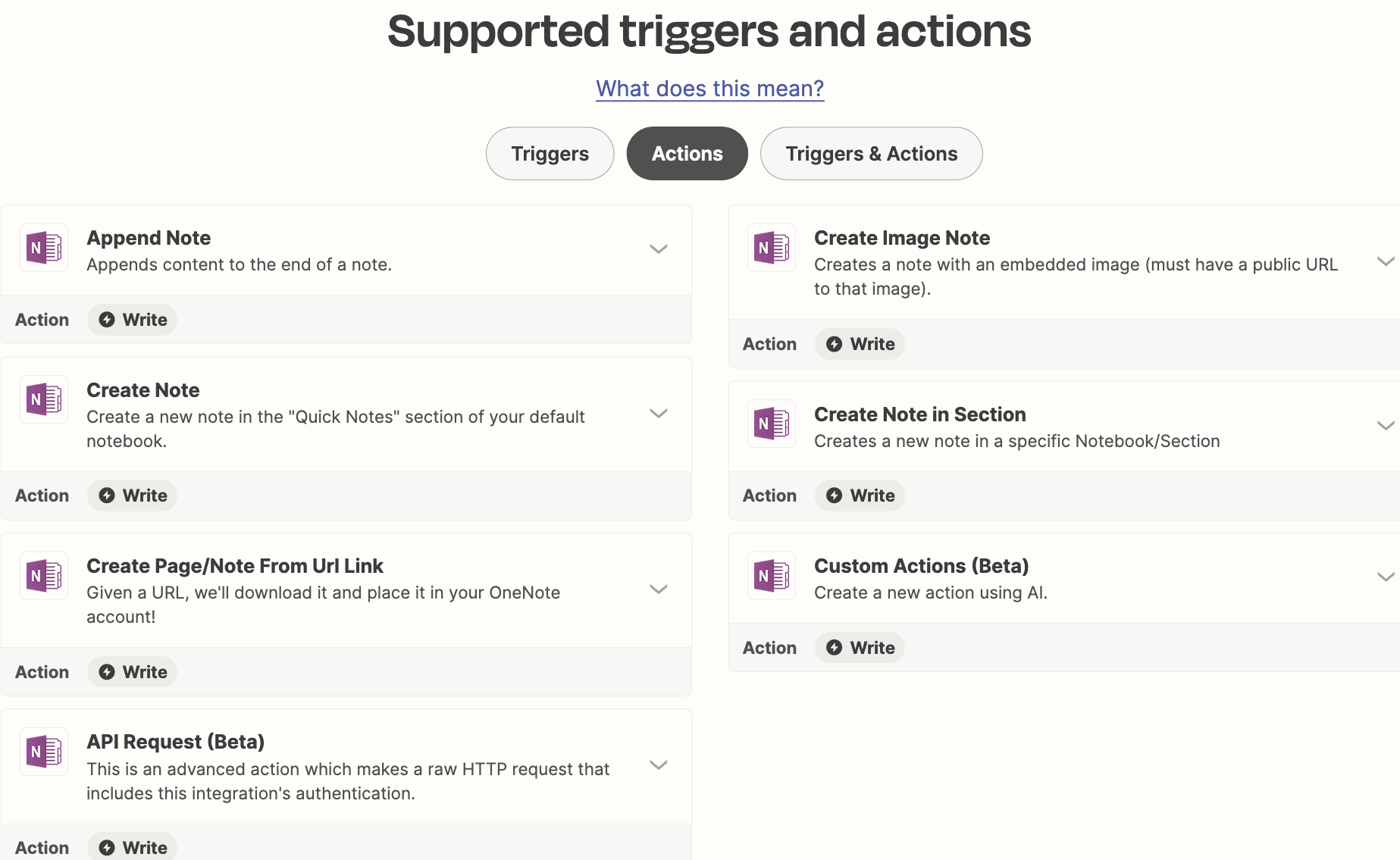OneNote has keyboard shortcuts to insert date and time. These do not include the day of the week (Sunday, Monday, Tuesday, etc.).
Is it possible to create a zap to do this that’s triggered by a new keyboard shortcut or modify the format of date to include the day of week.
Thanks.