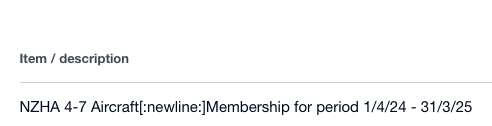I’d like to insert a line break when I’m selecting two strings into an action/input field.
This is what it looks like in Zapier
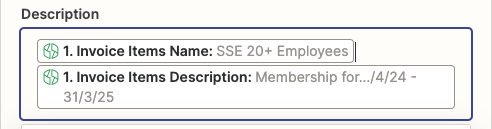
but it ends up looking like this, with no line break or even space between them
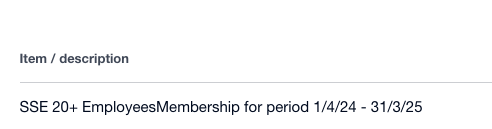
I’ve seem another post suggesting these options…
- Press enter
- <br>
- \n
- \r
- [:newline:] - matches newline (\n) characters
- [:return] - matches carriage-return (\r) characters
However when I try these, the string ends up like this, so I feel like I’m missing some assumed knowledge. I also can’t see a suitable option in Formatter. Any assistance appreciated!